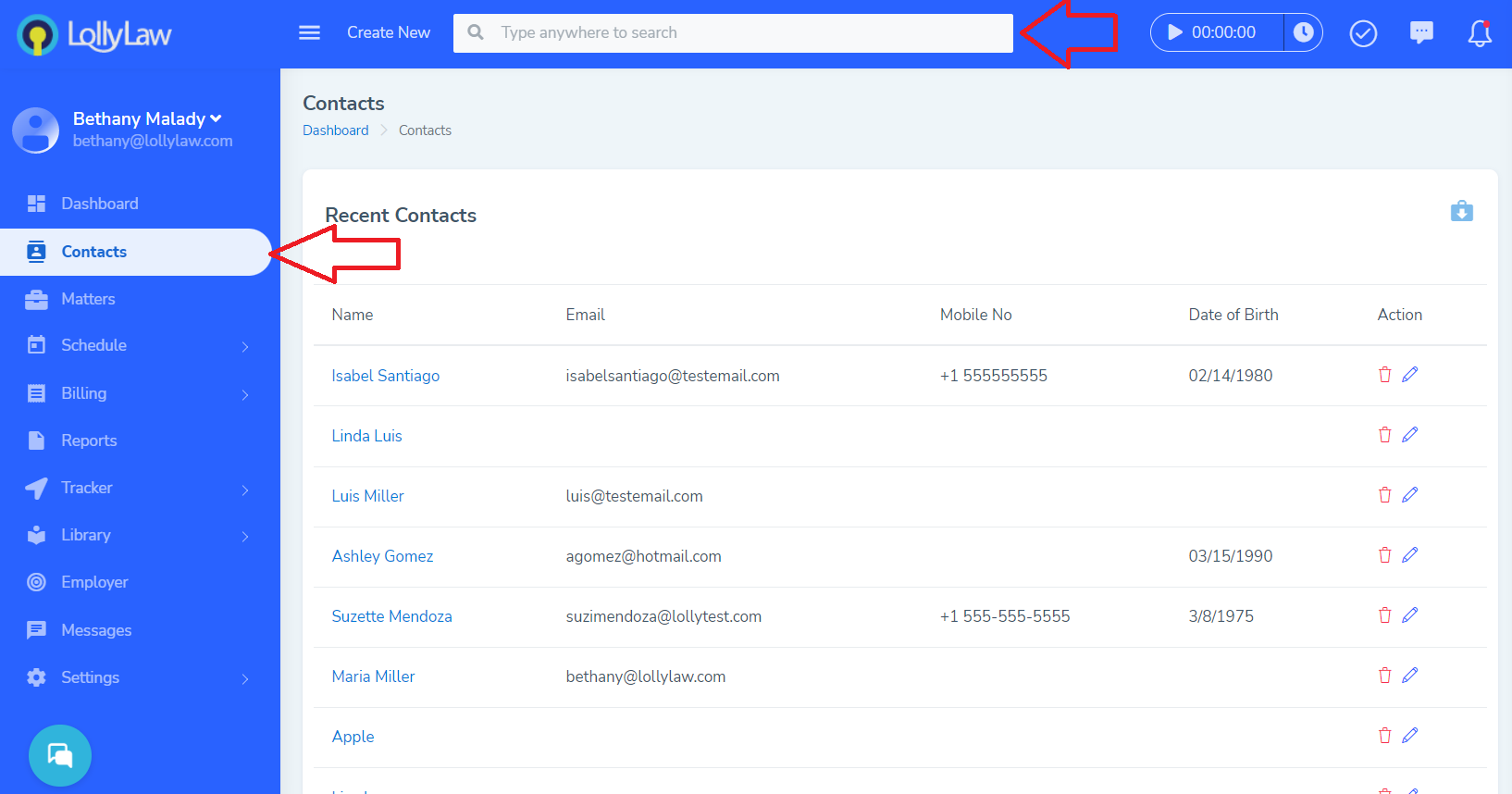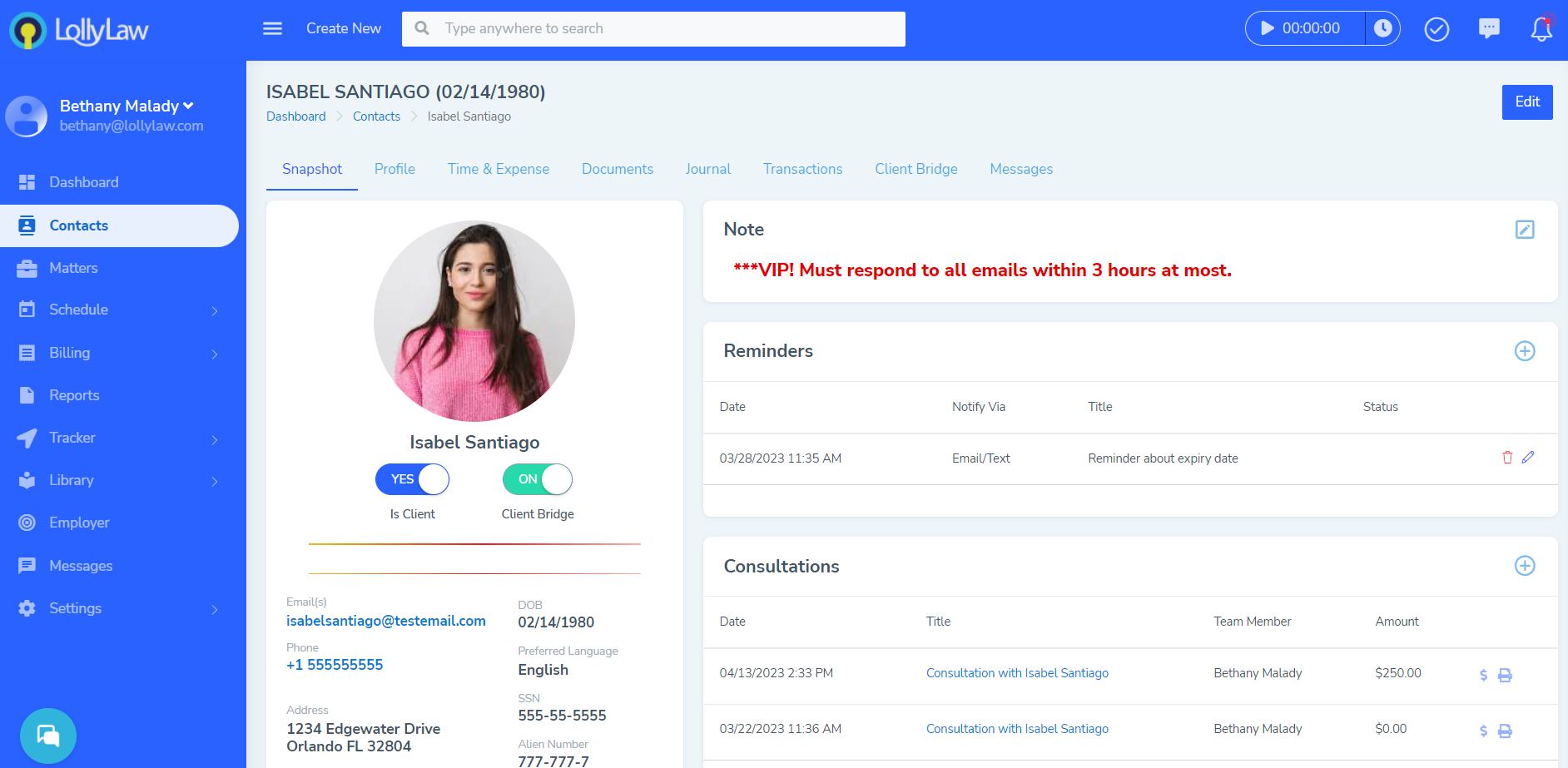How to View Contact Records
There are two ways to view contact records in LollyLaw. The first, is coming to the search bar at the top of the screen and searching for your contact record. The second, pictured below, is by clicking on the contact tab in the left navigation panel. The second option will bring you to a list of all the contacts in your account, sorted by most recently opened.
If I scroll down, I can see, I have 172 contact records in my account, with those appearing at the end of the list, being contact records that I haven't opened in a while.
Contact records are different than matter records. Contact records are the people that you're working on. For instance, a prospective client or an active client. Matter records are the cases that you're working on for them.
If I click on one of these contact records, I can see an overview of the contact. In related articles, we will review the tabs along the top of a contact record and the features available. At a high level, a contact record is where you save your client's data, save notes and documents for the contact record, and where you can enable the client bridge portal between you and the client.
That is a summary on the layout and tools available in LollyLaw. If you still have questions, you can view the related help articles, our video series shown at the top of this article, or reach out to our support team, support@lollylaw.com, and we will be happy to help.