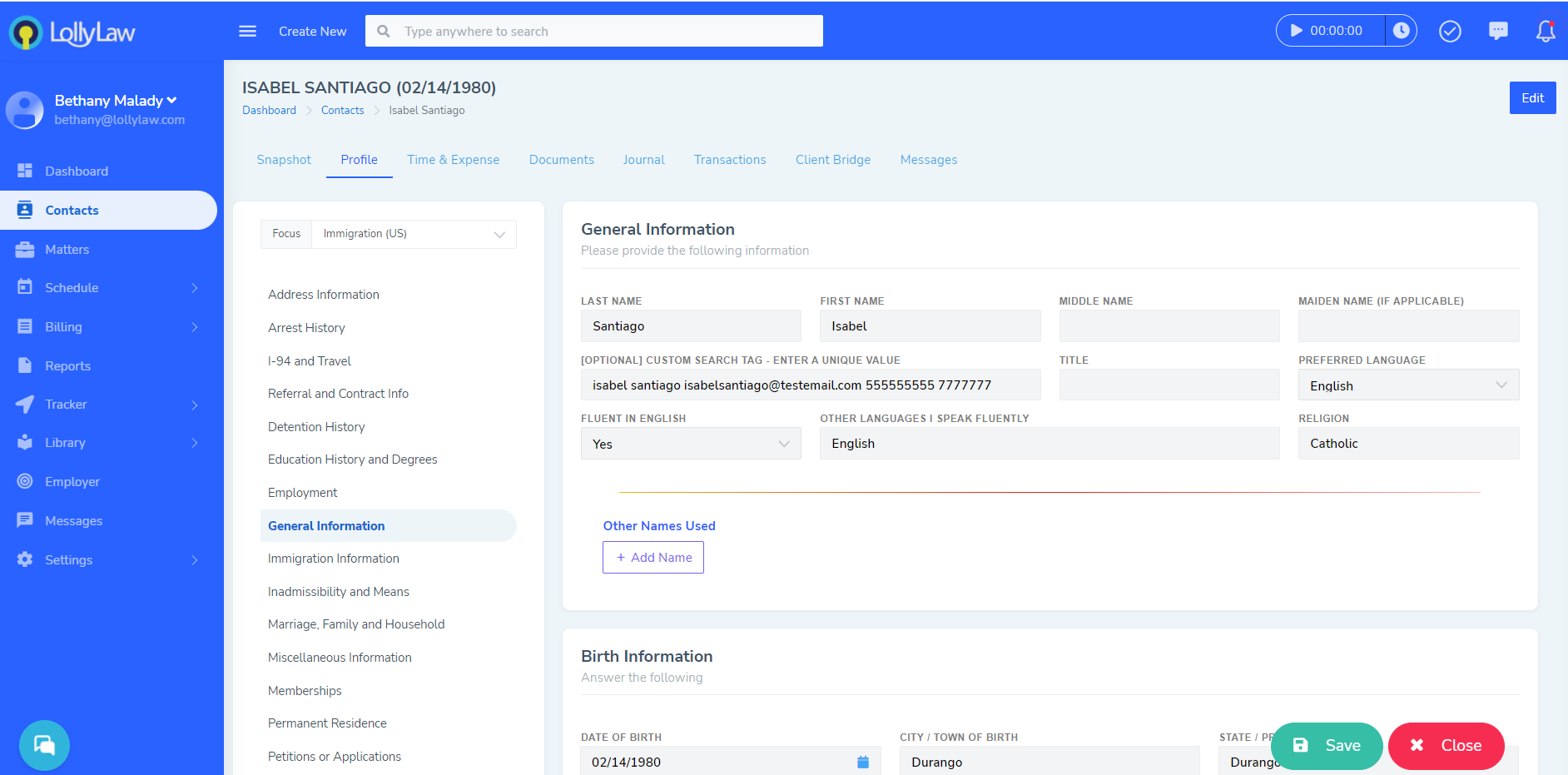Overview of 'Profile'
The Profile is one of the most important screens in LollyLaw. On the left side, users can see different tabs housing information on the client. If the user clicks on the different tabs, it will allow them to view the data fields within that tab.
Using the Contact Profile to Input Data About Your Client
The first way to get data about your client into LollyLaw is to manually enter the data into the different data fields available within the Contact Profile. The data that is added to the Contact Profile can be populated to LollyLaw's forms in just a couple clicks, which we will discuss in related articles.
The second way to get data into LollyLaw is by assigning questionnaires to your client from the client bridge. When you client completes their questionnaires, the data will be inputted into the Contact Profile and can then be populated into LollyLaw's forms. We will discuss the client bridge and questionnaires in related articles.
The third way to get data into LollyLaw is by inputting the data directly into the LollyLaw forms. We will demonstrate this method in related articles.
That is a summary on the Client Profile and how to use it to input data in LollyLaw. If you still have questions, you can view the related help articles, our video series shown at the top of this article, or reach out to our support team, support@lollylaw.com, and we will be happy to help.