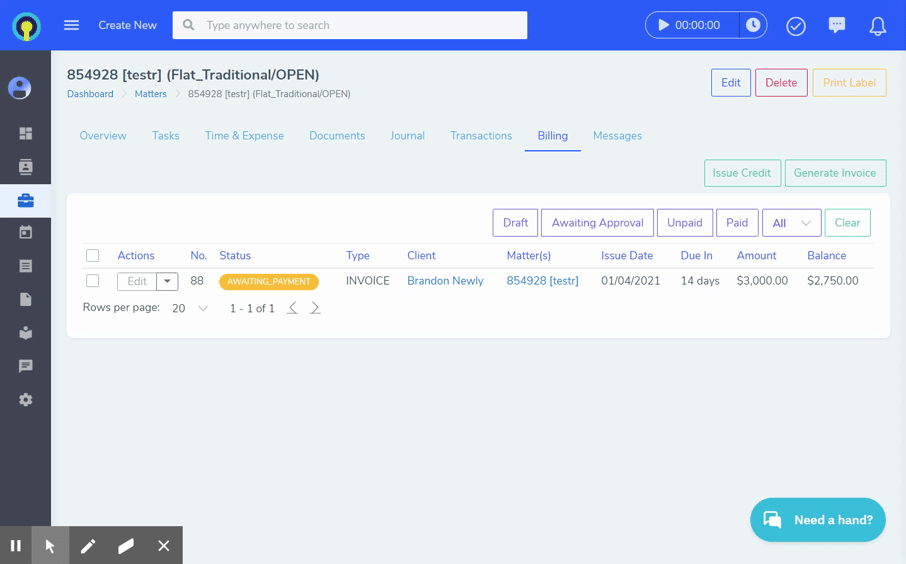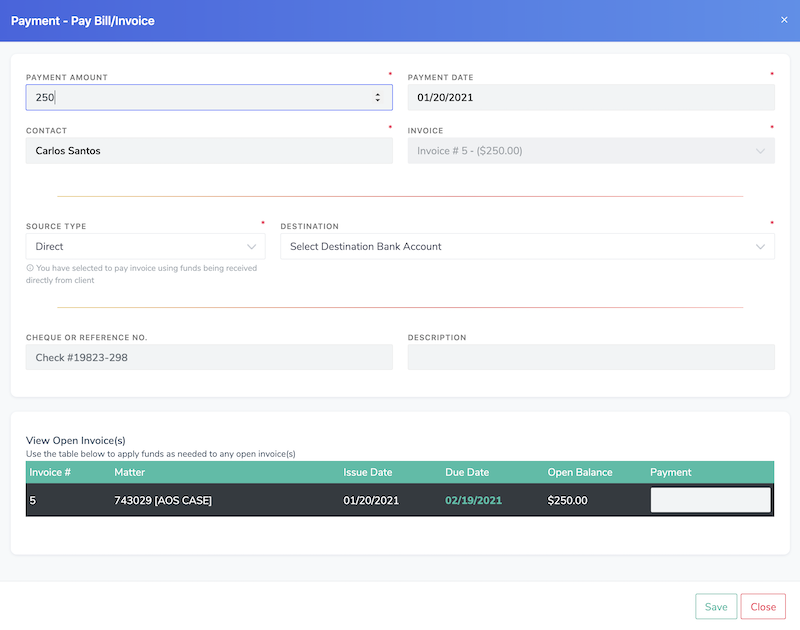Bills that have been created for a client will show as an amount owed (aka amount outstanding). When a client makes a payment, the funds are typically placed in trust and then drawn down and applied to a bill to pay down the amount owed to the firm. Funds that are drawn down from client trust will result in at least two transactions: 1) a transaction showing funds leaving the client's trust account and 2) a transaction showing funds going into the firm operating account.
The following actions can be performed by an administrator or a role to which permission was granted to access Billing functions.
How to Apply Funds from Trust (recommended)
Note: in order to draw down funds from client's trust, funds must first be added so that there are funds available. <learn more>
- Go to Billing->Invoices or go to Matter->[Billing] tab on the specific matter see invoice records
- Select the action dropdown next to the invoice
- Choose 'Apply Funds from Trust'. A modal will appear and the system will check current balances in the client and matter's trust specifically.
- If there are no funds available, the system will indicate with red color and text.
- If there are insufficient funds, the system will indicate with color and a message that a partial payment can be made and what amount of funds can be applied to the bill
- If there are sufficient funds, the system will indicate with green color
- Indicate the destination account for the funds earned. The default is to the 'Firm Operating Account'.
- Submit and finish
Once a payment has been applied, either in full or in part, the 'outstanding amount' showing on the bill will adjust automatically. If the 'outstanding amount' is $0, the status of the bill will automatically update to 'paid'. The system will also create the necessary transaction records to show the flow of funds (ex. transaction for funds leaving the trust account, transaction for funds going to firm operating account).
How to Add a Direct Payment to an Invoice
Note: this approach will result in a direct payment to reduce the amount owed on the bill/invoice, but will bypass the trust account. There will not be a transaction showing funds entering trust account.
- Go to Billing->Invoices or go to [Billing] tab on the specific matter see invoice records
- Select the action dropdown next to the invoice
- Choose 'Add Payment'
- Complete the Add Payment Form and required fields
- Save and finish