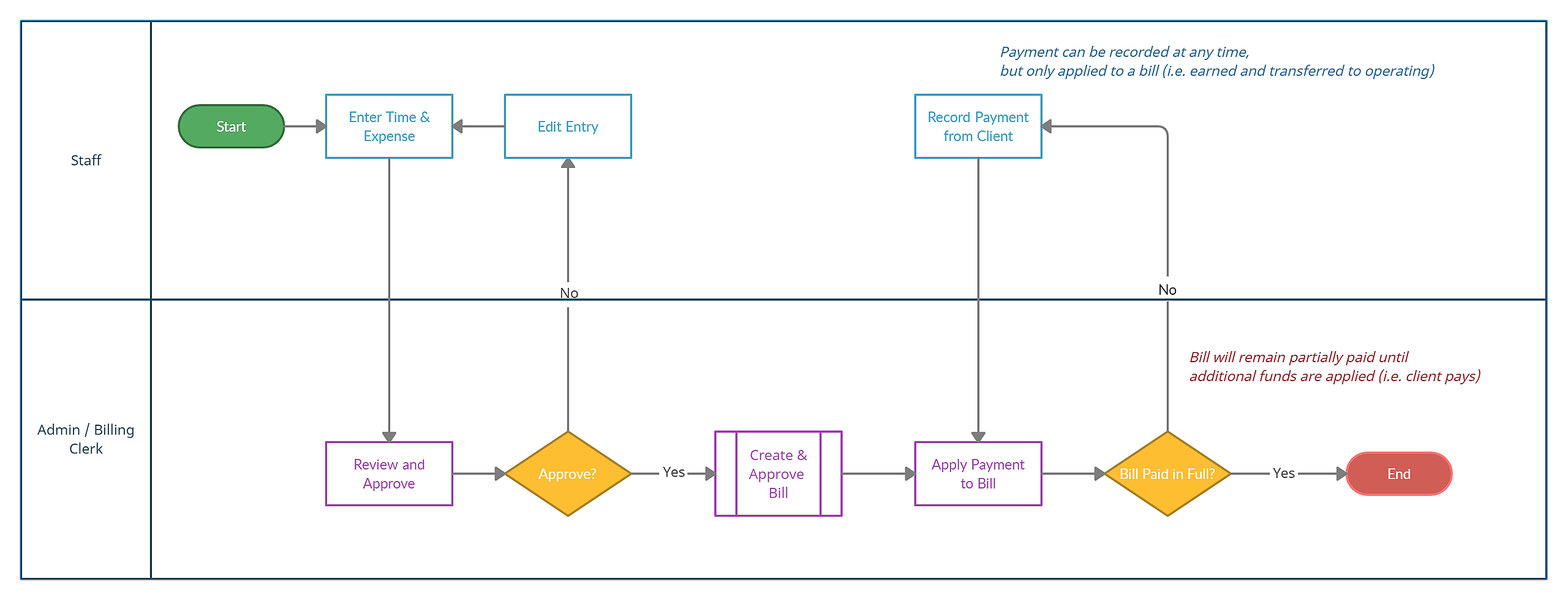Within Lolly there are ways to track time & expense related to a process (i.e. record work on a matter). Because Lolly is a collaborative tool, it is assumed that several people may be working on a case. As such, it is often the procedure of a firm to have oversight of this work. For that reason, Lolly has a review and approval process for time and expense records before they are applied to a client's balance. An administrator, or a user with permission to perform billing functions, will need to review and approve these charges by generating a bill (aka invoice) before the work is reflected on the client's account balance.
Users will be able to track time for any client process and matter. However, only time entries for a matter designated as 'Hourly' bill type will be processed and billed the to client. Time entries for matters of other bill types (ex. Flat Fee) will be reduced to $0 for billing purposes. The firm will have record of time worked on a (flat fee) case and can track the duration and value of that time as if it were an hourly case.
Review and Approve Time & Expense
An administrator or billing clerk will periodically need to review and approve time & expenses. This activity can be performed under Billing->Charges for Processing OR from within the [Billing] tab on a matter record. When working in the 'Charges for Processing' view, time & expense entries across all clients and matters will be displayed. These records will be grouped first by client name and then by matter name. Time & Expense charges can be approved individually or in bulk. Multiple selections can be made by using the checkboxes next to the various records. For example, selecting the checkbox next to a matter will automatically select all charges listed under that matter.
Note: if multiple charges spanning across different matters are selected and processed in bulk, a separate bill/invoice will be created for each matter.
Create and Approve a bill/invoice
When generating a bill, a modal appears with some basic options such as setting the issue date, date due, credits to apply etc. Invoices are initially created in a status of 'draft'. This is to support firm processes where a billing clerk may prepare invoices, but the managing attorney finalizes. Invoices in 'draft' status can be deleted and do not yet affect the client's account balance. The invoice will need to be marked as 'Approved'. If the person creating the invoice is also the one who can approve, there is a checkbox option to 'automatically approve invoice' at the time of creation.
Apply Payment
If the client has funds available in trust, you can pay the bill using those funds. There is an option to 'Apply Funds from Trust' that will initiate a system check on available funds and what can be drawn down to pay the bill. The system will create the necessary transaction records to show the flow of funds for accounting purposes. Also, the system does allow you to select multiple invoices and 'Apply Funds from Trust' in bulk fashion. Doing so will kick off a system process that will check each client's trust account to determine funds available for each bill selected.
Paying a bill using funds from trust will reduce the client's trust account by the same amount. The 'amount outstanding' that shows in the client's matter record will also be reduced by the same amount. A transaction record will also be created showing funds going into your firm operating account (or other account destination as chosen by you when applying funds).