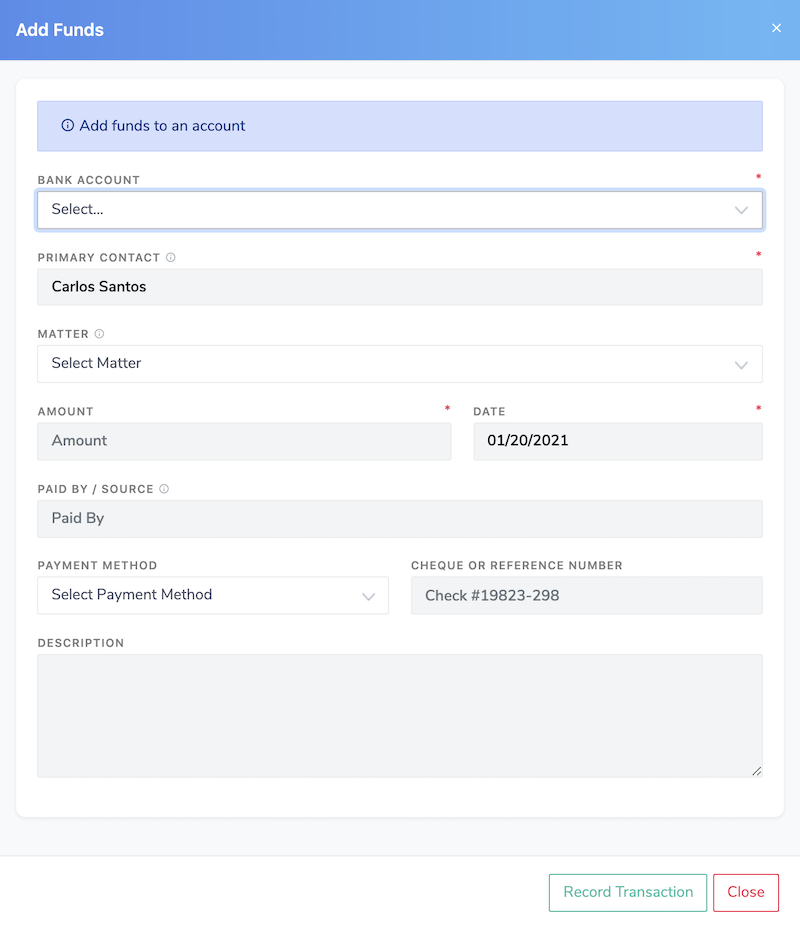Manage Bank Accounts
Set up your firm’s default account under Settings>Manage Bank Accounts. If you need to track funds separately from your default or main trust account, you can add additional bank accounts as needed. Funds and transactions for each account can be viewed under the Transactions area using the account drop-down selector.
Add funds to a client trust account
- Open a contact or a matter
- Select the [Transactions] tab area
- Click on 'Add Funds' button
- Complete the Add Funds Form by selecting the bank account, contact, amount, date, and any additional details
NOTE: the 'paid by' field is optional and meant for recording the name of the person who actually made the payment, if different from the client.
If the person appearing in the 'primary contact/client' field is NOT the client or principal applicant, you will want to review the list of 'Parties Involved' for the case and which contact is marked as 'Primary'.