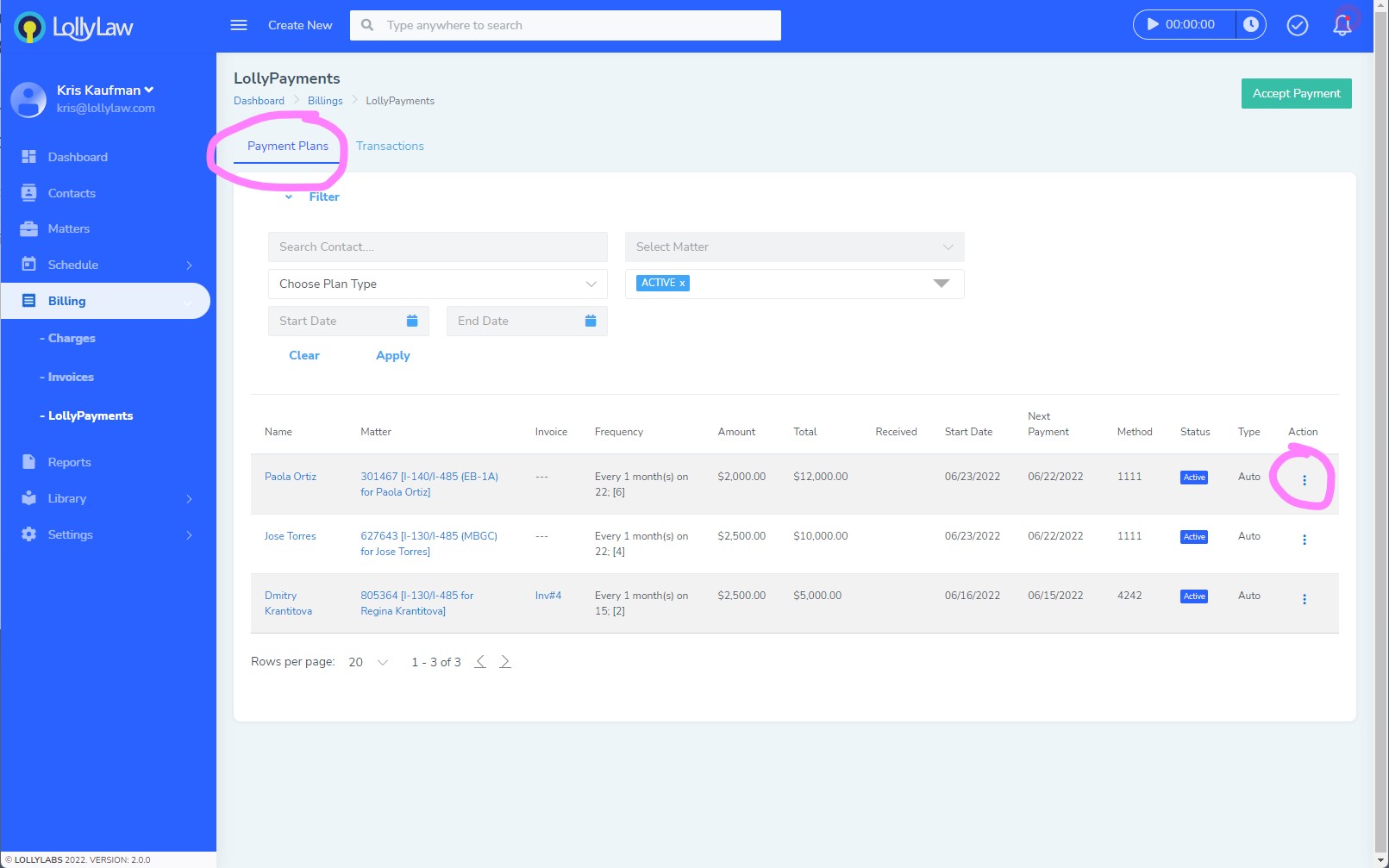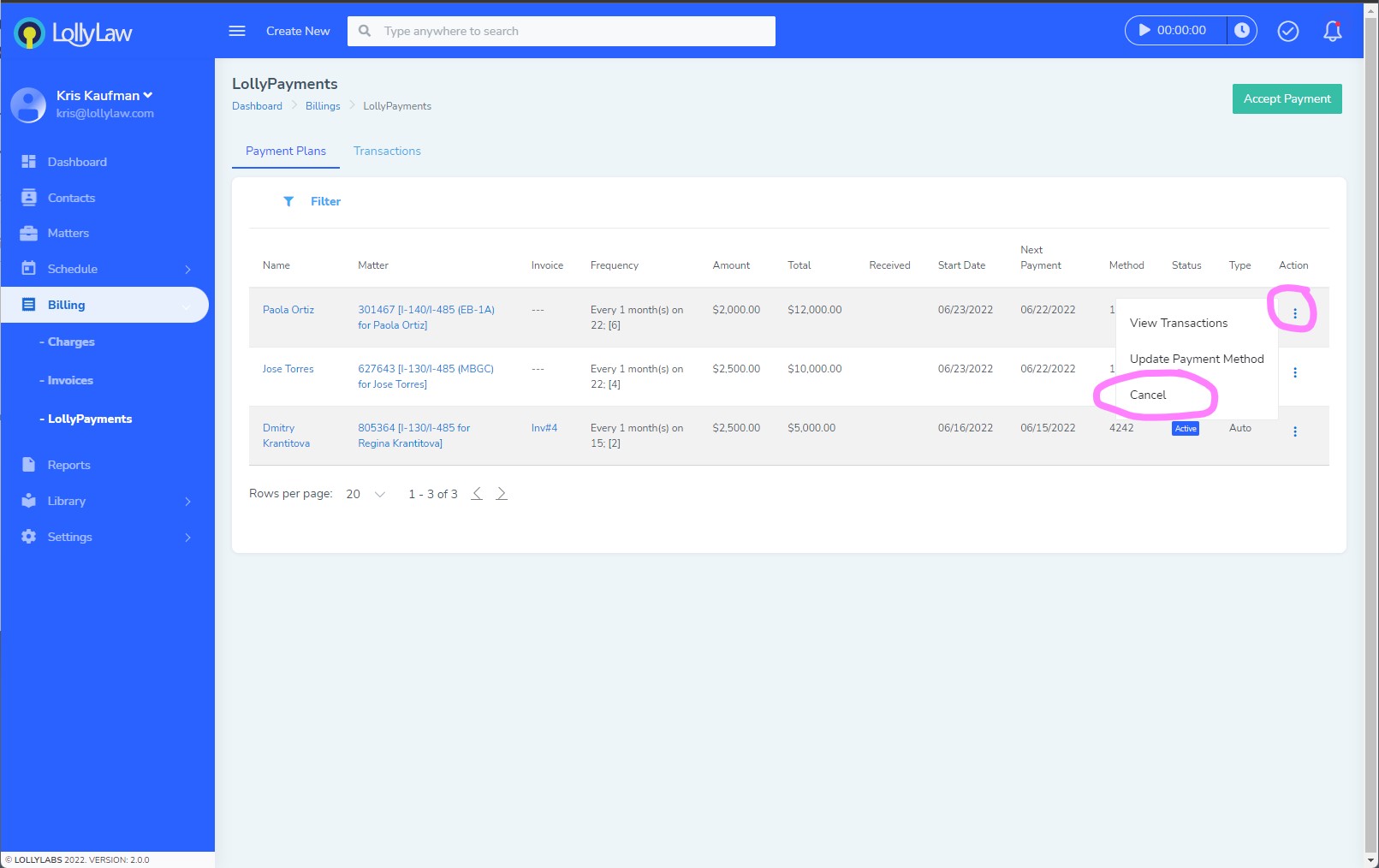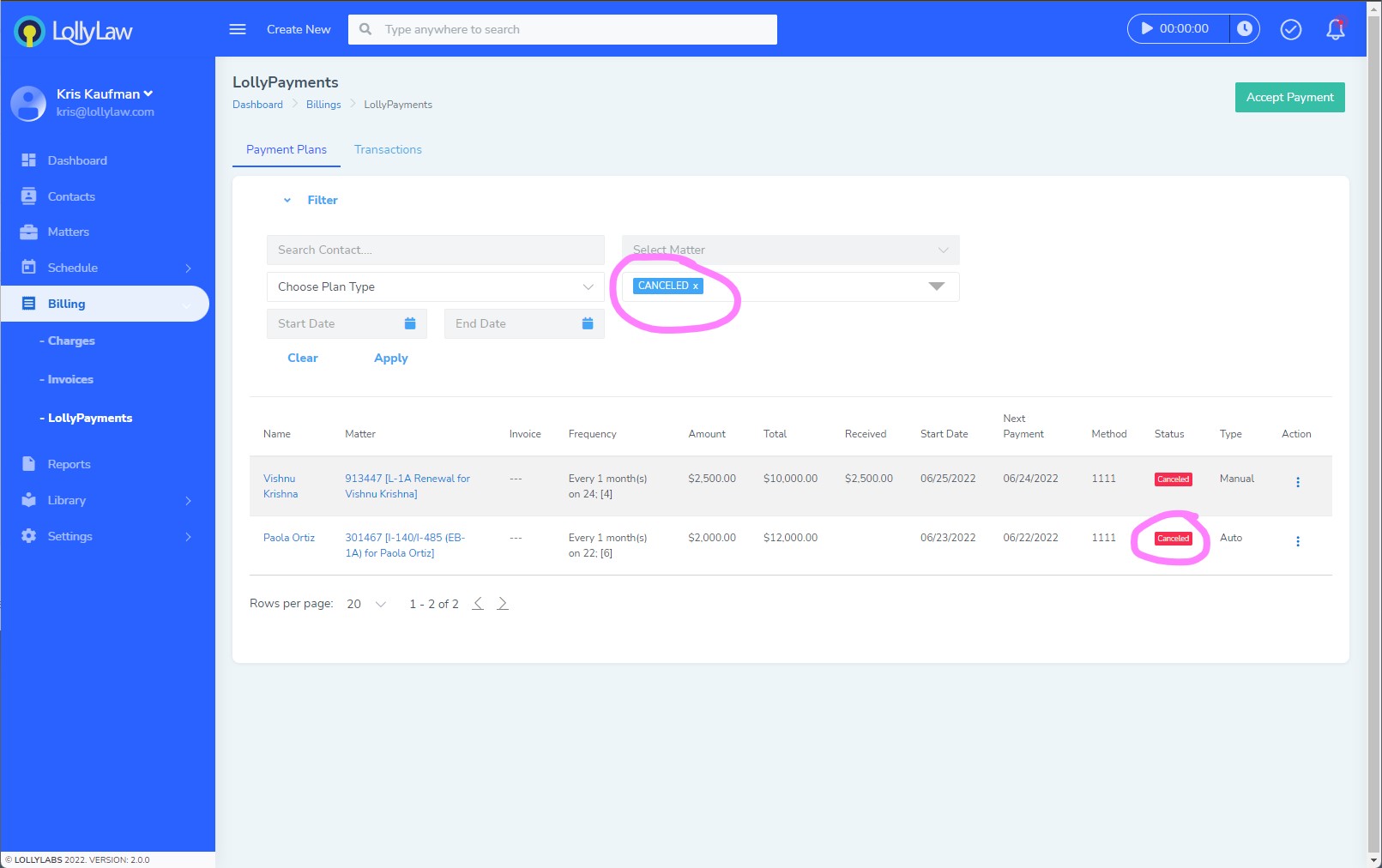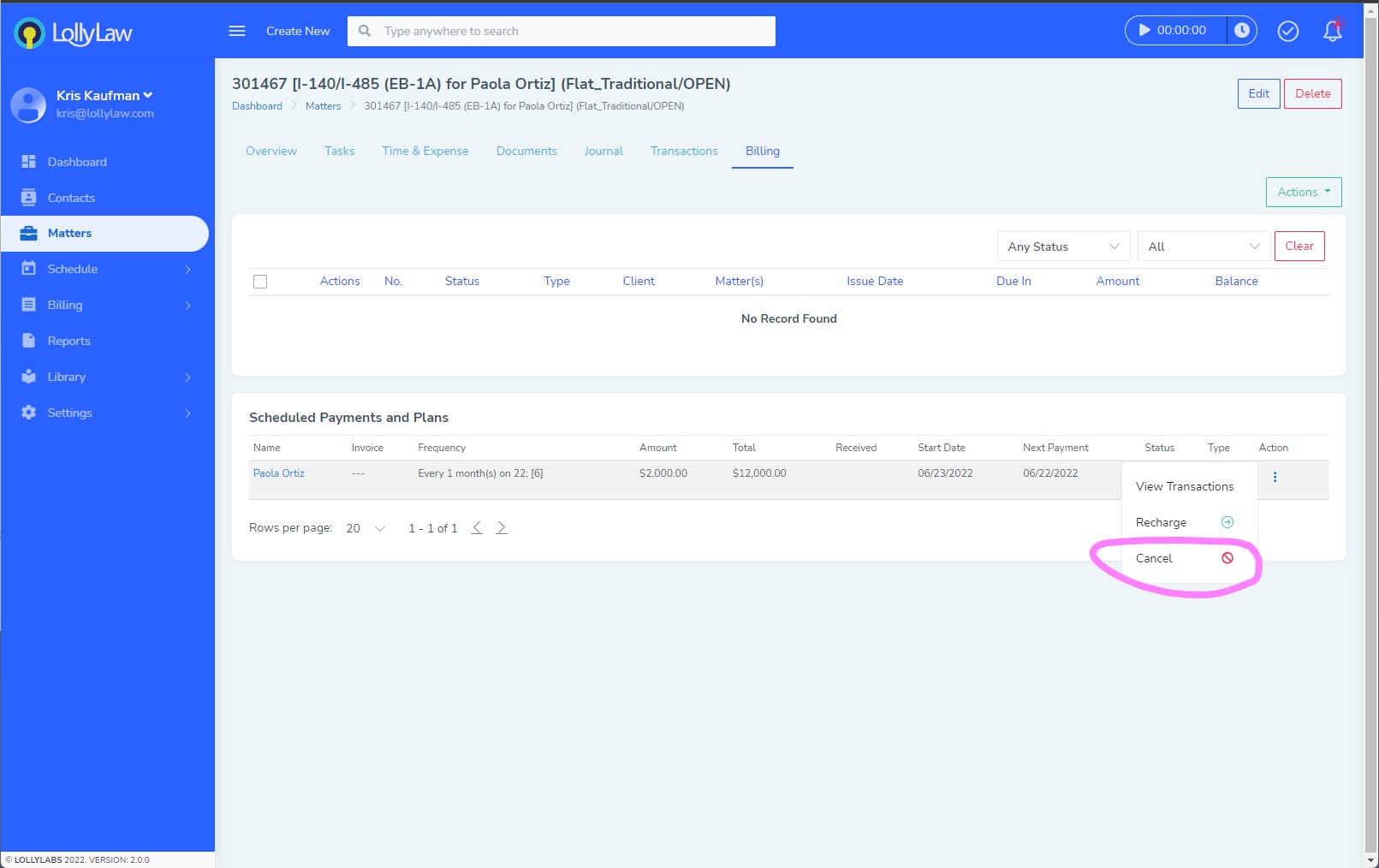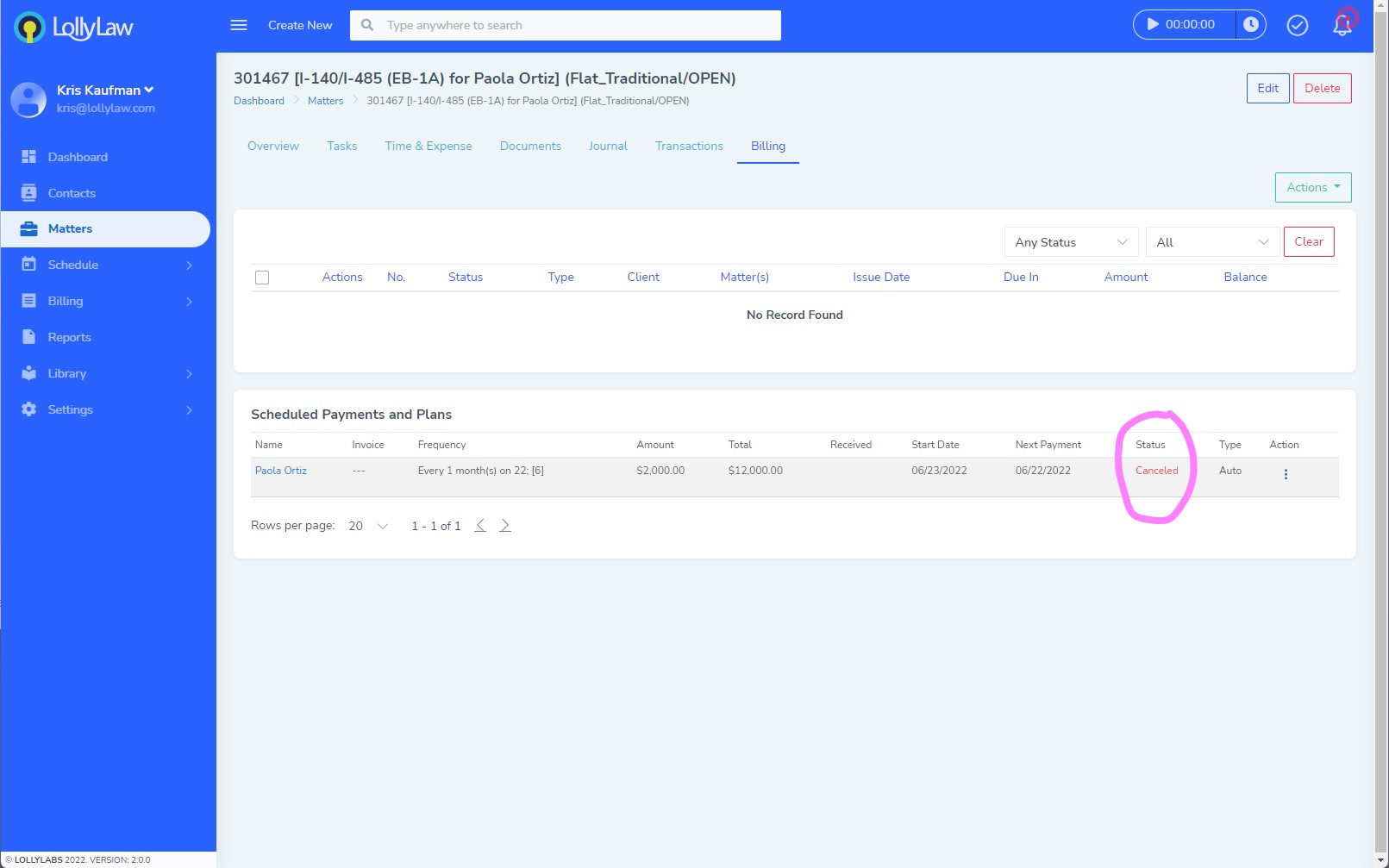If a client decides to put their case on hold for a fixed period of time and indefinitely, you can make changes in LollyPayments at any point during an active payment plan to accommodate your client's needs. There are two ways to cancel a payment plan for your client when they need to put their case on hold.
Option #1: Bulk View
1. Go to Billing > LollyPayments and click on "Payment Plans."
2. Click the action button and select "Cancel"
3. Confirm cancellation and the payment will be cancelled. Any previous payments made will remain successful and all subsequent transactions will cease to be billed.
Option #2: Matter View
1. Go to the specific Matter Record for your client.
2. Click the "Billing" tab at the top of their Matter Record.
3. Under "Scheduled Payments and Plans," click the action button.
4. Select "Cancel" and confirm cancellation to cease all subsequent bills. Any previous payments made will remain successful and all subsequent transactions will cease to be billed.
Once you cancel your client's active payment plan, all subsequent bills will cease to process and any payments previously made will remain successful. When your client is ready to begin their case again, you can recreate another payment plan for your client.