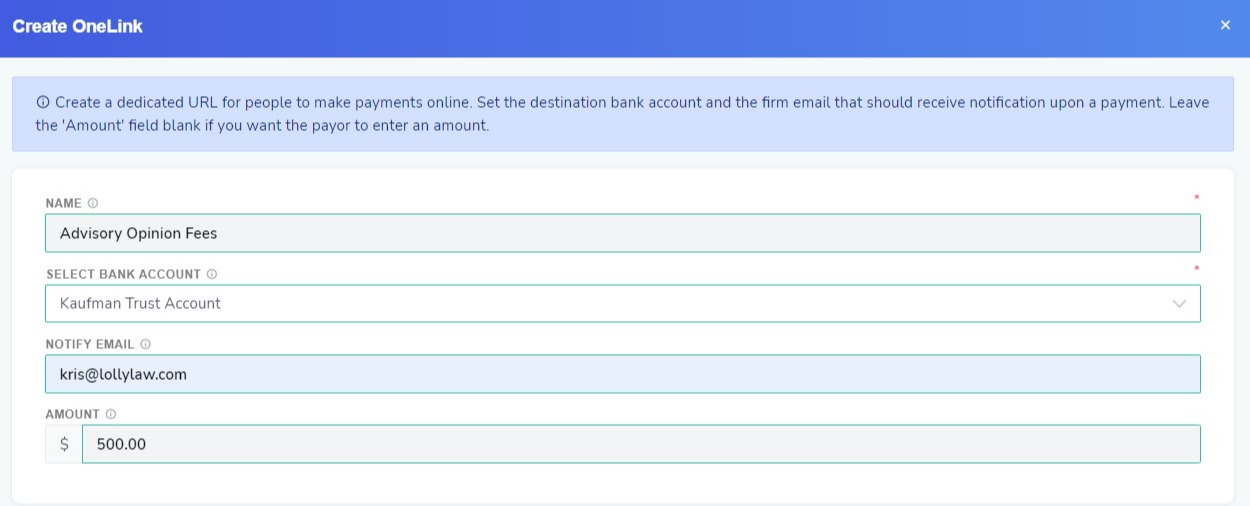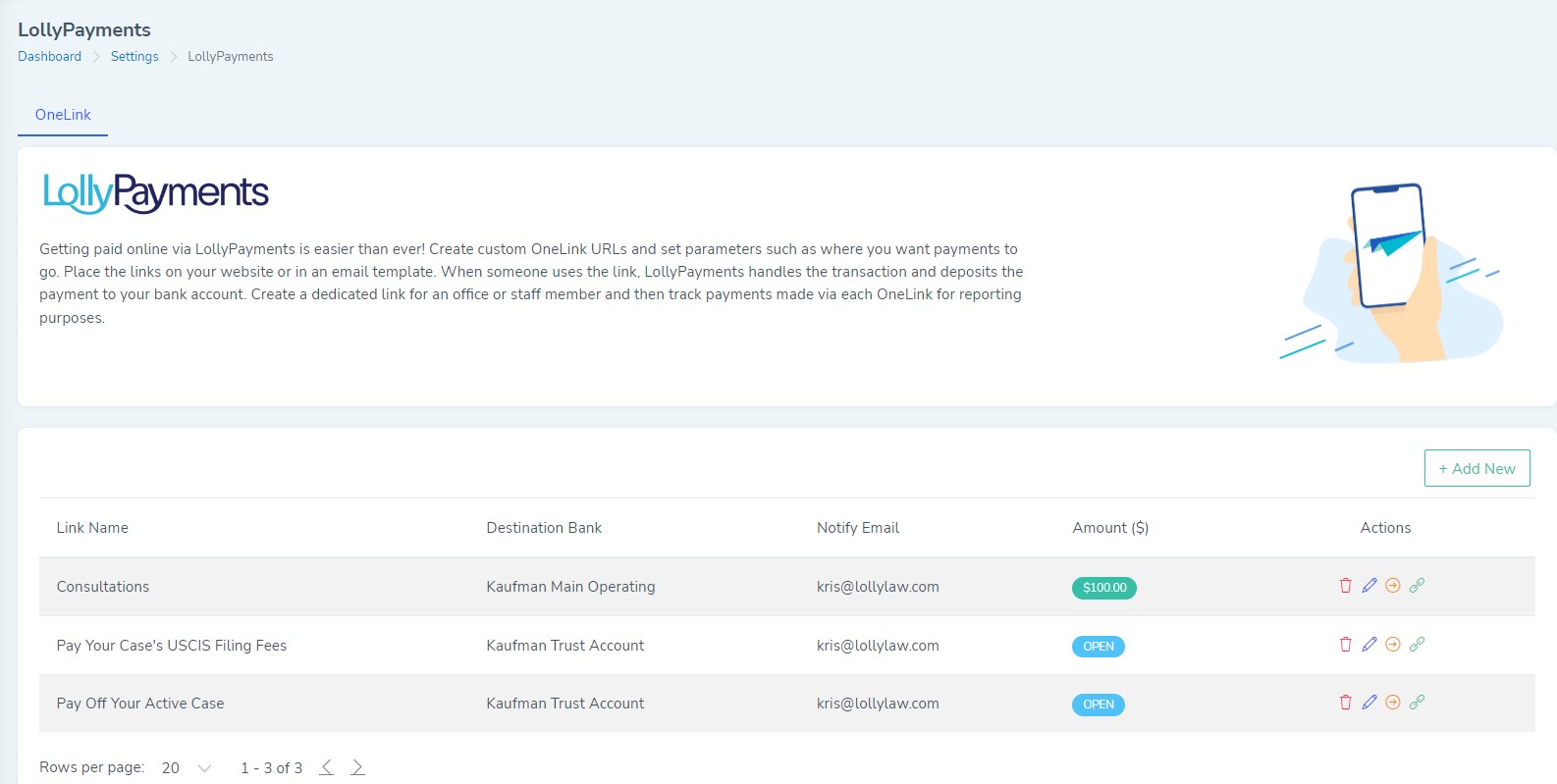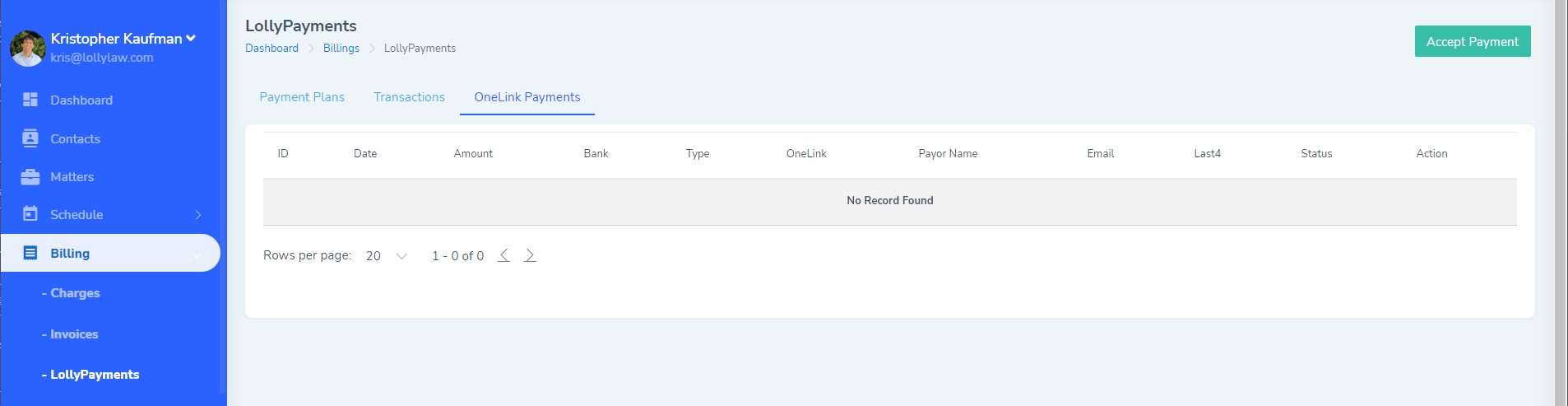Sharing a payment link on your firm's website or in your email signature has never been easier. Using LollyPayments' OneLink feature, your firm now has the ability to create URLs for types of client payments your firm collects, such as payments for active cases, consultation fees, USCIS filing fees, advisory opinion fees, and so much more. Collect payments faster and easier with LollyPayments' OneLink.
To create a OneLink once your firm has enabled LollyPayments, you will need to follow these steps:
1. Go to Settings>LollyPayments and click the 'Add New' button
2. Enter a name for your OneLink, the destination bank account, an email, and either an open amount or a specified amount. Click 'Save' once you've completed this form.
3. Once you've created your OneLinks, you will see them listed. Click the green link button to copy your OneLink URL and paste it into any channels where you communicate with clients. Click the orange button to go directly to the OneLink URL in a new tab. Click the edit or delete button should you need to make any changes or delete your OneLink.
4. Once you've created your OneLink, any payments received will be displayed under Billing > LollyPayments > OneLink Payments.