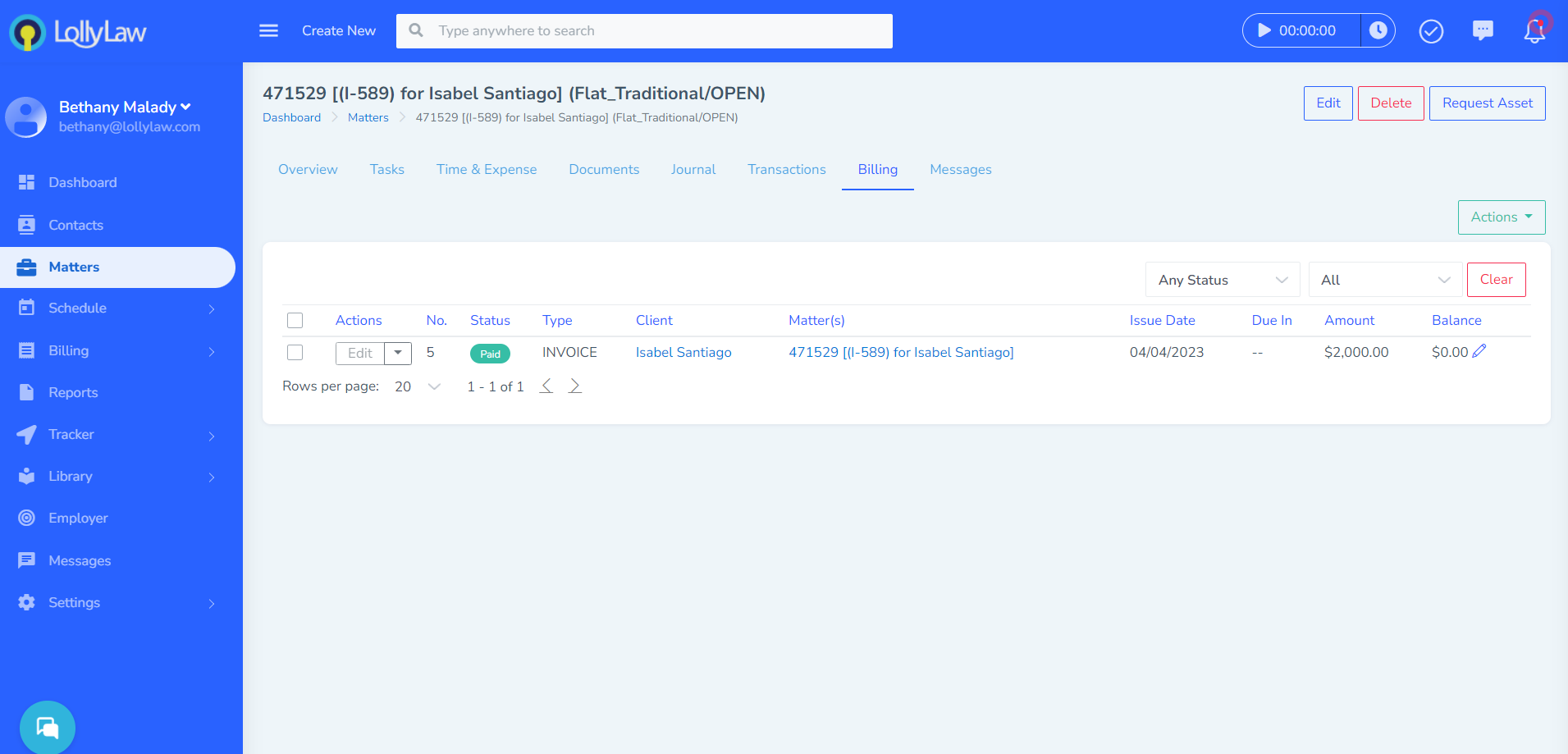Billing Tab and Functions
Open the matter record and select the 'Billing' tab. The billing tab, shown below, is where users can see the invoices or trust requests that have been generated for a matter and perform actions on those - such as recording a manual payment, deleting an invoice, or printing an invoice.
Recording a manual payment from within the billing tab will record the funds into the firm's operating account.
The 'Actions' button from within the billing tab allows users to generate invoices for expenses that have been created.