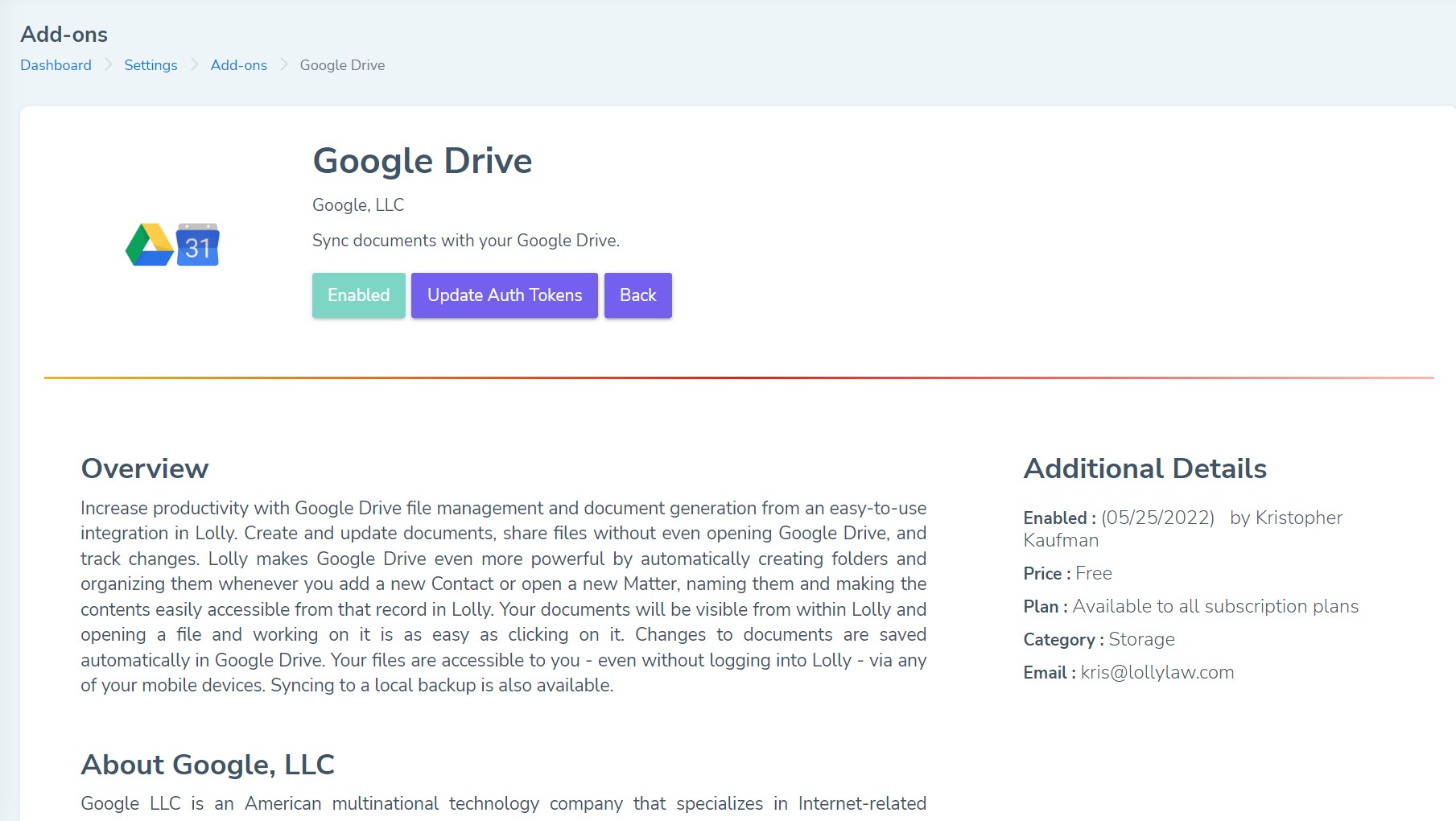If for some reason you have made changes to your email and received a new token (ex. Gmail or Office 365), you will need to reauthenticate with that account in order for Lolly to sync with your cloud storage provider.
To reconnect your cloud storage provider with LollyLaw, you can do so in the following easy steps:
- Go to Settings > Add Ons > Storage.
- Click your law firm's cloud storage provider.
- Click 'Update Auth Tokens' to resync your firm's cloud storage to the firm's LollyLaw account and press 'Confirm'. You will be prompted to re-enter your login information (ex. Gmail or Office 365) with that cloud storage provider and grant permissions.