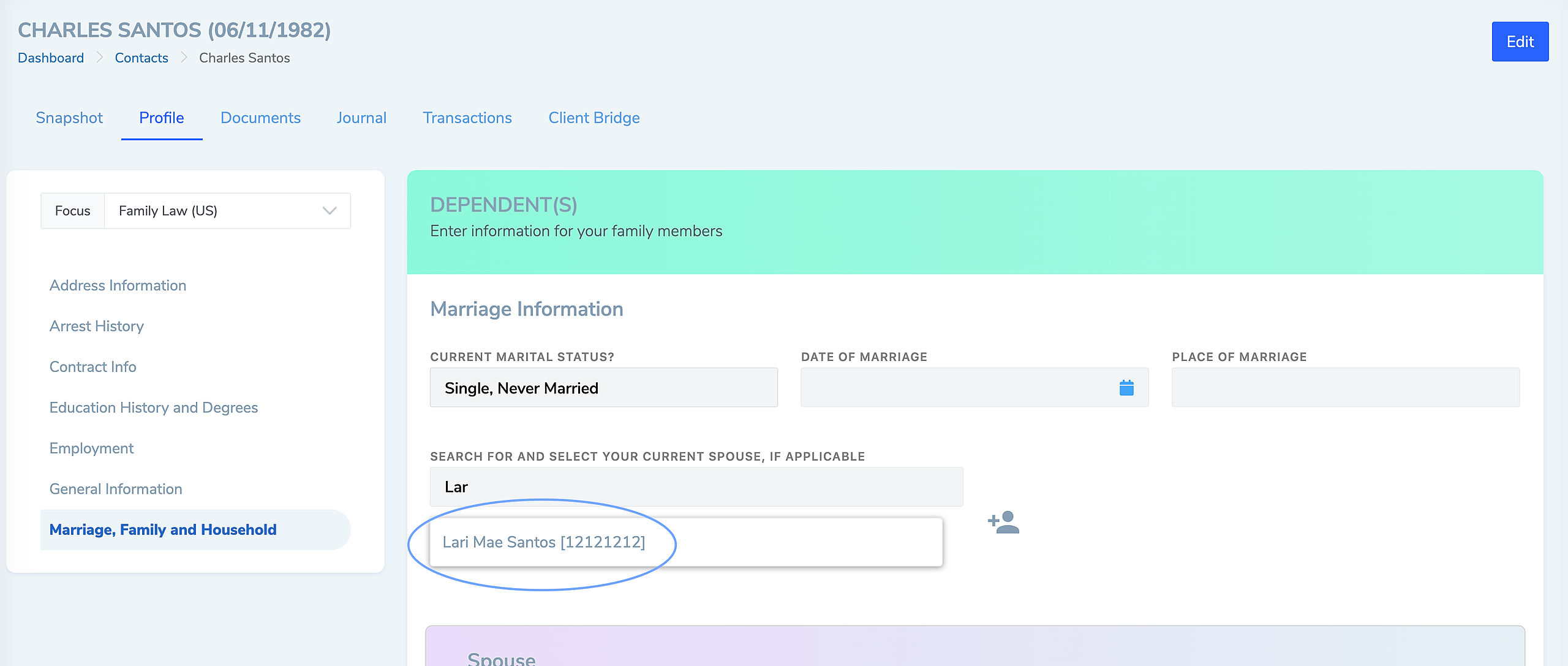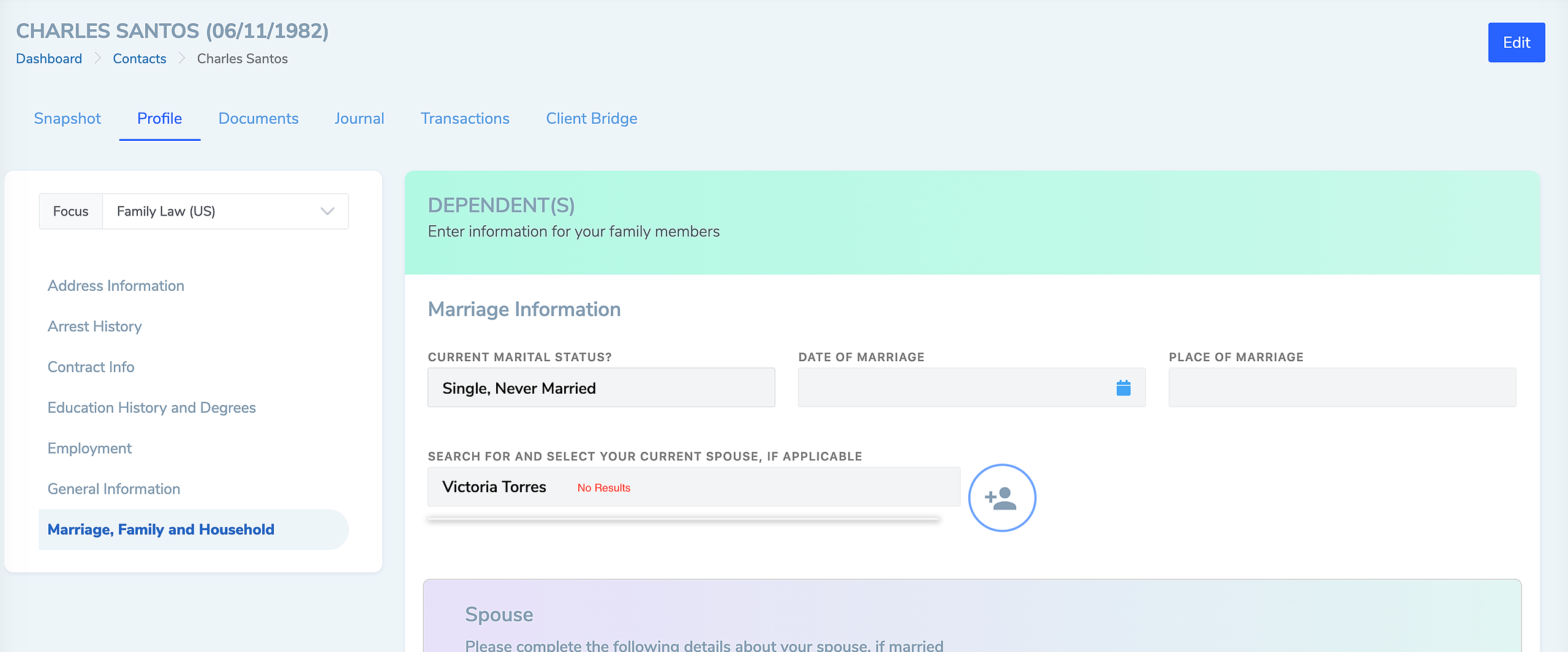Lolly Law has a time saving approach to filling out forms by using information you already have in Contacts.
Forms will often ask you to search for and select a contact rather than write out an individuals information over and over again across forms. (i.e. Spouse, Child)
For example, if a form asks "Search for and select your current spouse, if applicable" you will:
- Type to search using the last and first name
- When the results appear in a drop-down, select the desired contact
- Lolly Law will store and retrieve all the information from the contact to fill out the form
If you do not get search results and you are sure the contact does not exist, you can press the "Add" button to create a new contact:
- Click the plus button
- Complete the simple contact entry form
- Press the save button to save the contact
- Lolly Law will add that contact record to the field
- Press the save button again to save the form
Note: You may also leave the form to create the new contact in the Contacts section.