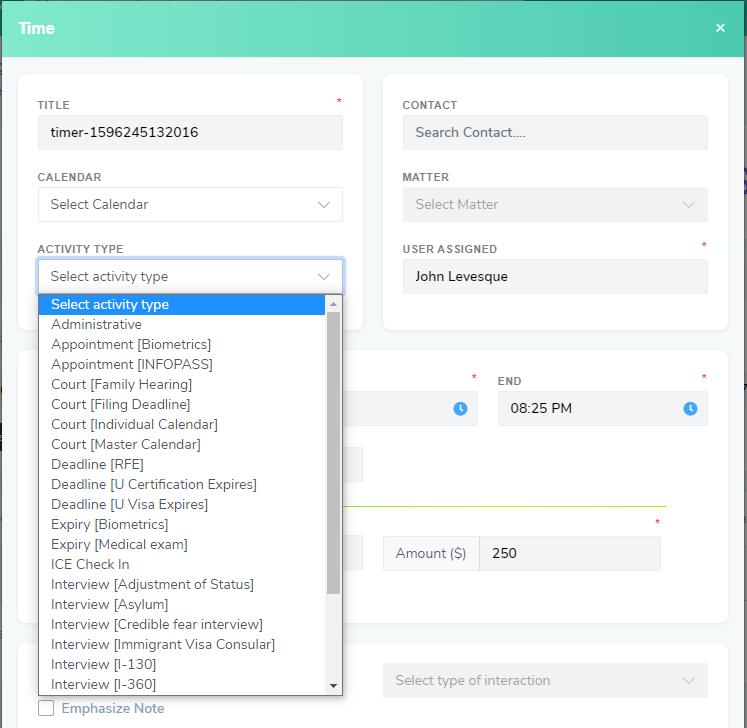When creating events or activities in Lolly Law, users have the option of designating a 'Type' to the record. This can be useful later on when doing aggregate reporting and you want to group by "type" of activity.
If a activity 'Type' is set, the system will show the 'Type' next to the record. Users can run reports and search for events by 'Type'.
Users can see the event type in action by going to the Schedule->Time Tracking page and use the search/filter options to view events of a particular type.
Each account may edit and update its list of Activity Types under Settings->Account Configuration
Default Activity Types:
- Appointment [Biometrics]
- Appointment [INFOPASS]
- Court [Filing Deadline]
- Court [Individual Calendar]
- Court [Master Calendar]
- Deadline [RFE]
- Deadline [U Certification Expires]
- Deadline [U Visa Expires]
- Expiry [Biometrics]
- Expiry [Medical exam]
- ICE Check In
- Interview [ Stokes Interview]
- Interview [Adjustment of Status]
- Interview [Asylum]
- Interview [Credible fear interview]
- Interview [I-130]
- Interview [I-360]
- Interview [I-485]
- Interview [I-751]
- Interview [Immigrant Visa Consular]
- Interview [N-336 Naturalization Appeal]
- Interview [Naturalization]
- Reporting [Deportation]
- Reporting [ISAP]