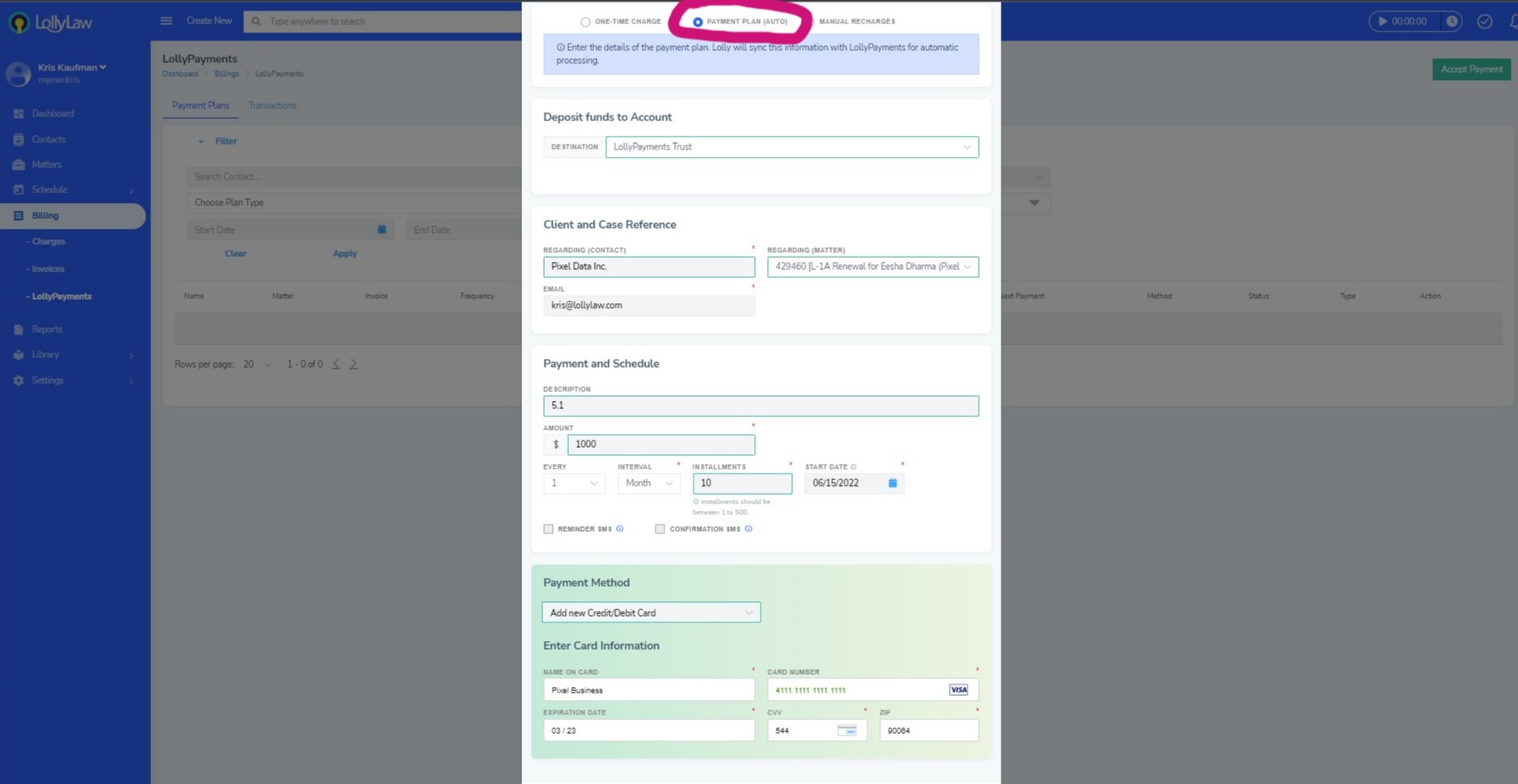To create a payment plan for your client's Trust Fund Account, follow these steps:
1. Go to Billing > LollyPayments and click the "Accept Payment" button
2. Select "Payment Plan (Auto)" at the top of the form
3. Enter the bank account where the funds will be deposited to
4. Enter your client's and case's details, along with the amount for the automatic payment and the number of installments
5. Enter the Payment Method and Details, and click "Save"