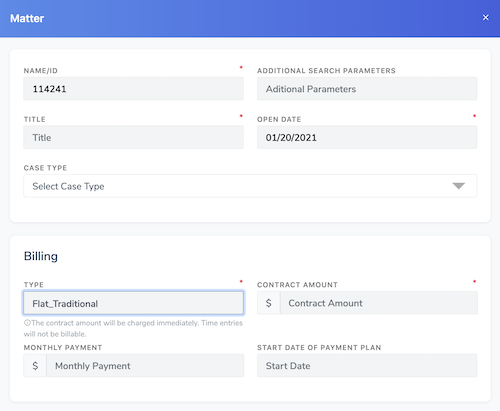In a traditional Flat Fee case, from an accounting perspective the contract amount is due at the start of the case. The client may either make full payment upfront or pay with installments through a mutual agreement with the firm (i.e. monthly payment plan). Most of the time these installments take the form of a series of monthly payments until the obligation is fulfilled.
When opening a new matter, select the bill type of 'Flat Fee' and specify a contract amount. The system will then create a single expense record in the amount of the contract for the case. This expense will appear under the [Time & Expense] tab of the matter. If for some reason the amount was incorrect, it can be edited up until the time the expense is billed.
List Parties Involved and set 'Primary'
Add the client and any other people that are involved in the case (ex. beneficiaries and derivatives). You can also update this list whenever needed. There is a checkmark next to each contact listed. Select the client that is considered 'primary' on the case and to which all time/charges/bills should be attributed to. When entering time entries or creating bills, the system will default to the contact marked as 'primary' on the case.
About Time Tracking on a Flat Fee Case
When working on a flat fee case, users may still log their time. However, those time entries will NOT be billed to the client. Rather, those time entries will be reduced to $0 and will not affect the client's balance.
Time entries entered on a flat fee case will serve as a log for the firm to measure the duration of time spent on the case and the value of that time (as if it were Hourly). This can provide some business intelligence to the firm, as well as provide means to evaluate the performance on the case. Tracking time on a flat fee may also be useful should the case close prematurely, such as when the client withdraws representation. In such a situation, the time entries can allow the firm to reconcile the case as if it were billed hourly.
If there are expenses above and beyond the contract amount that need to be passed on to the client, you can enter those as new expense records. These expense records will be billed to the client.
A flat fee case with an outstanding balance of $0 means that the client has fulfilled their obligation (paid in full).
Recap - Lifecycle of a Flat Fee Case
- Open new matter and set bill type to 'Flat Fee Traditional'
- Enter contract amount. System will create an expense record equal to the contract amount set.
- Generate a bill that includes the expense charge
- Enter client payments as they are received
- Apply payments to the open bill / invoice
- Track 'Outstanding Balance' until it is reduced to $0 (paid in full)