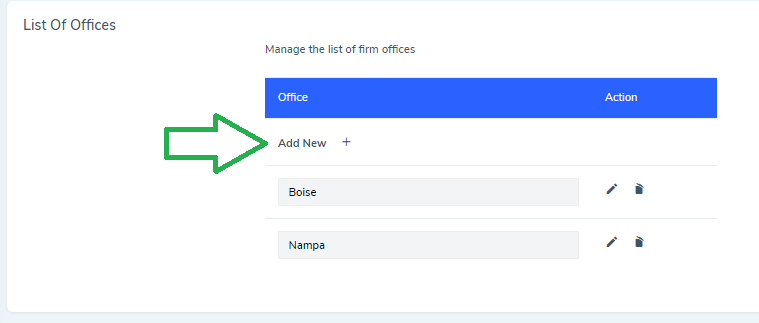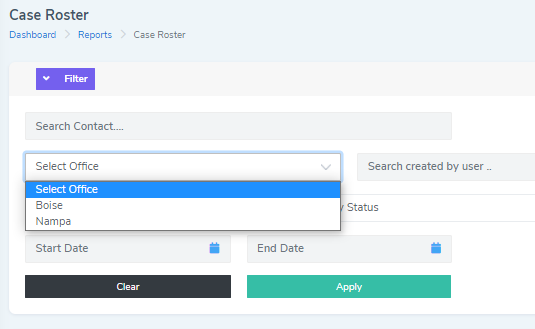Lolly is a collaboration tool that assists teams to structure and complete work processes. That being said, access to records and sharing information between team members is important, but there are instances where segmenting users by office/group/department can be convenient - especially for reporting purposes.
Typically, these groups represent physical offices or locations, but this can be used for separating by department or by division of an organization. So within the Account Information section is an area to define the groups that exist within the account. Once defined, users can then be assigned to that group. Going further, matters (and thereby clients) can also be tagged to that group.
When running certain reports, there will be an option to search/filter by Office. Using that parameter will then enable segmented reporting. For example, to see all the time logged by users of a particular office/group, filter by that office and run the report.