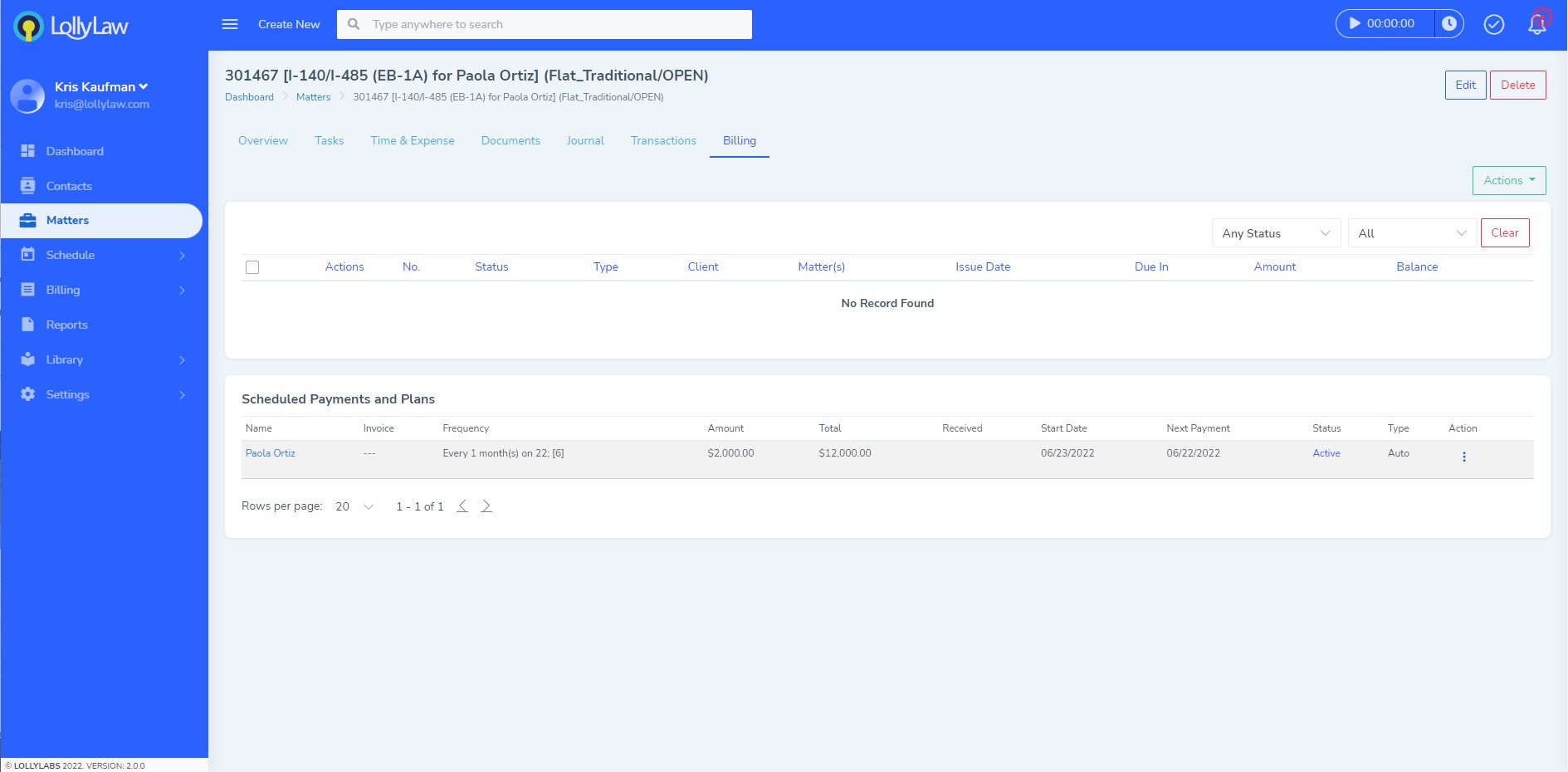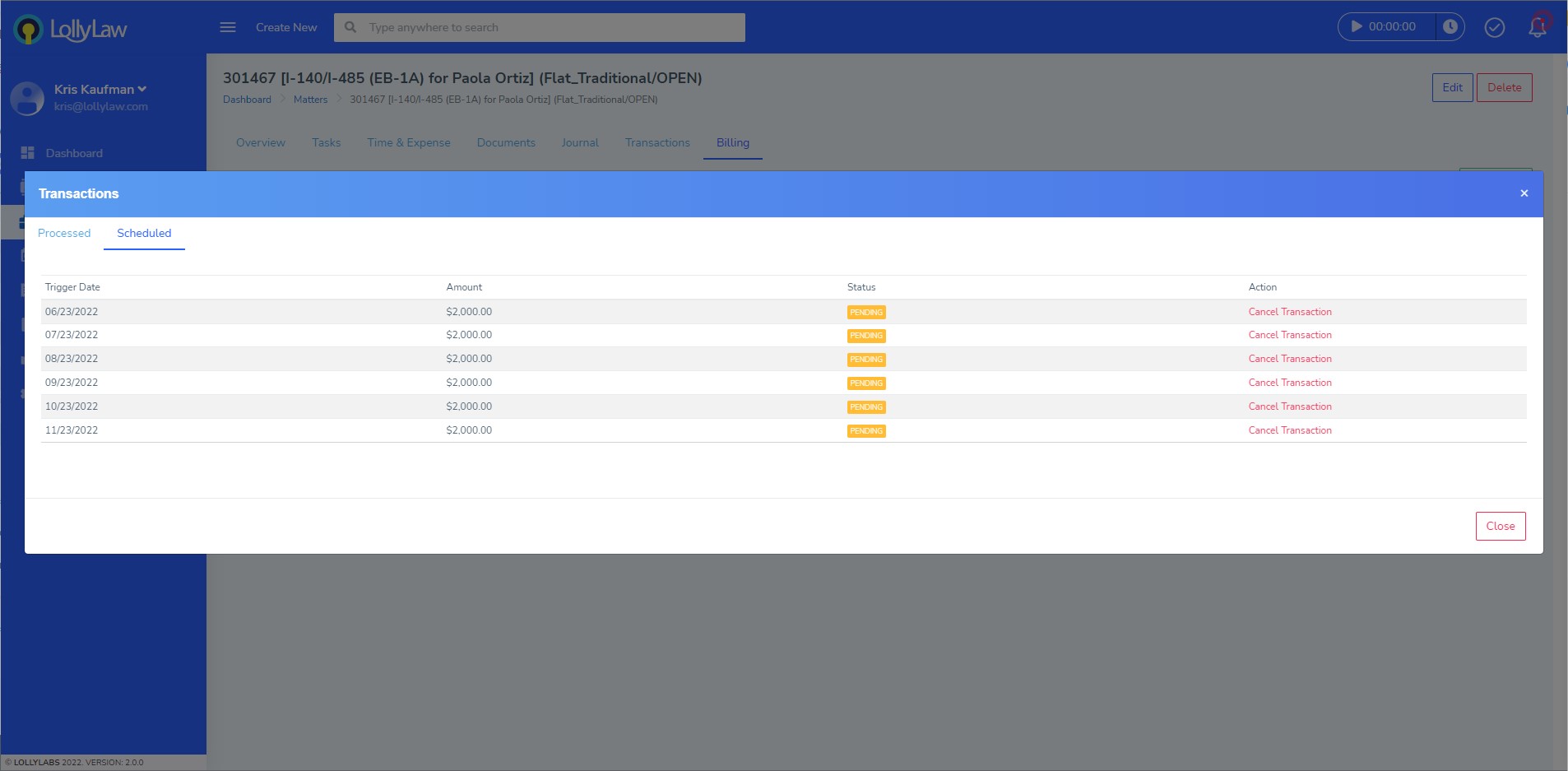Tracking monthly payments plans across countless Matter Records and Clients can be overwhelming for administrators and accounting personnel. With LollyPayments, it's easy.
There are two ways to track monthly payment plans in LollyPayments: in bulk or within a Matter Record
Option #1: Track Monthly Payment Plans in Bulk View
1. Go to Billing>LollyPayments and click on the "Payment Plans" page.
2. Click the "Filter" button to filter through all Payment Plans and narrow your search by Contact, Matter Record, or Time Period.
3. View all payment plans within your filtered search.
Option #2: Track Monthly Payment Plan per Matter Record
1. Go to Matters and select the Matter Record you would like to track payment plans for.
2. Click on the "Billing" tab.
3. View all scheduled payment activities under the "Scheduled Payments and Plans" card.
4. Click the Action button over the Payment Plan to view the transaction in full detail
5. Navigate between "Processed" or "Scheduled" pages in the Transactions pop up window to track payment plan in full detail.