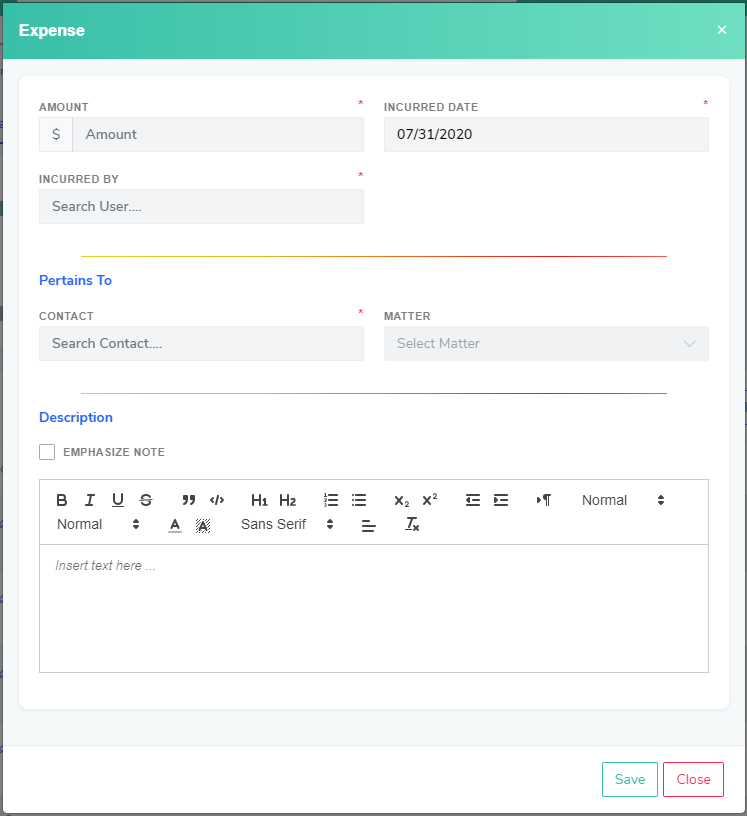In addition to recording hours worked on a case, Lolly also allows for entry of direct expenses incurred for a matter. You can create an expense by clicking on "Create New" button at the top and then choosing "Add Expense". From there a form will appear for you to indicate such details as the amount, date incurred, the client/case it is regarding as well as any reference notes.
If you are opening a new matter and select the bill type of "Flat Traditional", then the software will automatically generate an expense equal to the contract amount that you set on the matter. This expense then becomes the initial amount owed for the new matter.
In general, it is good practice to log expenses on a matter to either charge the client accordingly or account for it in the matter’s profitability analysis. Whether it be the costs of mailing, copies, translations, or interpreters costs, you can record it in Lolly and attribute it to a matter.