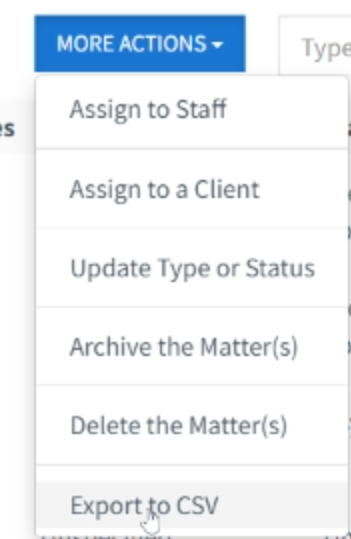If you have been using Docketwise and want to bring data over from that system into LollyLaw, below is an overview of the procedure. Please contact us today to schedule your data import <sales@lollylaw.com> or call us as (323) 607-9023.
Note: it is important to get your data into a useable format so that you can ensure the quality of the data that is provided to us. If the data is improperly formatted, incomplete, or otherwise corrupted, data migration may be impaired. Talk with our migration specialists before proceeding.
Typically, the following data can be exported from Docketwise and imported into LollyLaw:
- Contacts
- Matters
- Events
- Users
- Tasks
- Notes
Thinking about trying LollyLaw? Click here to start a trial account.
Have questions? Contact us at sales@lollylaw.com or support@lollylaw.com.
Objectives:
- Migrate my Contacts and Matters from Docketwise to LollyLaw
- Export Contact and Matter data from Docketwise
- Docketwise migration
- Import data from Docketwise
- Get data from Docketwise to LollyLaw
How to Export Contacts from Docketwise
In order to export your Contacts into a CSV file, follow these steps:
- Navigate to your Contacts Tab
- Click the Export Contacts button (cloud icon)
How to Export Matters from Docketwise
In order to export your Matters into a CSV file, follow these steps:
-
Navigate to your Matters Tab
-
Select all by checking the top checkbox in the Matters Tables
-
Click the More Actions button
-
Select "Export to CSV"