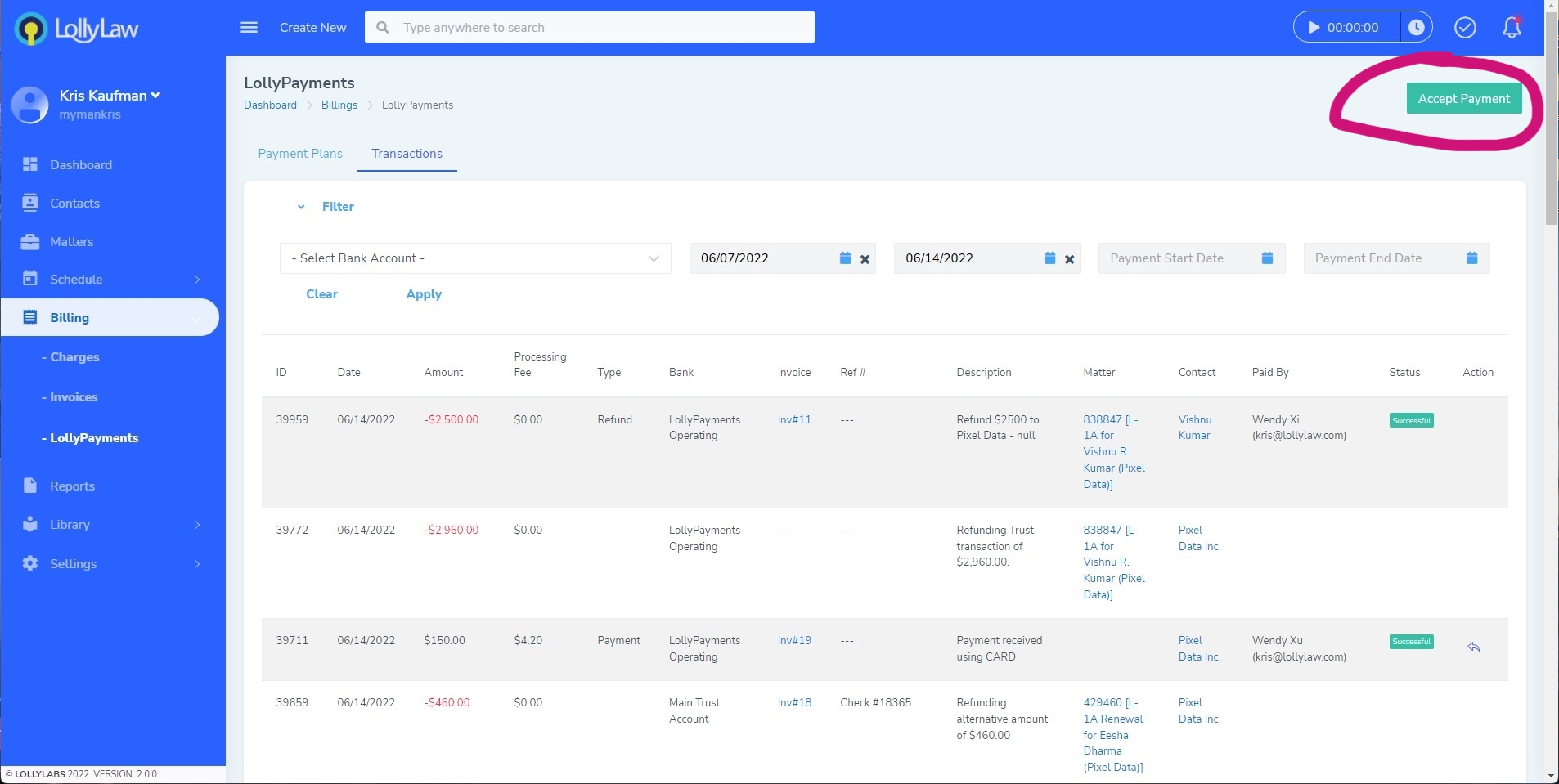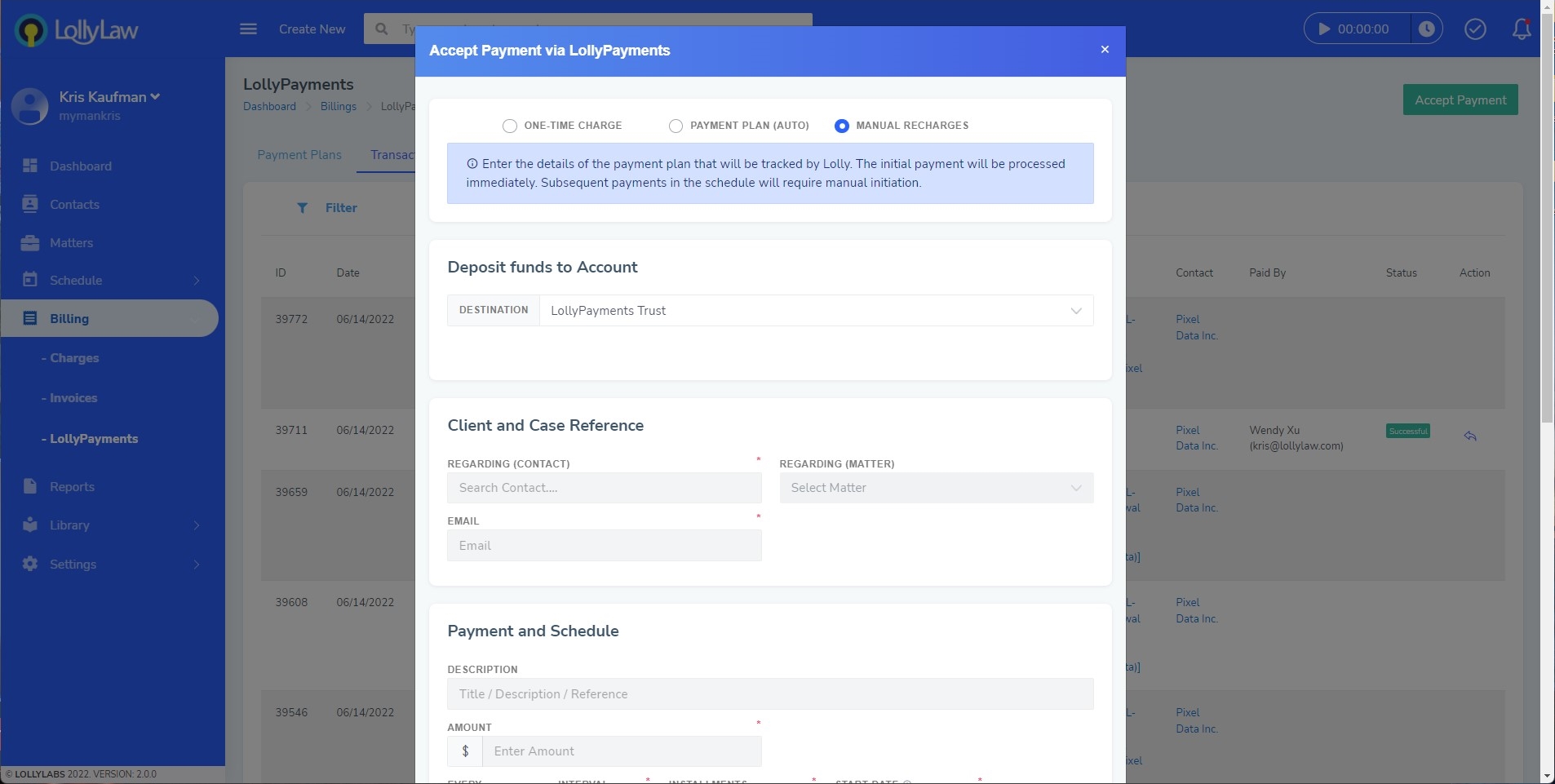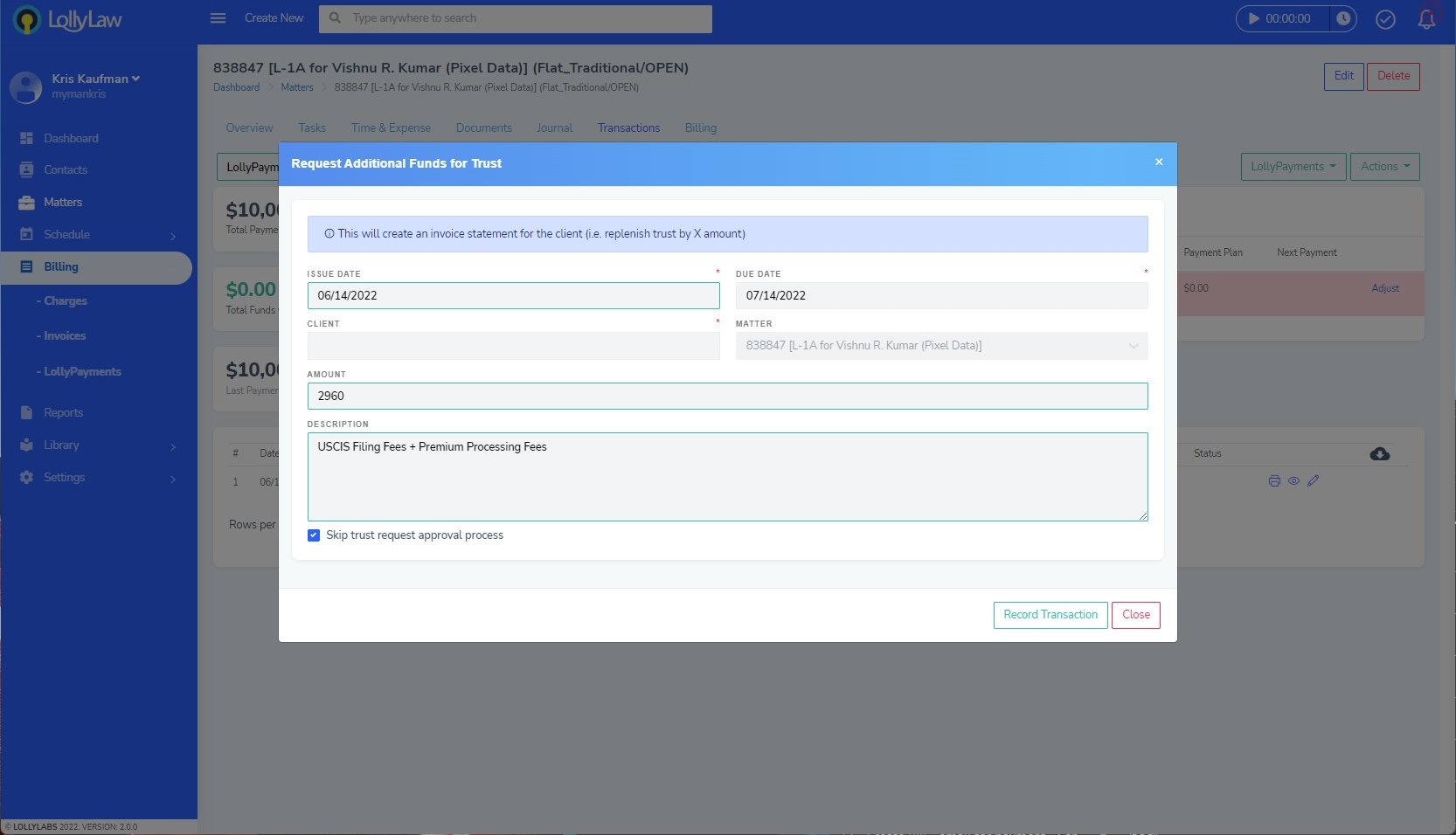Steps to Create a Trust Request via LollyPayments
1. Go to Billing > LollyPayments
2. Press the "Accept Payments" button and select the type of payment method
3. Enter the Issue Date, Due Date, and the Amount in the Trust Fund Request form
4. Enter a Description for the Trust Fund request
5. Click the "Save" button.
Alternative method to Create a Trust Request:
1. Go to Matter Record > Transactions
2. Press the "Actions" button and select "Create Trust Fund Request"
3. Enter the Issue Date, Due Date, and the Amount in the Trust Fund Request form
4. Enter a Description for the Trust Fund request
5. Click the "Record Transaction" button.
Your client will receive an email with a link to transfer the funds to the Trust Fund Account.