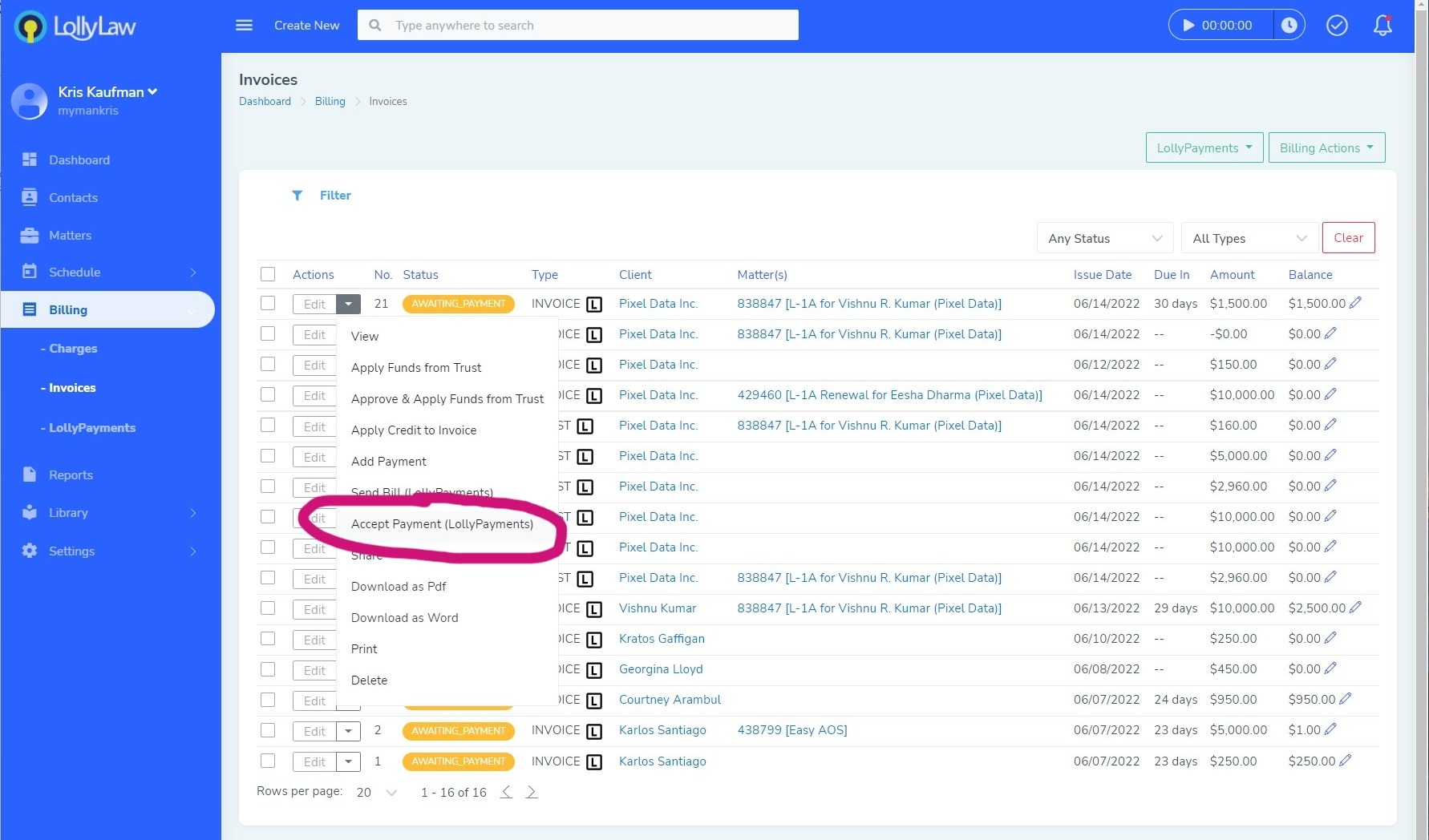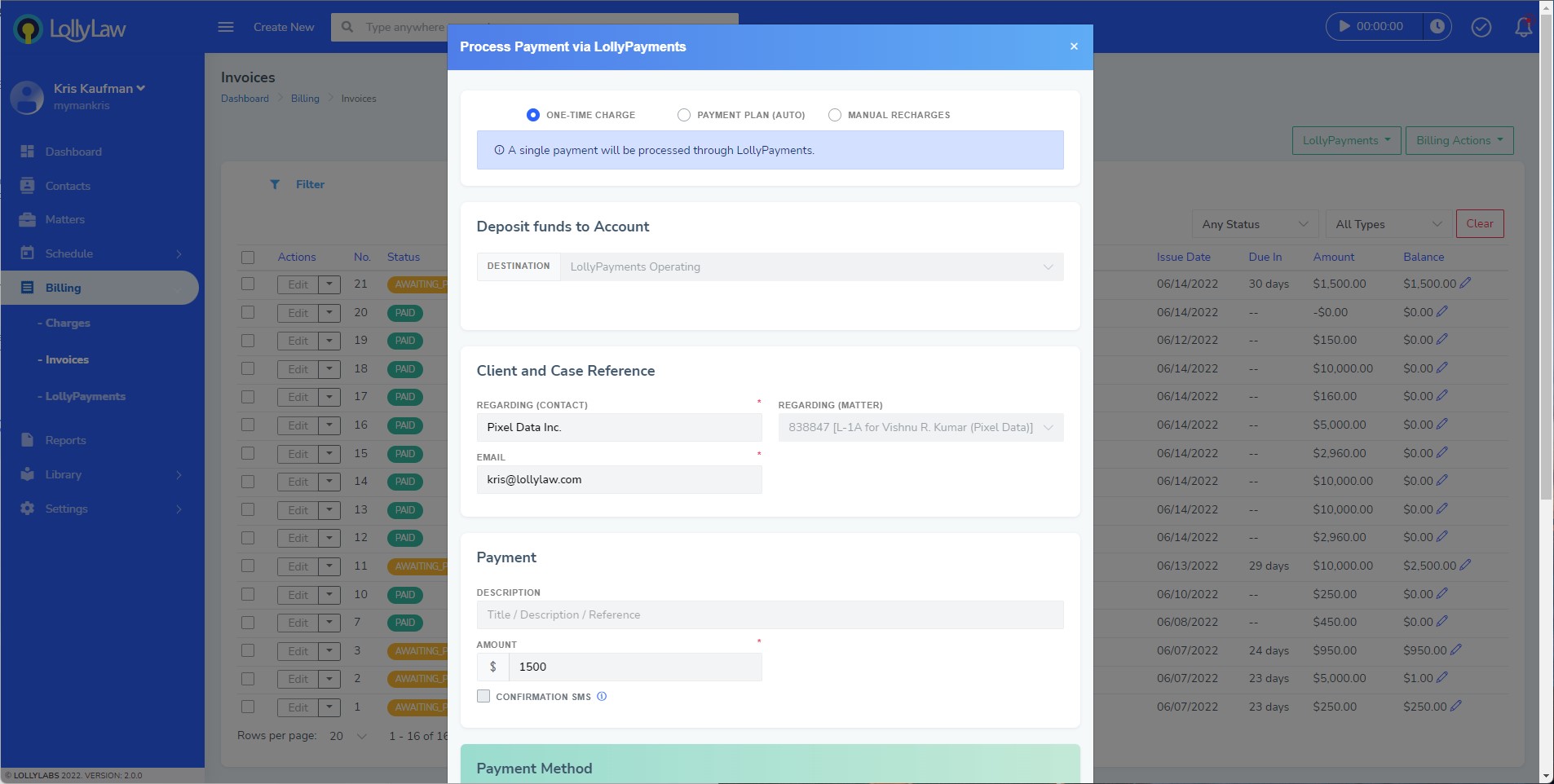Often enough, clients are not always able to pay a bill in full at the start of their case. LollyPayments understand this and has the solutions to meet your firm's and clients' needs. Your firm can easily accept partial payments at any time and see remaining balances using LollyPayments.
Steps to Accept Partial Payment
1. Go to Billing > Invoices and click on the Edit button to find the drop down menu of payment actions to perform.
2. Select "Accept Payment (LollyPayments)"
3. Select "One-Time Charge" and enter your Client's and Case's information, including the payment amount which reflects the client's remaining balance. You can lower this amount to a partial payment, enter their Payment Method, and click the "Save" button.