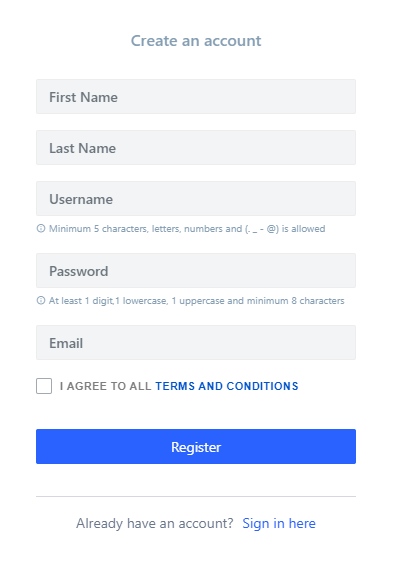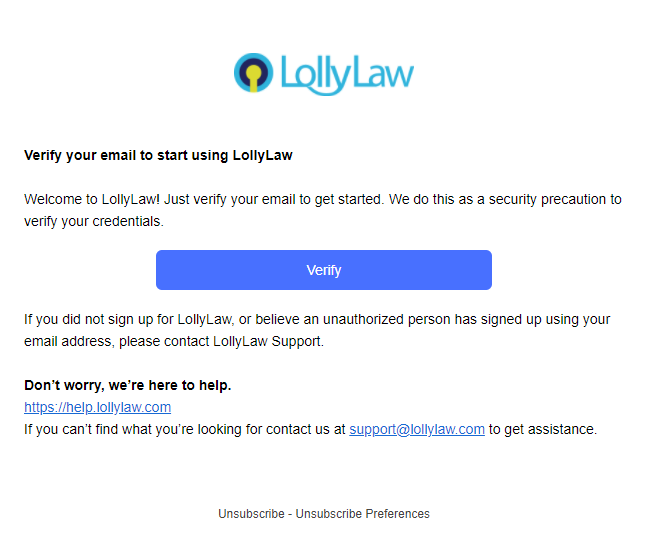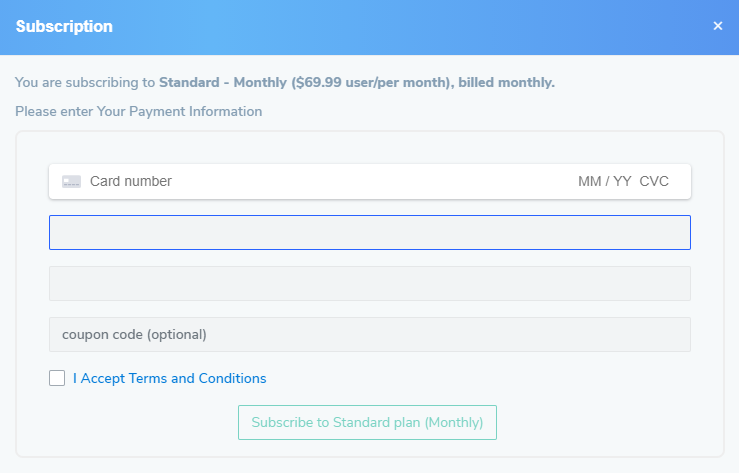Every new account will receive a (1) one-week trial. At any time you can select a subscription plan and set up a payment method.
- Visit live.lollylaw.com on your computer
- Click on Sign up for a new account
- Fill out the new account form using your first and last name. This will be the primary administrator for the new account. You can set the username to your email address or another unique name.
- Check your email for an account confirmation from Lolly Law. Click the link in the email to complete the step. If you do not receive a confirmation email, check your spam folder or contact support@lollylaw.com
- Sign into Lolly Law using the username and password you set up in step 3.
How to subscribe to Lolly Law? You must have a Lolly Law account before you can choose a subscription plan and payment method.
- Sign into live.lollylaw.com
- Go to Settings>Manage Subscription
- Select a plan and indicate if you want to pay monthly or annually and then press the "Get it Now" button.
- Choose a payment method and select Submit
After entering payment information your account will automatically transition into the desired subscription plan and features
You’re all set! Now you can explore or read more from our help library on Getting Started.