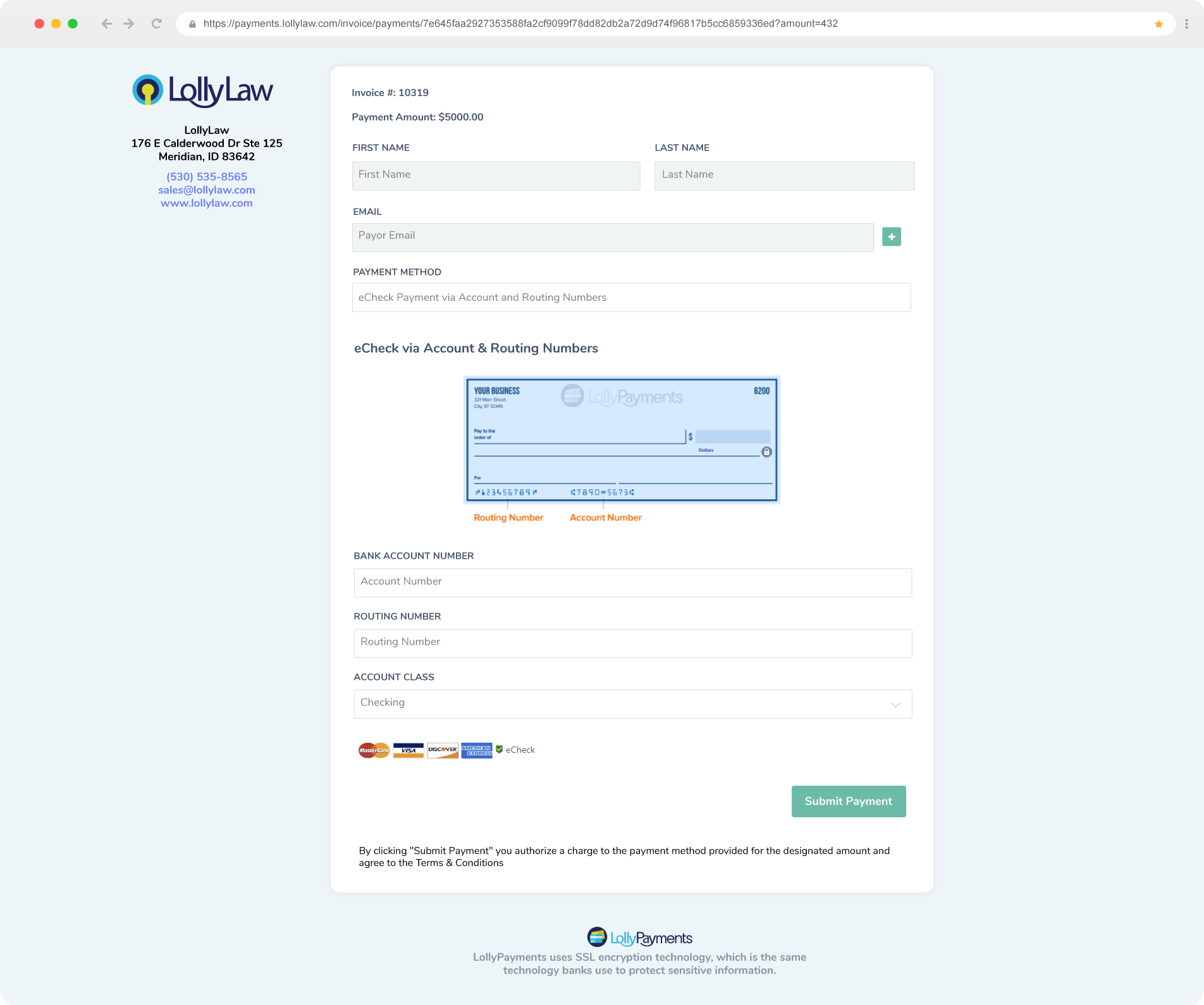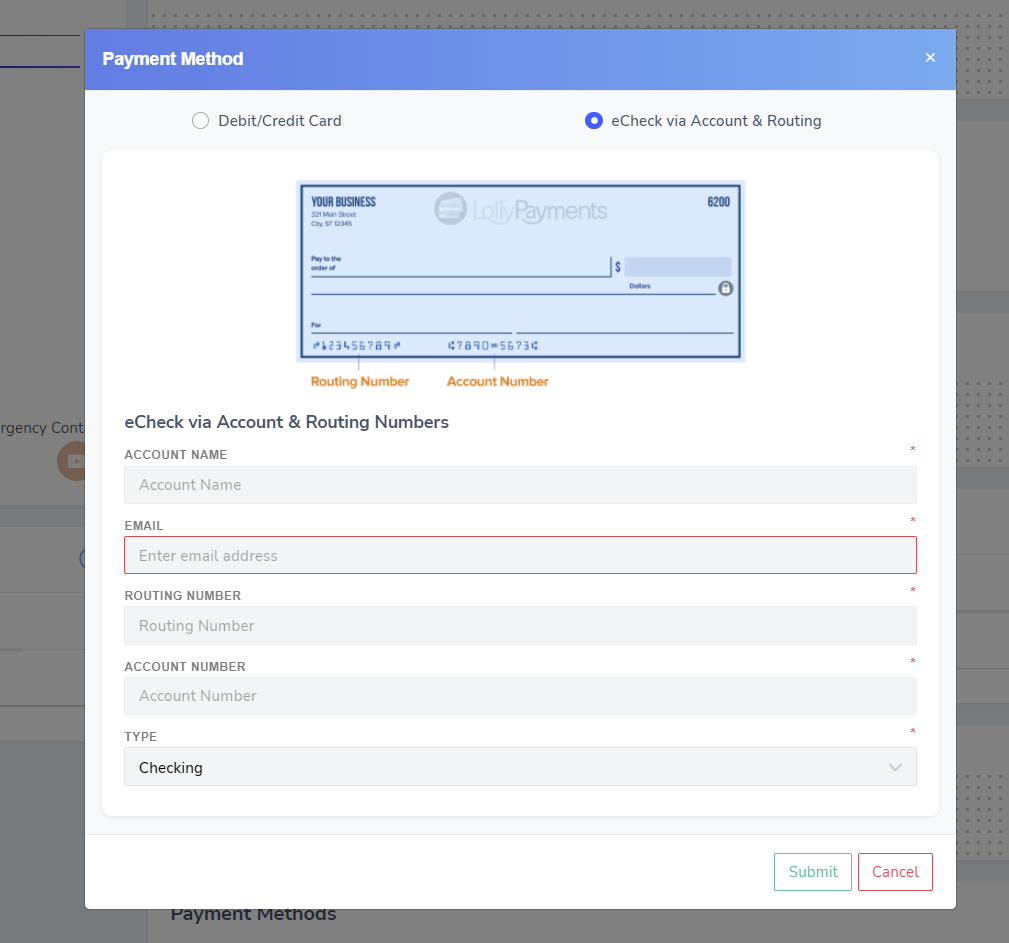When making a payment, your clients will have the option of choosing ACH(eCheck). This is a convenient method for clients that want to pay directly from their bank account using a routing and account number.
ACH(eCheck) is also available to add as a default payment option via the Contact Snapshot page. Simply scroll down to the Default Payments card and click add new and then choose ACH.