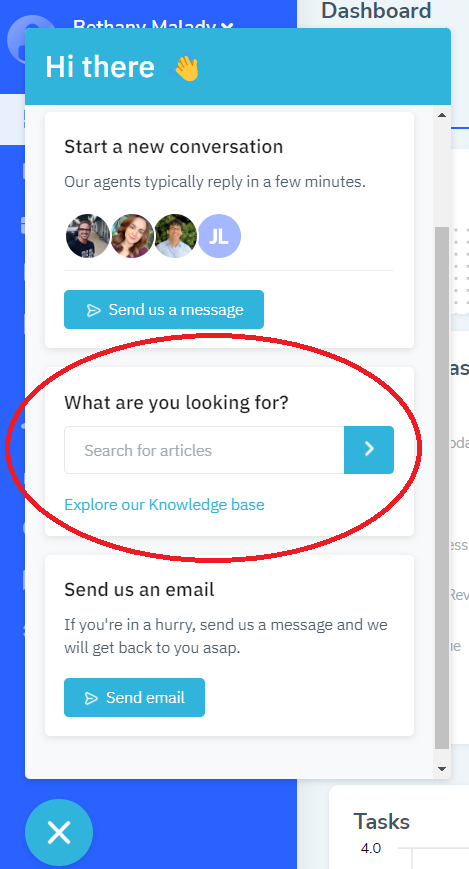How to Access Our Help Site
From within LollyLaw, users can click on the chat widget in the bottom left corner to access our knowledge base.
Within the widget, you can enter a subject you're looking to learn more about. In the below example, we searched 'Adobe' to find information on how to set up Adobe Reader as the default PDF viewer.
By selecting the article, you can view the full article from within the widget without leaving LollyLaw:
If you select 'Open in Browser', a new window will open with the full article in our knowledge base, help.lolly.com/help. This is a good URL to bookmark on your web browser. We have a variety of articles to choose from, including collections for new users, how-to articles, and FAQ's. In the search bar, you can also search by key word to find articles related to that subject.
That is a summary on LollyLaw's extensive knowledge base. If you still have questions, you can view our video series at the top of this article, or reach out to our support team, support@lollylaw.com, and we will be happy to help.