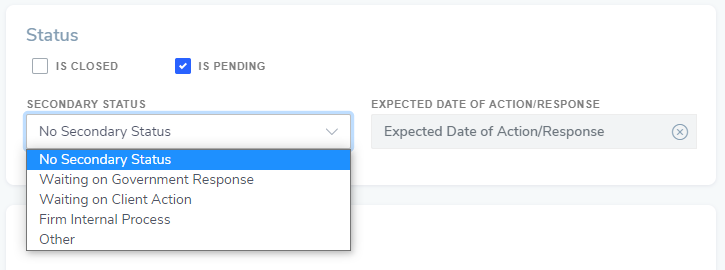Just because a matter is "open" status does not mean that work is actively being performed. Marking a matter as ‘pending’ serves as an indicator that all essential work by the law firm has been performed and that the firm is awaiting an external action, decision or milestone to take place. For example, perhaps the application has been submitted and the client is waiting for a response from government. In which case, you can set the matter to "Pending" and also give it a secondary status of "Awaiting Government Response" with an expected response date in six months. This "Pending" designation helps firm administrators evaluate user case loads in distinguishing between active cases where work is still being performed and pending cases. The options for secondary status are also fully customizable and can be managed under Settings->Account Configuration.
To mark a matter as pending:
- Load the matter into the Matters section
- Click on the Action menu and select “Edit Matter.” The Matter Edit form will appear
- Click on the check box labeled Case Is Pending (next to “Case Status”)
- [Optional] set the secondary status and the expected action date
- Click Save
NOTE: The Matter will now appear with a tag of pending.