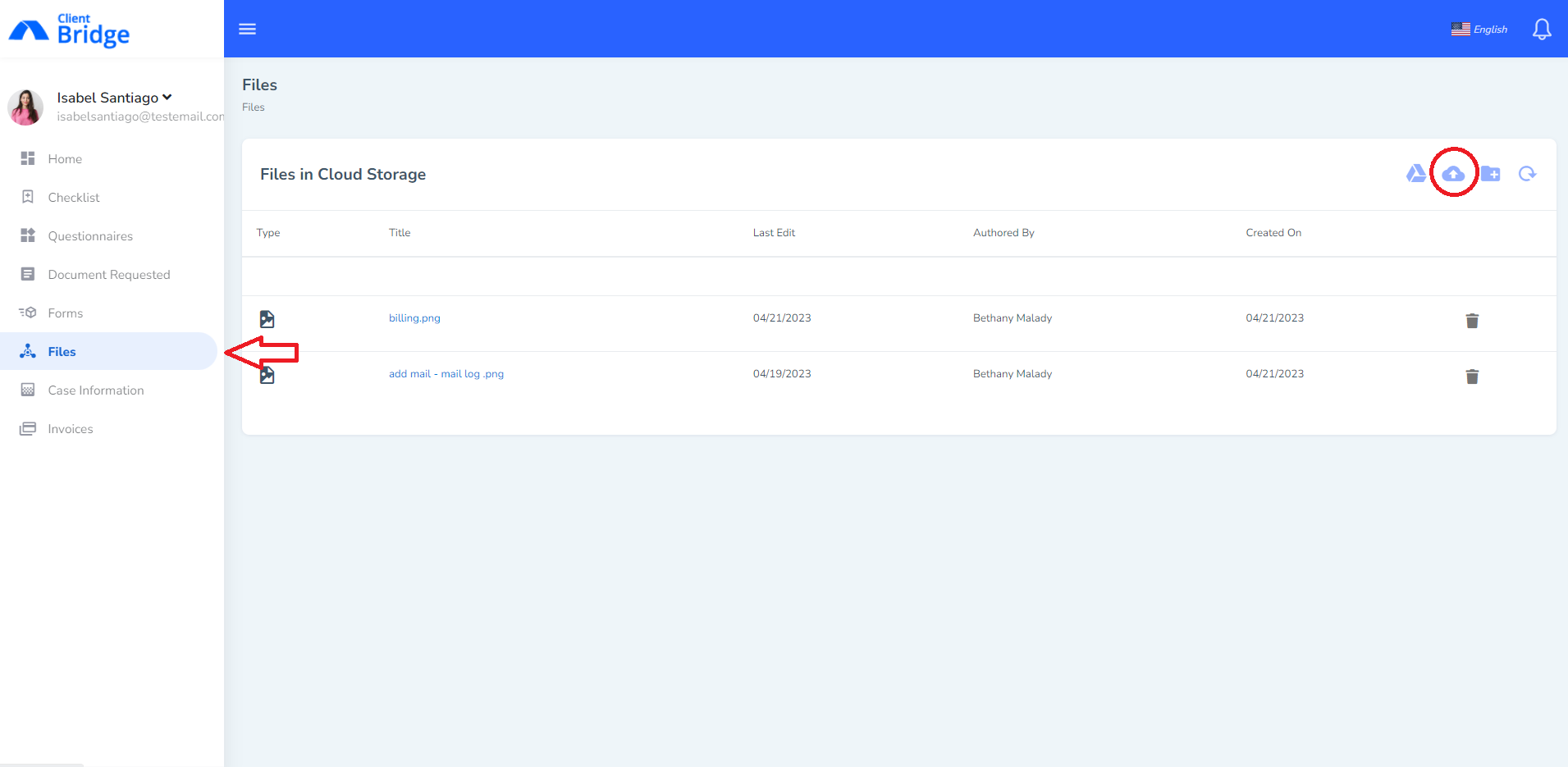Cloud Storage Summary
When you are in a contact record under the 'Client Bridge' tab, you can access the 'Cloud Storage' section at the bottom of the page. This is your office's cloud storage that is linked between your office and your client. When you client logs in to the client bridge, they will be able to view the documents that have been uploaded to the cloud storage within their contact record. When clients upload documents in their client bridge, they will be saved in this section as well.
It is important to note that the client bridge cloud storage is connected to the contact record cloud storage. So keep in mind any documents uploaded to the contact record cloud storage will be visible to your client from their client bridge. However, the cloud storage within a matter record is entirely separate and your client will never have access to the documents uploaded to that cloud storage.
Cloud Storage from Your Client's View
As you can see in the below example, once your client has logged in to their client bridge they can view documents in the cloud storage by navigating to the 'Files' tab on the left side. Clients can also use the 'Upload' button to upload their own files for you to view.