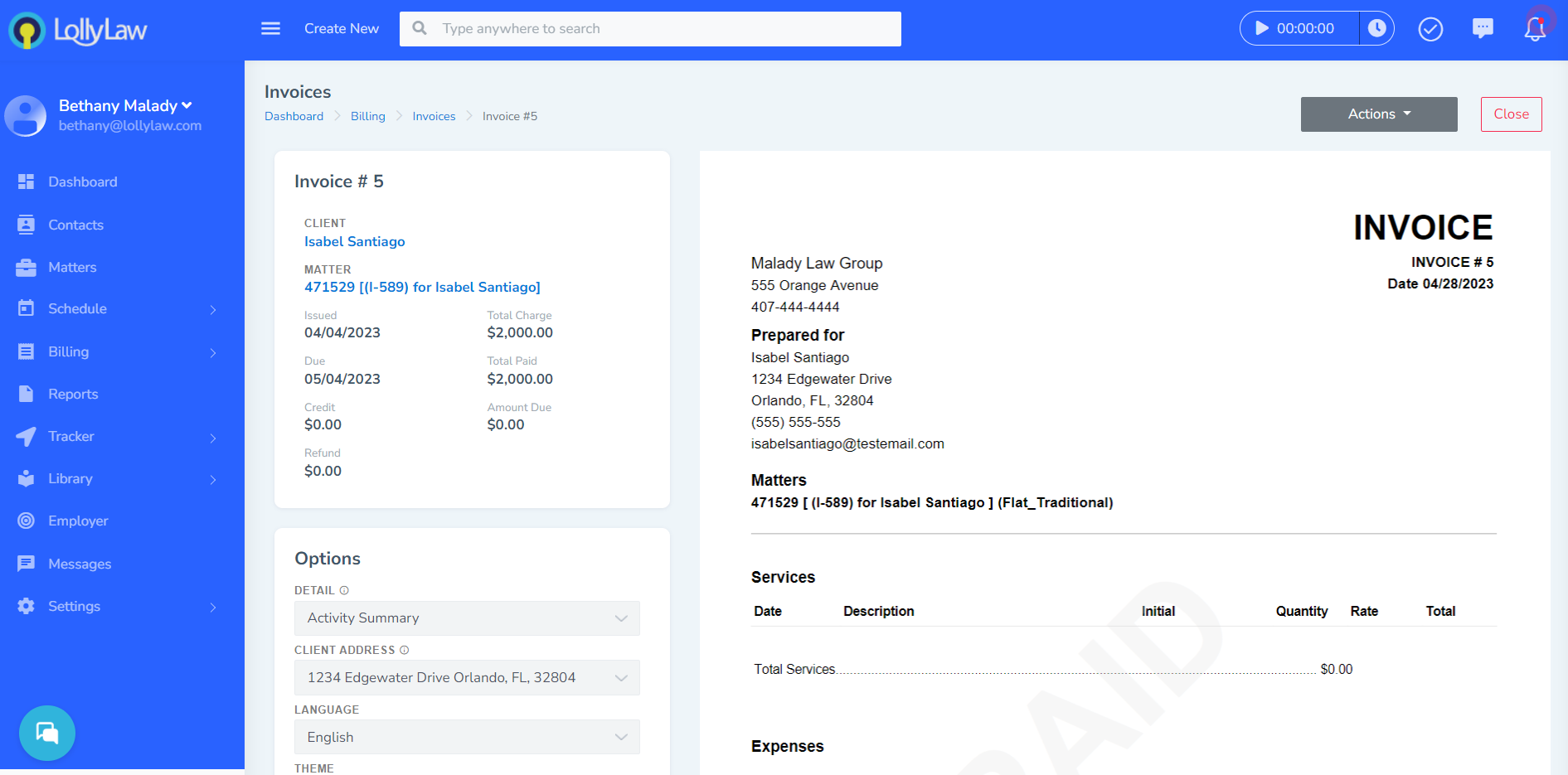Viewing an Invoice in a Matter Record
Open the matter record and select the 'Billing' tab. Next to the invoice you would like you view, select the dropdown 'Edit' button and choose 'View'.
This will bring you to a new window where users can view the invoice. From this screen, users can also edit the detail level of the invoice, toggle the language, and update the message that is generated with the message.
Using the 'Actions' dropdown in this screen, users can share, download, and print the selected invoice.