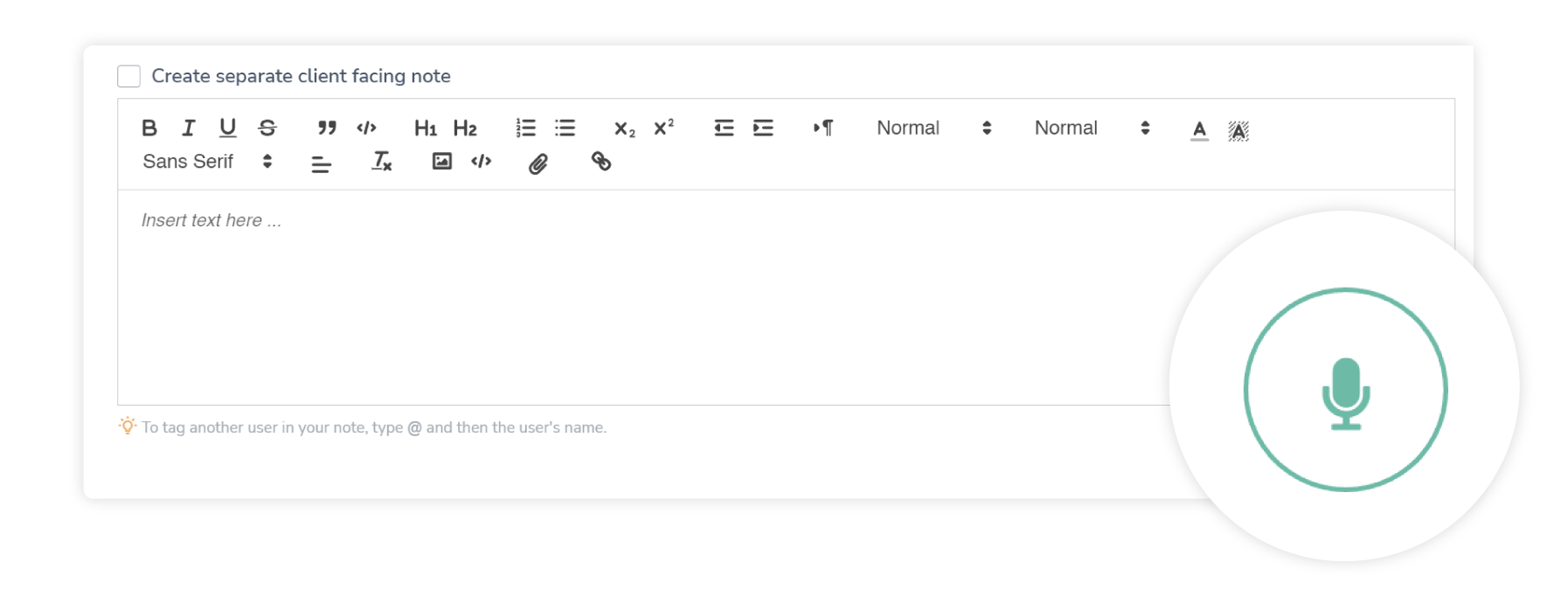Do you sometimes want to be able to speak naturally about a consultation, phone call or case update rather than type it all out by hand? Well, we have you covered! There is now an option to take voice dictation in English, Spanish or French and have that transcribed into a note. Try it out by enabling ‘Voice Dictation’ under the Add-Ons section.
How to Enable:
- Go to Settings>Add-ons
- Click on the Voice Dictation card
- Press the "Enable" button to turn on the feature
How to Use Voice Dictation
When creating or editing time entries, the journal, and other areas of LollyLaw, you will notice a microphone button to turn on Voice Dictation. Simply press the button and start talking and you will begin seeing your voice note appear as text.
- Press the button to turn it on
- Speak your note clearly
- Press the button again to turn it off
- Edit the note to your liking
- Remember to press the save button when done