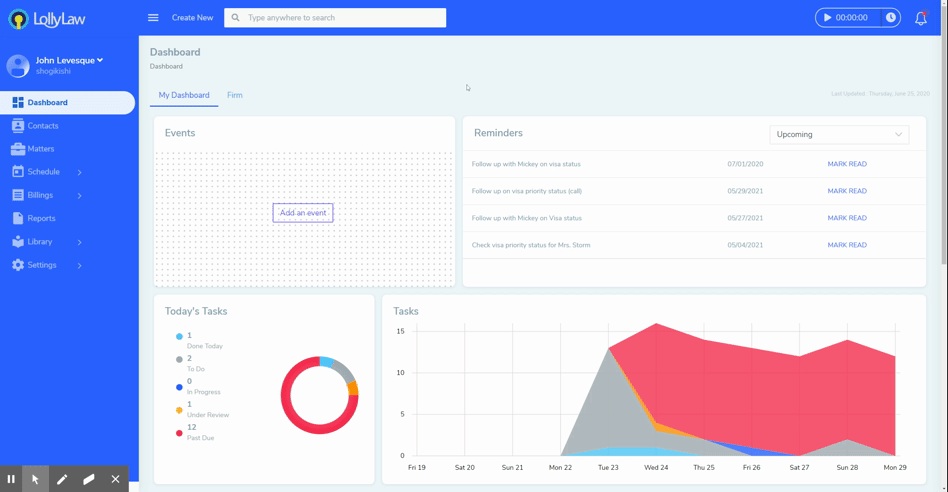The purpose of search is to locate records and pull up information in an efficient way. In Lolly, we have records that contain information about the person, the Contact, and another type of record about the work that is being done on the case, the Matter.
In the top header is a search bar. When you click on this area, a full page search will appear. At the top will be a large type-to-search area. On the ride side is a list of recent searches. Directly below the search area is where results will be displayed.
As you type into the search area, the software will display matching results. Contact records will be displayed with a blue indicator and a person icon. Matter records will be displayed with a red indicator and a briefcase icon. As you type additional characters, the search results will narrow and be more specific.
There are several parameters you can use to search for Contacts:
- first name and last name
- last name
- alien number
- phone number
- or a custom search tag
Matters require a little more specificity. You can lookup a matter by its name/id or a custom search tag.
If for some reason you cannot locate a matter, but you know the client's name, then you can also pull up the contact record, view the list of matters that they are a party to and then jump to the matter record.