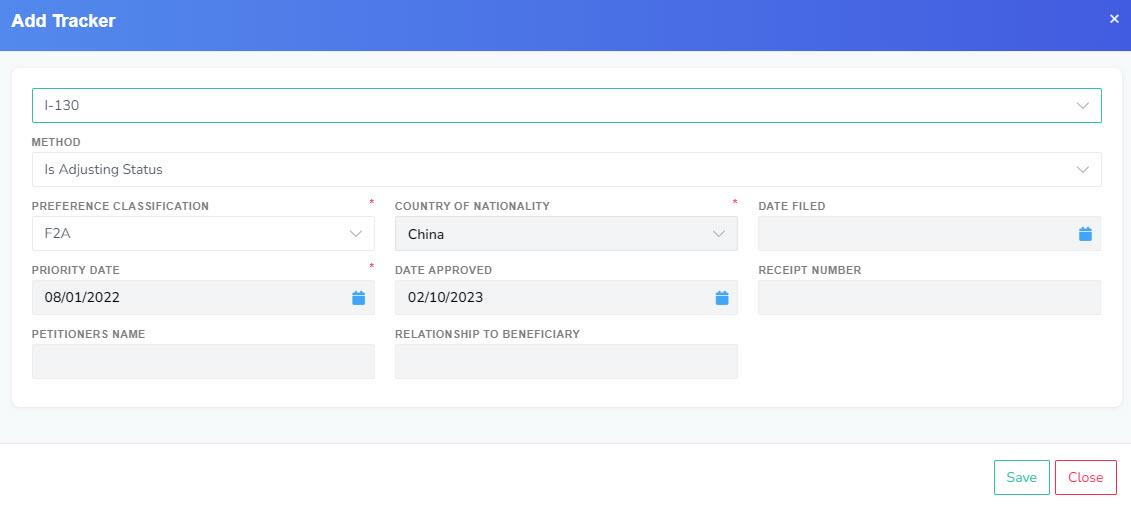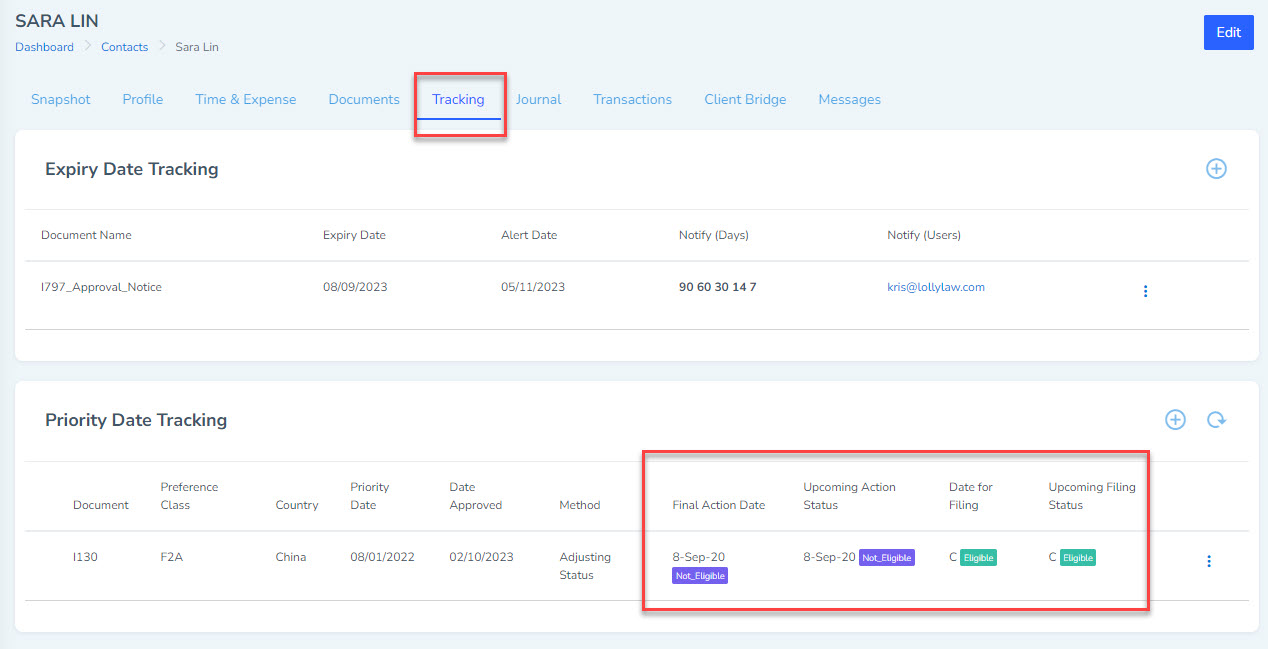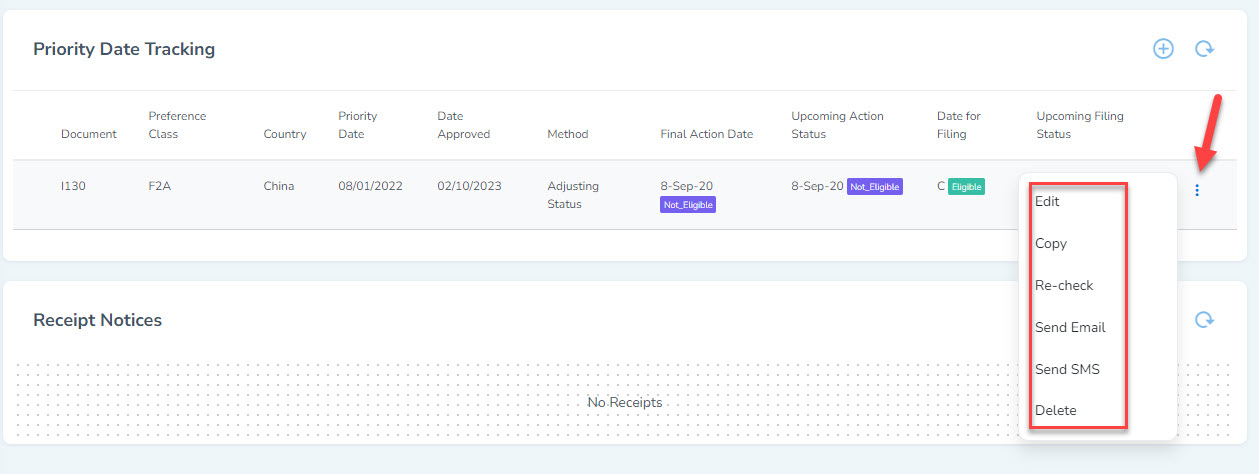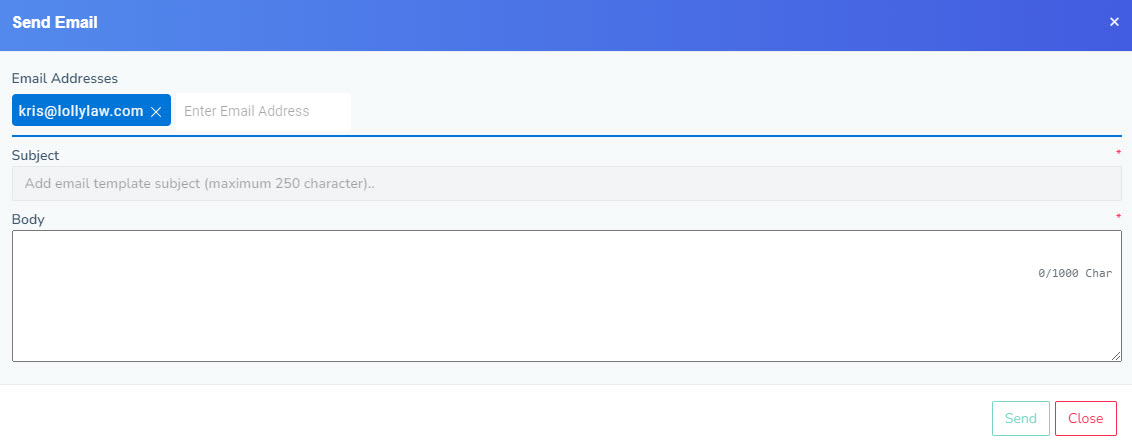With LollyLaw's Priority Date Tracking feature, keeping track of your clients' priority dates and their eligibility to file for a green card is made easy. You can efficiently monitor all your clients' priority dates and identify those who are qualified to apply for a green card based on any updates on the monthly visa bulletin - and you can do this in bulk. This feature simplifies the process of managing your clients' immigration cases and helps you ensure that you never miss any important deadlines.
Record a New Priority Date Tracker
To record a new priority date tracker, please follow these steps:
- Go to the contact record's "Tracking" tab and scroll down to the 'Priority Date Tracking' card.
- Click the "+" button to record a new priority date tracker for this contact record.
- Select the case type (PERM, I-140, I-130, I-360) and enter the values for all required fields with a red asterisk. The information required here will likely be found on your client's I-797 Approval Notice
- Click 'Save' to record this priority date tracker.
- If you have a client with multiple application types and different countries of chargeability, you can create additional Priority Date Trackers for each application.
Once the priority date tracker has been recorded, the 'Final Action Date' and the 'Date for Filing' for the current month and upcoming month (if released) will automatically populate to this Priority Date Tracking card based on the monthly USCIS visa bulletin chart. This information is based on the required information provided when recording the priority date tracker including the case type, preference classification, nationality, and priority date provided. Users can also create multiple trackers for clients who may have two applications of the same type with different countries of chargeability.
Perform an Action on a Recorded Priority Date Tracker
Once a Priority Date Tracker has been saved to a contact record, users can perform an action on the tracker, including editing the tracker, copying the information, checking the latest status against the visa bulletin, sending an email, and sending an SMS text message (if the account has LollyMessaging enabled).
To perform an action on a priority date tracker, please follow these steps:
- Go to the Priority Date Tracker under the contact record's "Tracking" tab.
- Click the "⋮" action button to select an action (Edit, Copy, Re-Check, Send Email, Send SMS, Delete).
- If you select the option 'Send Email', enter the email address you would like to send an email to and press 'Enter' on your keyboard to save the email address.
Run Reports on Priority Date Trackers to Identify Eligibility for Green Card Applications in Bulk
LollyLaw has reporting available for Priority Date Tracking. To identify green card eligibility across your firm based on the visa bulletin chart, use the reports 'Eligible to File', 'Retrogression Report', or 'Upcoming Eligibility'.