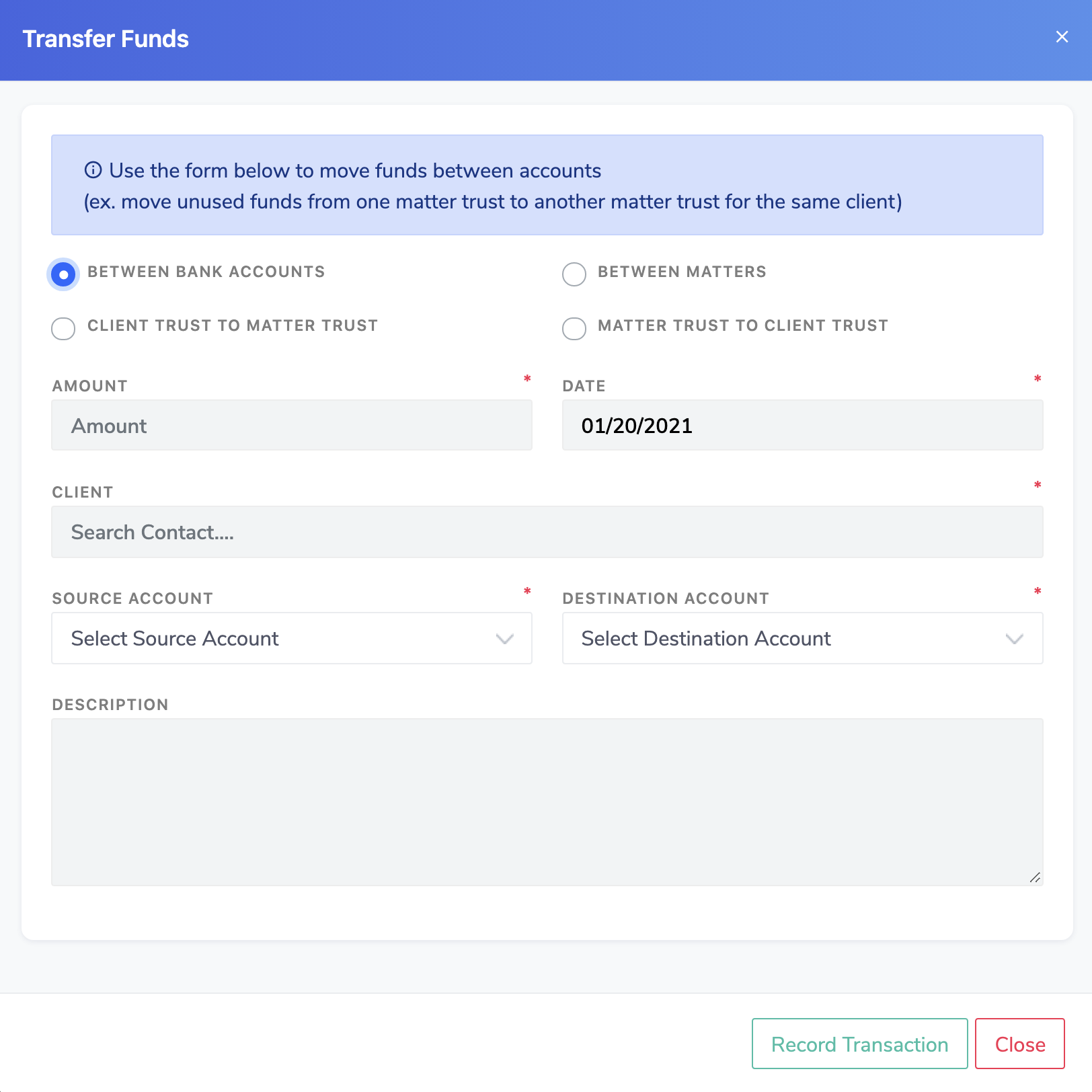When you have a client with multiple matters, the need may arise to reallocate funds between matters. For example, one matter may resolve and have a positive balance remaining in trust. You may then have the client elect to move those funds to the other open matter. Within Lolly, you have the option of managing funds between cases. The system will then generate the necessary transaction records showing the flow of funds leaving one (trust) account and entering another account.
- Go to the Matter->[Billing] tab OR Billing->Invoices section
- Click on the 'Move Funds' button. A popup will appear (see below) with options.
- Specify the type of transfer (Between Banks, Matters, Client to Matter, or Matter to Client)
- Set the amount, source, and the destination account
- Click on Record Transaction to save and finish