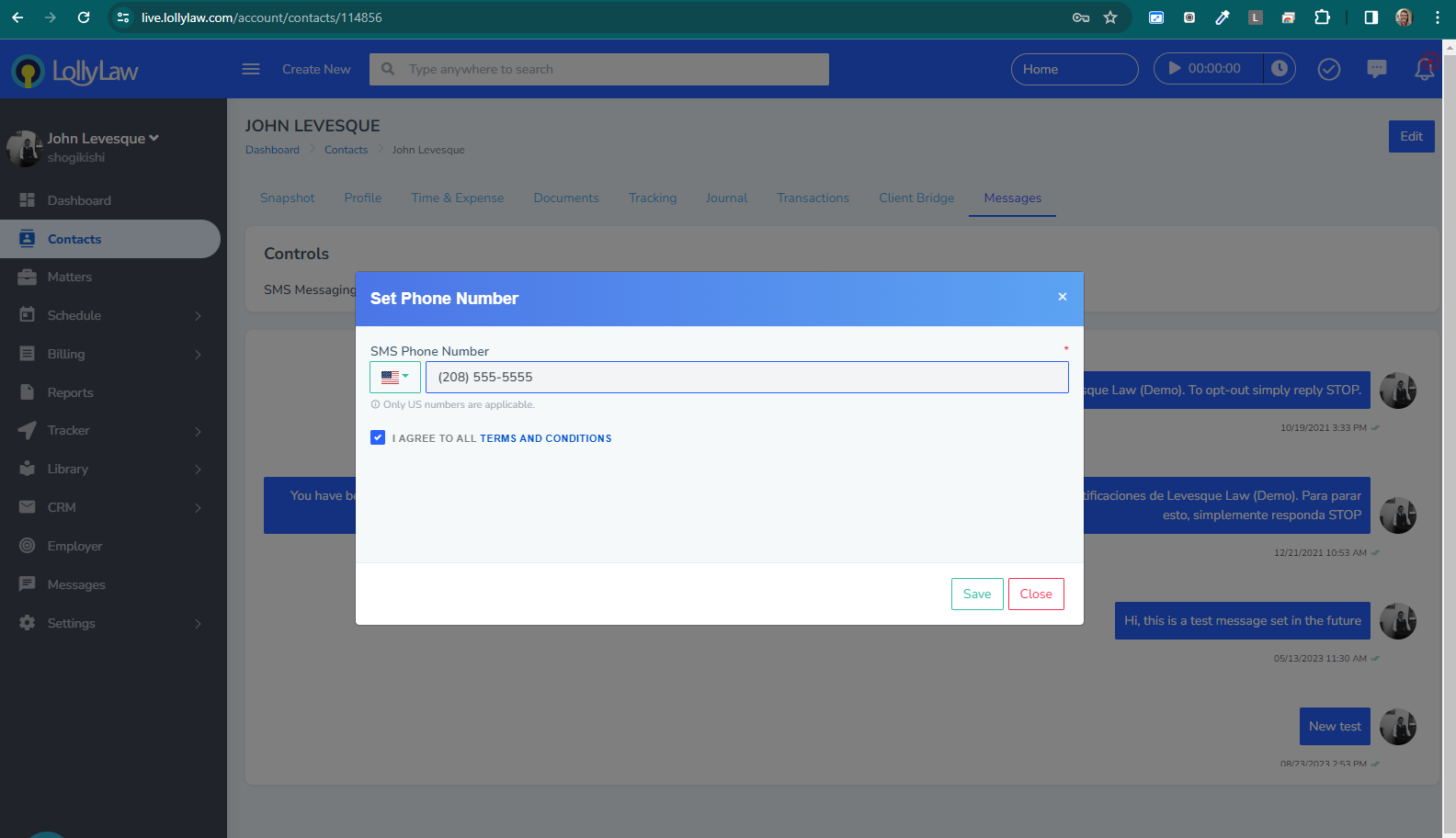Once you've successfully enabled LollyMessaging within your account and the service has been activated, you'll gain the capability to set up your users to receive SMS text messages. If you are not sure as to the status of LollyMessaging in your account, check out Settings > Add-ons or contact <sales@lollylaw.com>. It's important to note that there is no automatic enrollment process. Instead, each user will need to consent to receive SMS text messages and then it must be manually enabled. During the user opt-in, they must also agree to the terms and conditions associated with SMS text messaging.
Depending on your specific intake process, you may have already provided users access to the client bridge portal or supplied them with an intake questionnaire. If this is the case, users who have consented to receiving text messages and have provided their phone number—whether through the client bridge portal, intake forms, or other means such as in-person or direct communication—will have their phone number automatically set as the default option for receiving SMS text messages. If the user's number changes and they update their contact information, either directly in the software or via direct communication, a re-up of the terms and conditions will still be needed.
By ensuring users manually consent and agree to the terms and conditions, you maintain compliance and ensure that users understand their obligations and rights regarding SMS text messaging. This approach also allows for a more personalized and user-centric experience, as users can choose their preferred mode of communication and opt into SMS messaging based on their individual preferences and needs.
The per user opt-in for SMS text messaging can be managed on the user's specific contact page.