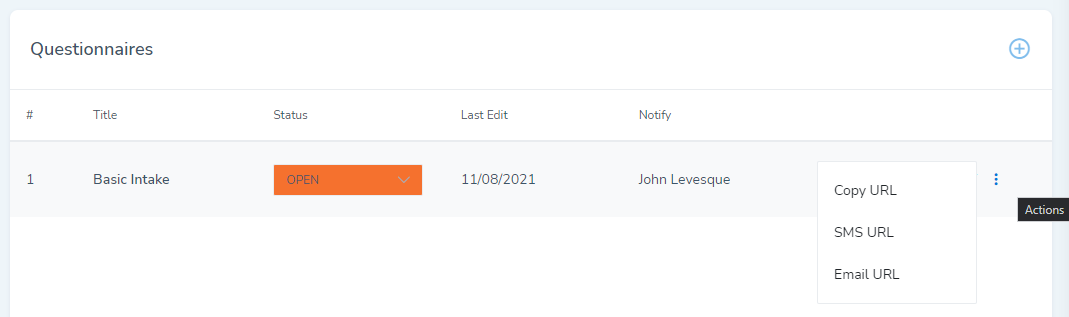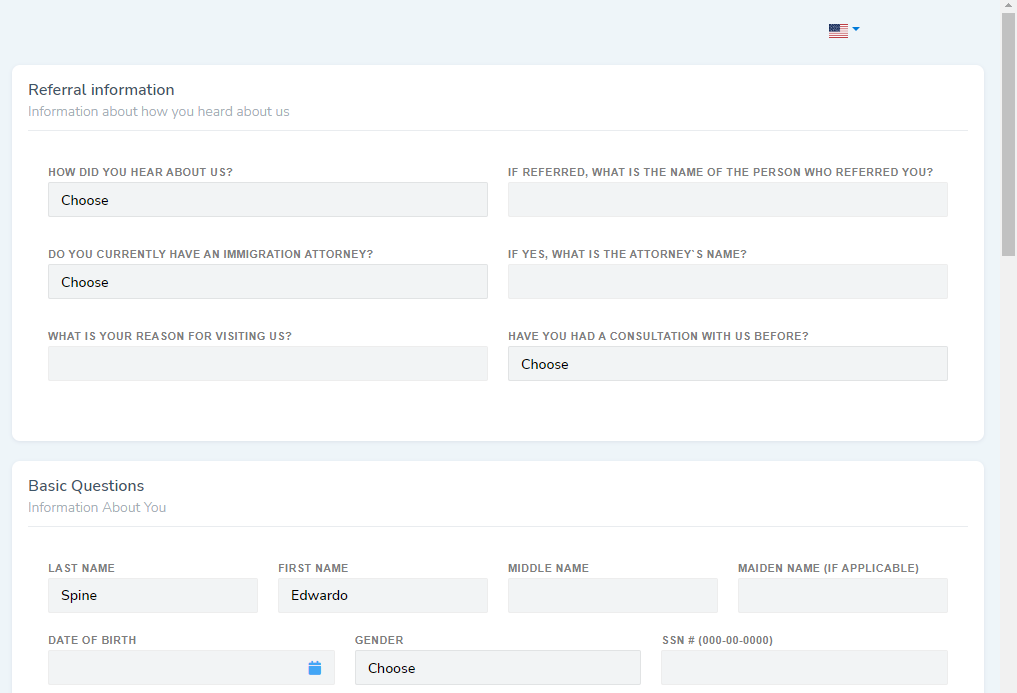The Client Bridge portal is a package of secure tools that you can give the client access to use online. The client can log in and complete questionnaires, view forms, access and upload documents, check status of their case, and more.
Sometimes, you may simply need a single intake to be completed electronically. For these straightforward scenarios, there is a way to send the person a direct link via email or SMS. Using this URL, they will be able to complete the intake and submit it back. The person will not be required to authenticate, therefore there is no need for username and password. Conversely, the person will have limited access and will not be able to perform any functions other than complete the questionnaire and submit. If there is a need to engage with the person online in more depth, whether that be to accept file submissions or collaborate online, then the Client Bridge is recommended.
First, enable the Client Bridge for the person and add the intake/questionnaire to their portal. Once added, next to the intake will be an action menu with options to copy the URL, send via email, or send via SMS.
Typically, the intake is sent to and completed by the Contact that the questions are pertaining to. However, there are times when a family member or significant other assists in completing the intake. If needed, it is possible to send the URL to another person other than the Contact that the intake pertains to. When the family member or significant other completes the intake and saves or 'submits to attorney', then the information they provided will automatically populate into the Contact's profile.
When the person receives the link and clicks on it, they will be shown the questionnaire in a single page view. They can use a desktop, laptop, tablet or smartphone to fill out the questionnaire. They can enter data, save, and when they believe they are done they can click 'submit to attorney' which will update the status of the questionnaire in Lolly and send out notifications. At top of their screen, they will also have the ability to change the language preference and translate questions on screen.
*Note* Lolly Messages add-on is needed to send SMS.