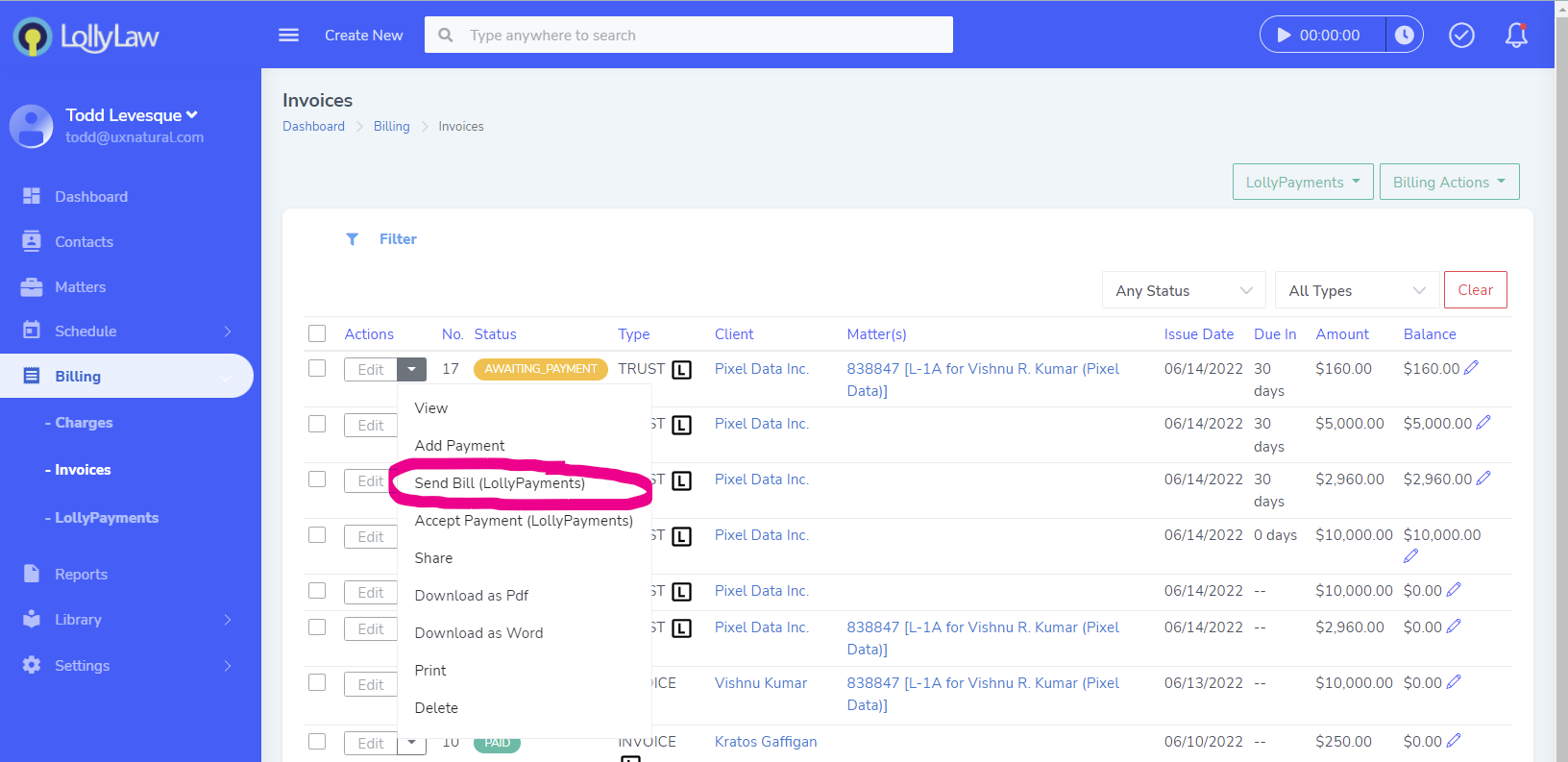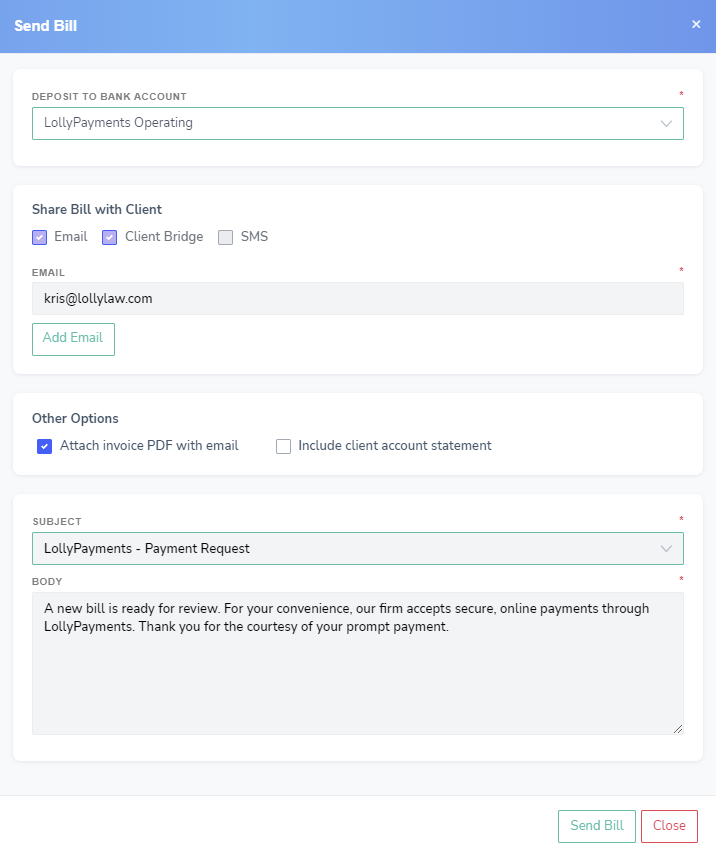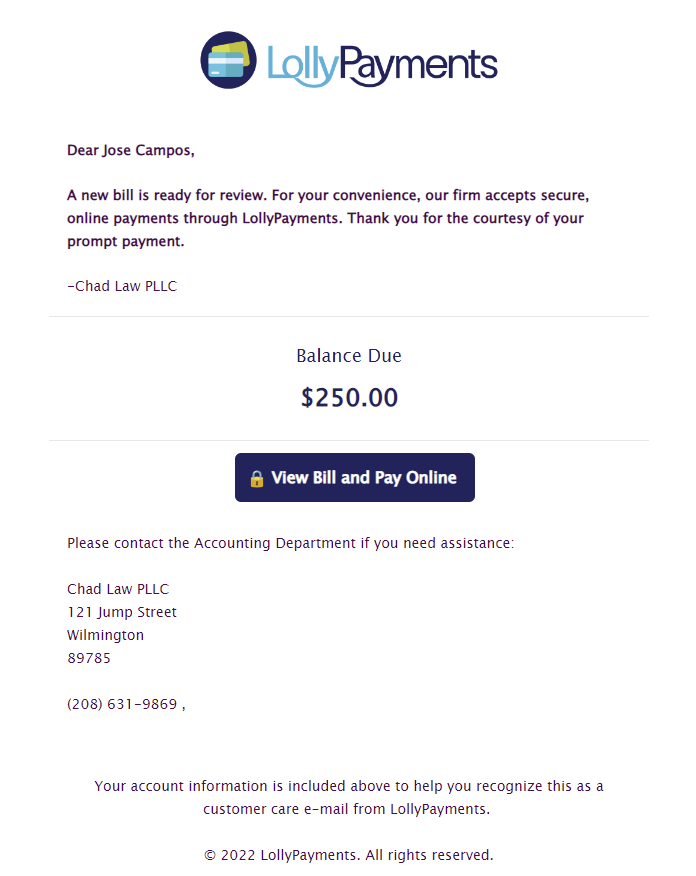There are several ways to accept payment in LollyLaw. The Send Bill via Email option is available for each invoice in "Awaiting_Payment" status. Alternatively, if you instead print and mail the bill, it will have a Quick Scan QR code for easy payment on mobile devices.
Steps to Send a Bill via Email
1. Go to Billing>Invoices
2. Locate the bill you wish to use and click on Edit>Send Bill (LollyPayments)
3. Complete the Send Bill form by selecting the Account to Deposit the funds to
4. Verify that the client email is correct and make edits if needed
5. Compose an email message and press the "Send Bill" button
Finally, your client will receive an email with a link to pay online and any attached invoice or statement that was selected in the Other Options.
Steps to Send a Bill via Mail
1. Go to Billing>Invoices
2. Locate the bill you wish to use and click on Edit>Print or Download
3. Mail the invoice and instruct clients to scan the QR code on the bill to make easy online payments