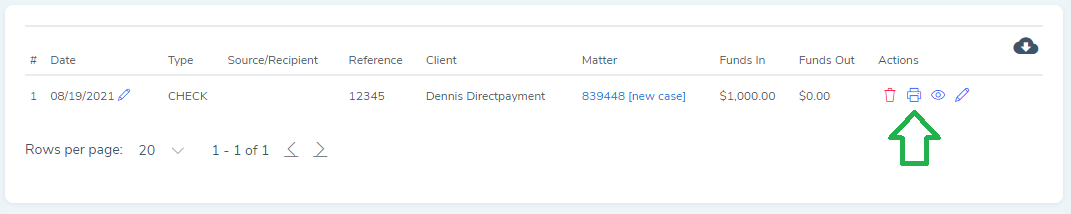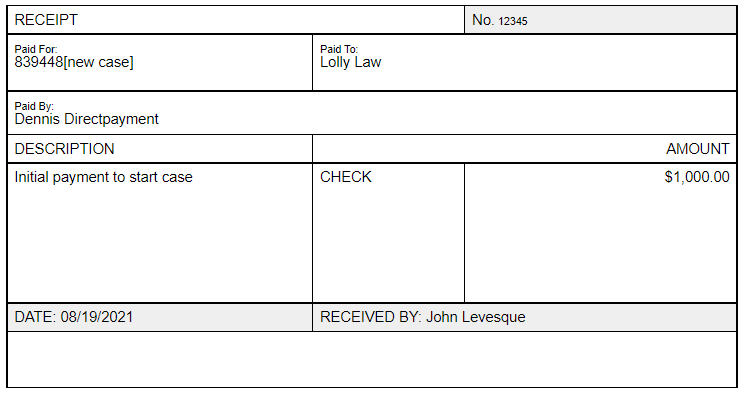If you receive funds from the client and would like to provide them a receipt, there is a one-click option available. Next to the record of payment under the [Transactions] tab is a print button. Clicking on this button will open a new tab that will generate a receipt page which you can print out.
Example Payment Receipt
Alternatively, if you have already generated a bill and applied this payment to it, then you can also print the bill. It will appear as a standard invoice with a section showing payments applied. Bills can be located in the Matter [Billing] tab and in the Billing->Invoices section of the software.