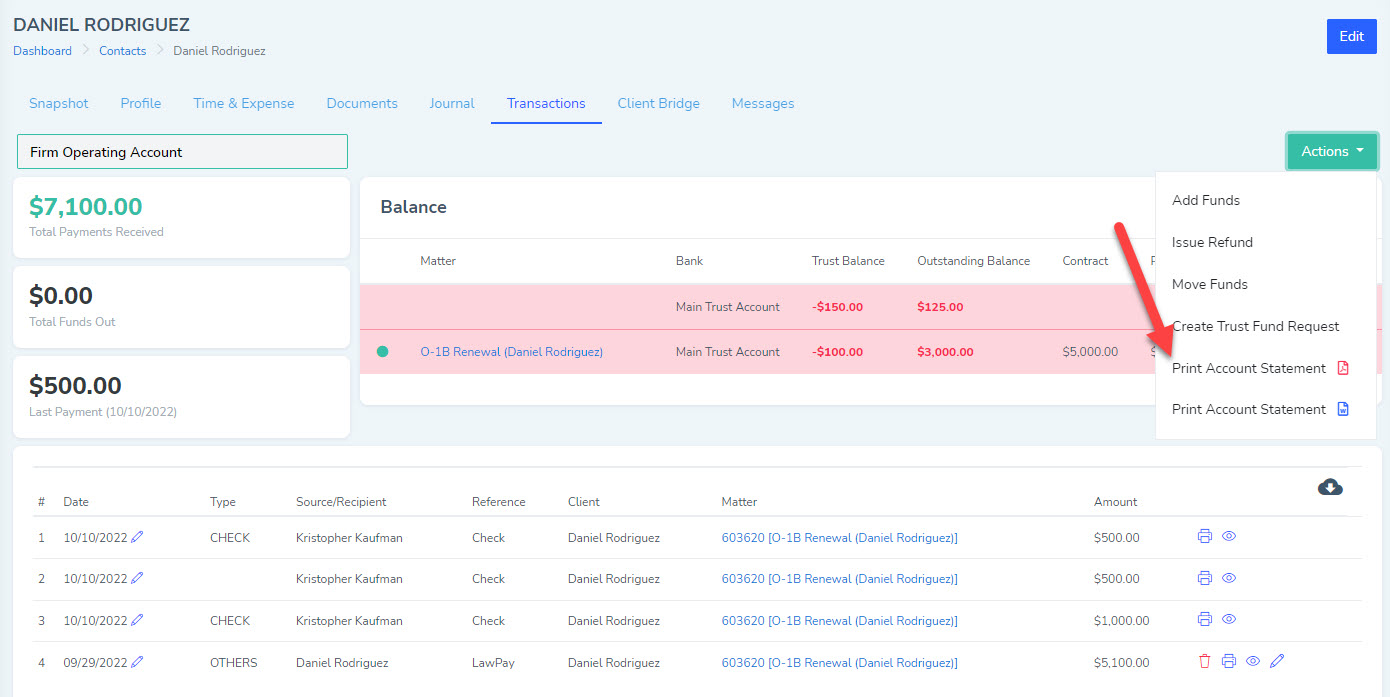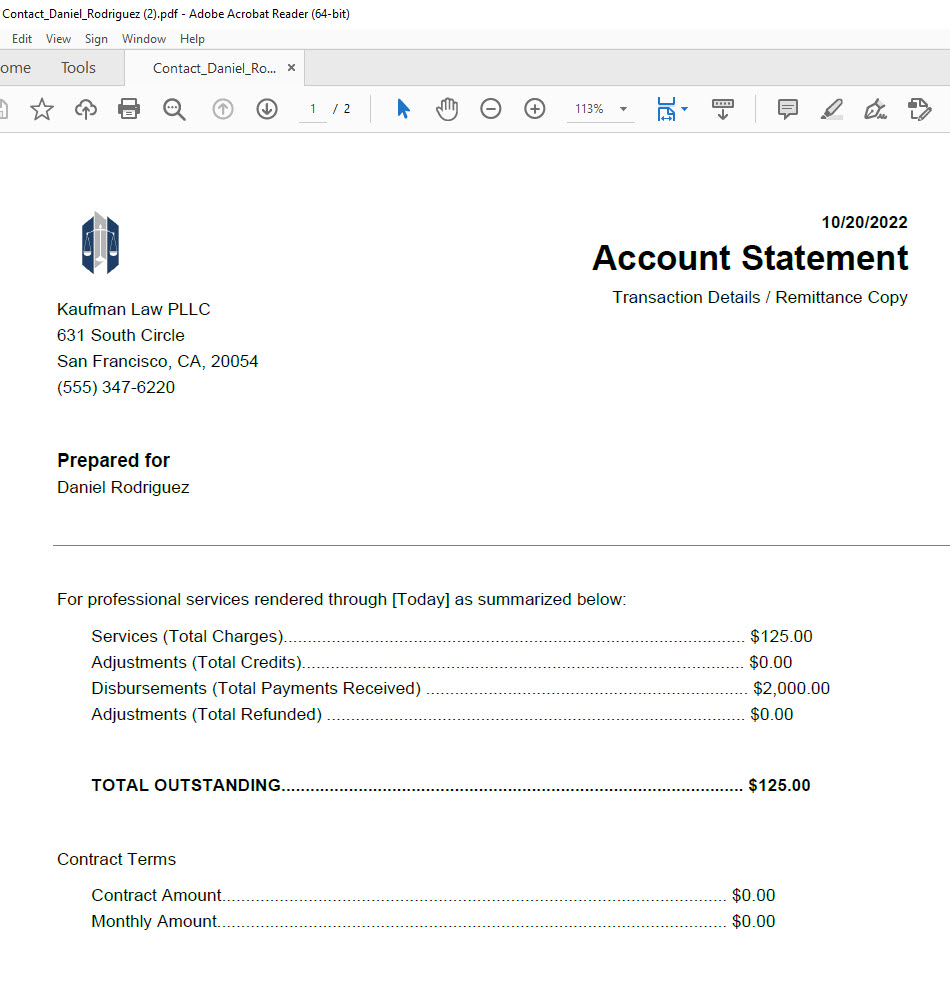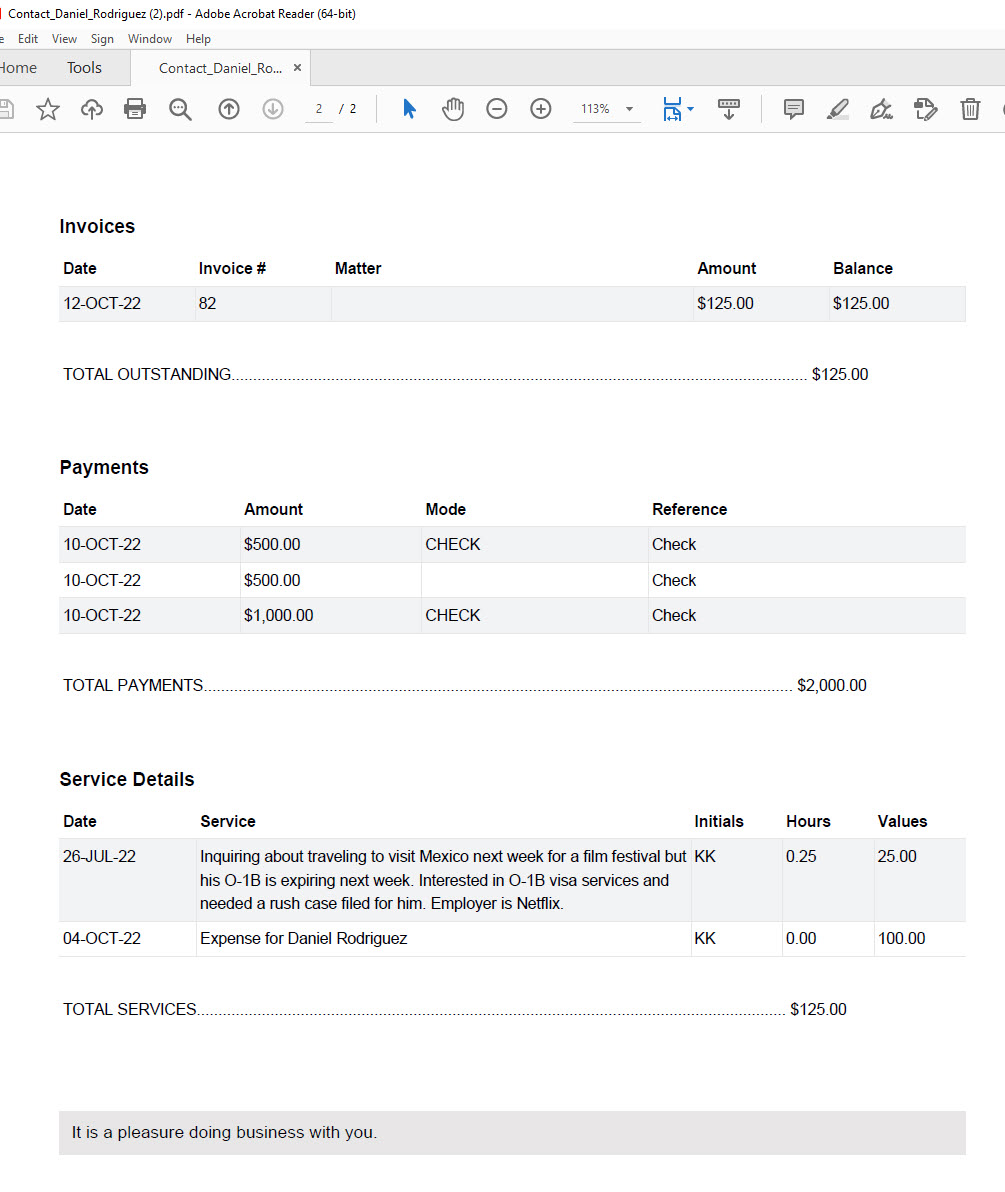To print an account statement for a client, please follow these steps:
- Go to the primary contact's contact record and click on the "Transactions" tab.
- Click the green "Action" button at the far right to select the option to print the account statement as a PDF or as a Word document.
- If you have set your computer's default PDF viewer to Adobe Acrobat Reader, the PDF file of the account statement will automatically open in Adobe Acrobat Reader. The Word file will automatically open in Word, if selected.
- You're all set and can save the file to your local computer as needed, email it to a client, print it, and more.
*Note: account statements will list the services provided for and the payments received by the "primary contact". If you do not see the correct or full list of services provided to a client in the account statement, please make sure you are printing the account statement from the primary contact's contact record.