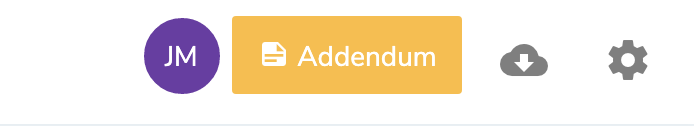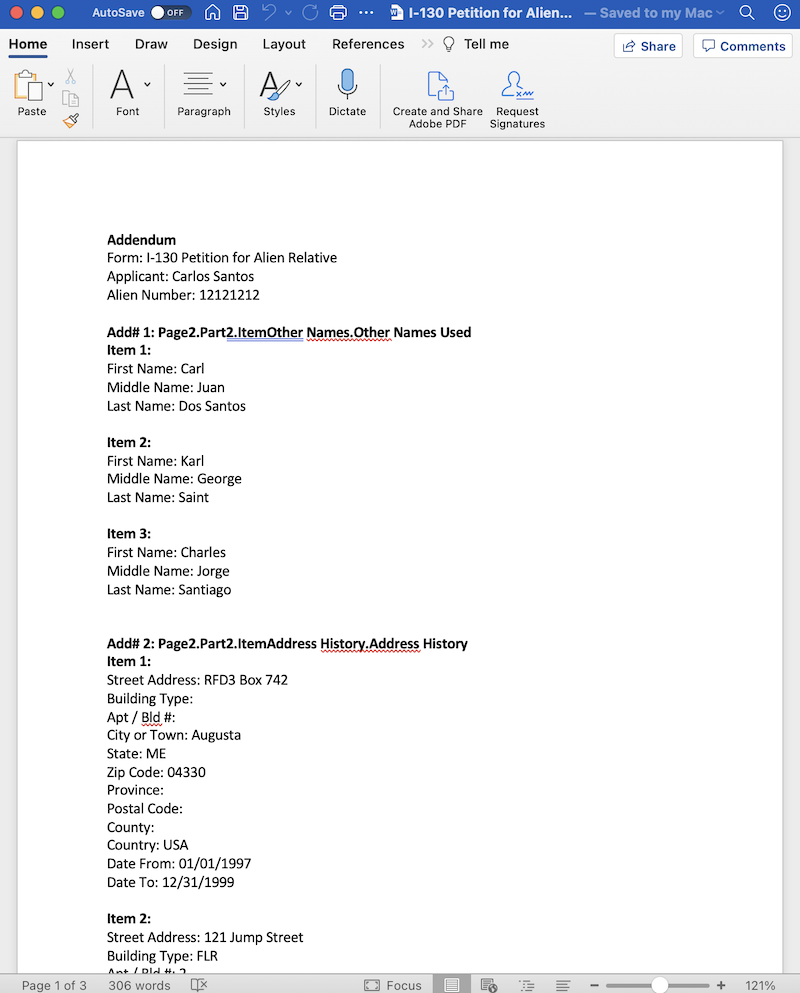When information exceeds the reserved fields in a form, you have the option to print an 'Addendum Information Sheet'. The file will download as an editable Microsoft Word .docx. The top of the document will be formatted to display the form name, form subject name, alien number, and contact information. The body of the document will contact the additional information that exceeds the allotted field space in the PDF form. Alternatively, if your form has a dedicated addendum page already, then on that page you will find a series of 'Insert' buttons that will allow you to select specific contact information to auto-populate into that section.
Option 1 - Print an Addendum Information Sheet
When working in a form that has the Addendum feature enabled, at the top of the screen you will see an amber button to print the Addendum Information Sheet. You can generate this addendum at any time. However, it is recommended that addendums be generated after the form has been completed to ensure that the latest and most complete data has been entered. The addendum feature assumes that you have entered data into all of the available fields in the form and so will only print the remaining entries to the Addendum Information Sheet.
For example:
If you are using the I-130, on page 3 there is only enough space to enter information about the current spouse and only one (1) prior spouse. If the subject has more than one (1) prior spouse in their marriage history, then the Addendum button will appear at top and pressing the Addendum button will download the word file. The additional marriage history which did not fit onto the PDF form will print to the Addendum Information Sheet.
Option 2 - Insert data into an Existing USCIS Addendum Page
When working in a USCIS form that already contains an addendum page, there will be insert buttons that give you the option of inserting specific information automatically into the available areas. You can go to the addendum page in the form and use the Insert button to apply various types of information such as marriage history, children, address history, etc. The feature will also insert the appropriate Page, Part, and Item number automatically for each type of data set. When downloading the PDF file from ReForm, the addendum page in the PDF will include any information you have entered into that page.
Note: the addendum insert feature may not be available on all forms. Requires that an addendum page be published in the PDF. Please contact support if you have any questions or feedback.