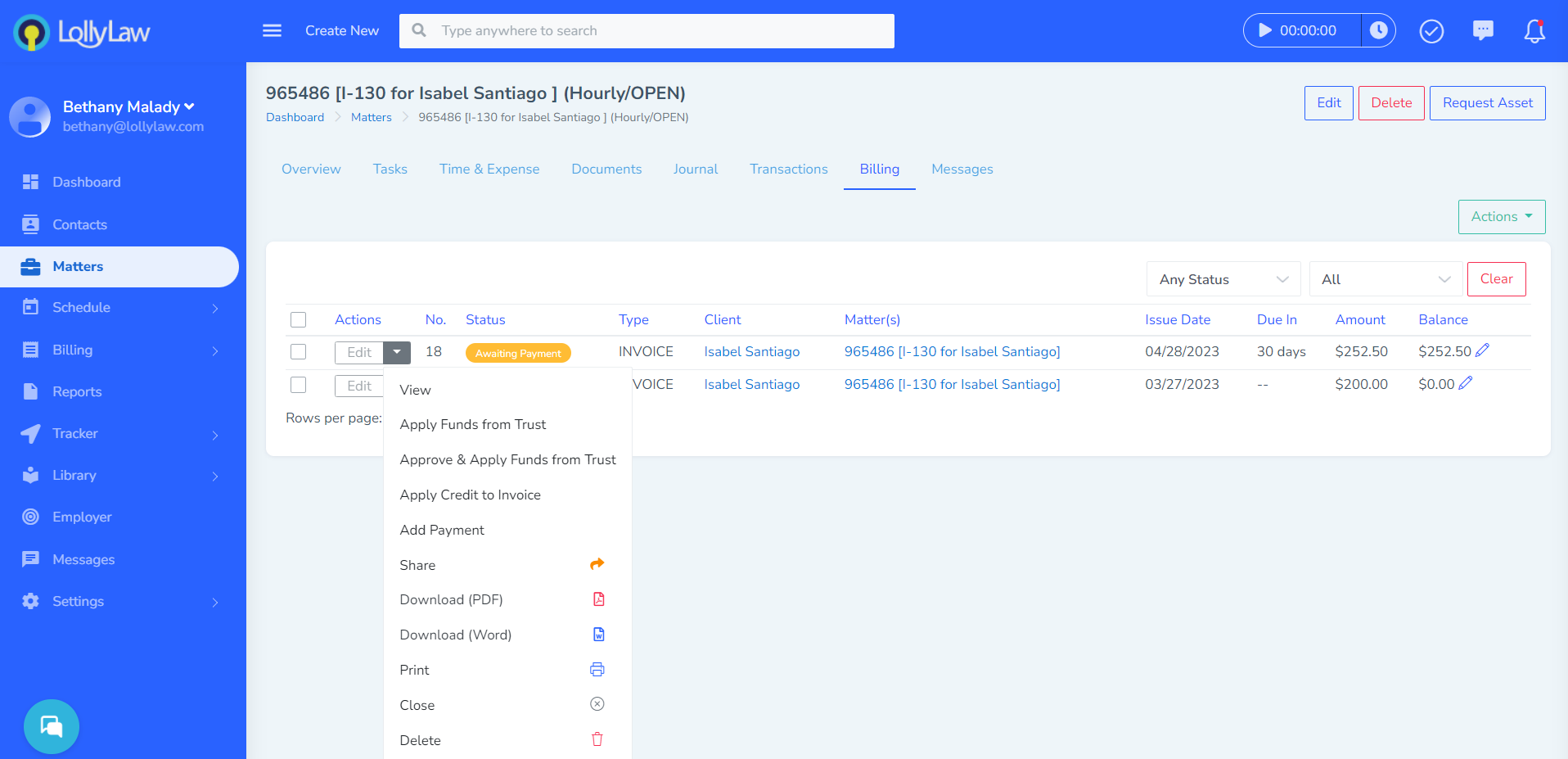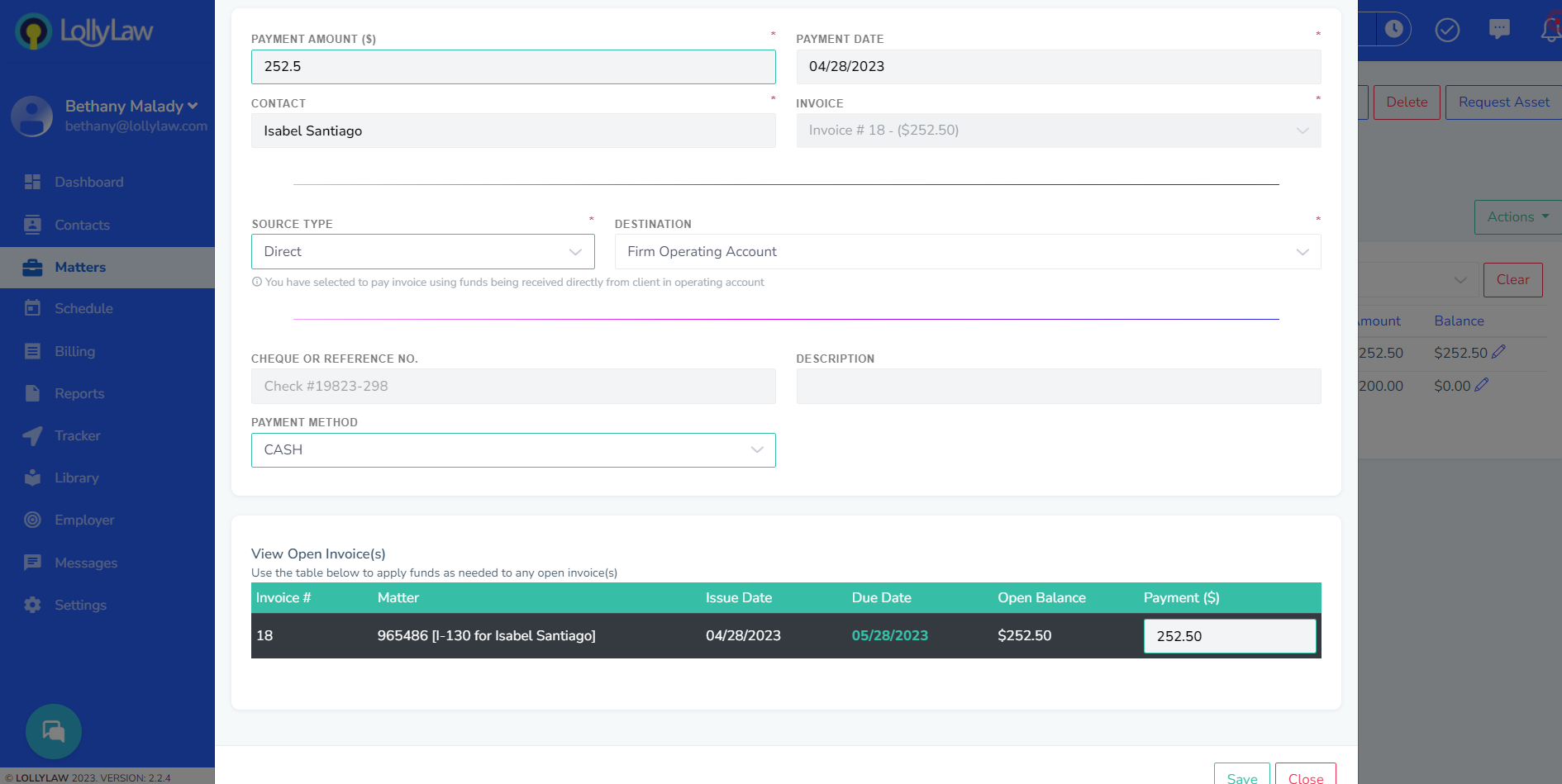Adding a Manual Payment to an Invoice
Open the matter record that you are working on and navigate to the 'Billing' tab. Next to the invoice that you would like to add a manual payment, select the dropdown actions menu and select 'Add payment'.
A pop-up window will appear where you can enter the details of the payment and select the payment method. Please note that the payment amount in the top left corner of the pop-up must match the payment amount in the bottom right corner. Select the green 'Save' button and your manual payment has been applied to the invoice.