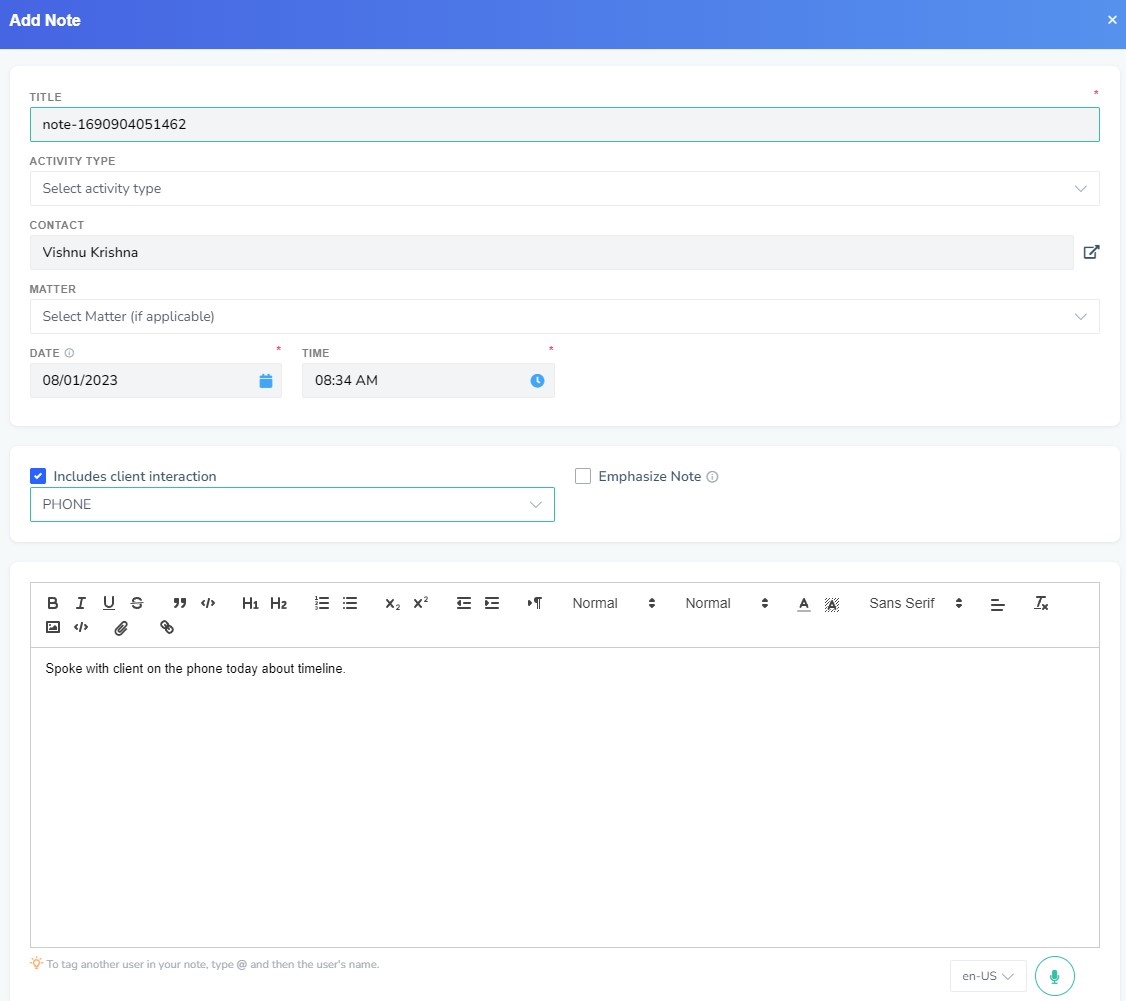Users can log a phone call and save it to a contact or matter's journal easily in LollyLaw.
To log a phone call, please follow these steps:
- Go to the contact or matter record's [Journal] tab and click the '+' button to create a new note.
- Add your note details about the call.
- Under 'Includes Client Interaction', select phone call from the dropdown.
- Click 'Save' to finish logging your note on this phone call.