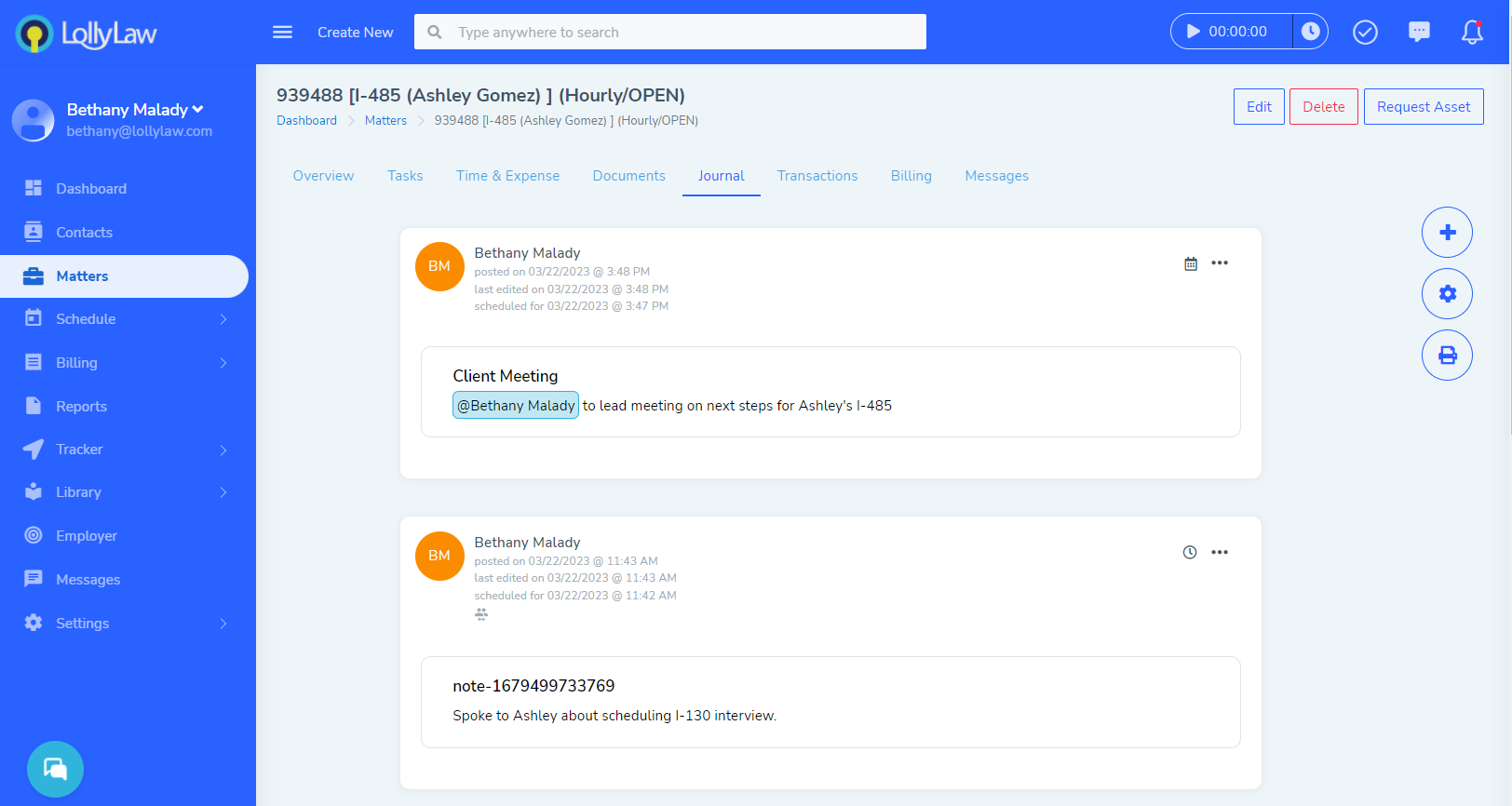Filter Journal Entries Within a Contact or Matter Record's Journal
- Open the 'Journal' tab through the Contact record or Matter record.
- Select the blue gear icon on the far right of the screen.
- Toggle through the listed filters based on record type, date range, activity type, interaction type, or emphasized notes. You can also choose to view the journal in a table or timeline view.
- Select the green 'Apply' button.
- Only journal entries that match the search parameters will be displayed.