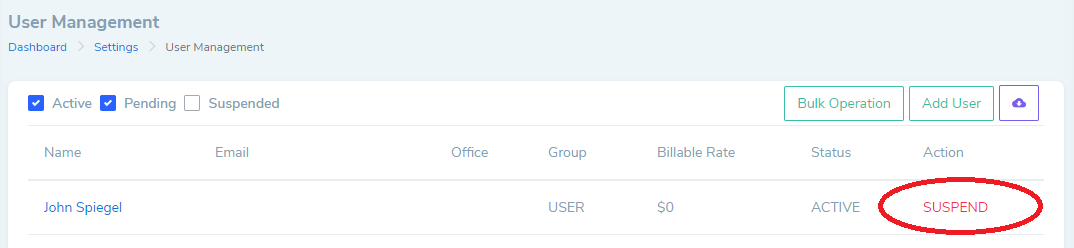By suspending a user, they will not be unable to log in and access information of the account. Records created by the user will still be accessible. If using any syncing services such as Google Drive, be sure to check permissions within that service and remove the user from accessing those resources outside of Lolly.
How to Suspend/Disable a User
*Requires permission to manage users under Settings
- Sign in to Lolly
- Go to Settings
- Click on 'Manage Users'
- Locate the user record in the user table
- Click on the red ‘Suspend’ button located to the right of the user's record in the table
- A confirmation prompt will appear, click Yes to proceed
Once suspended, a user will not have access to the account or appear in standard reports.