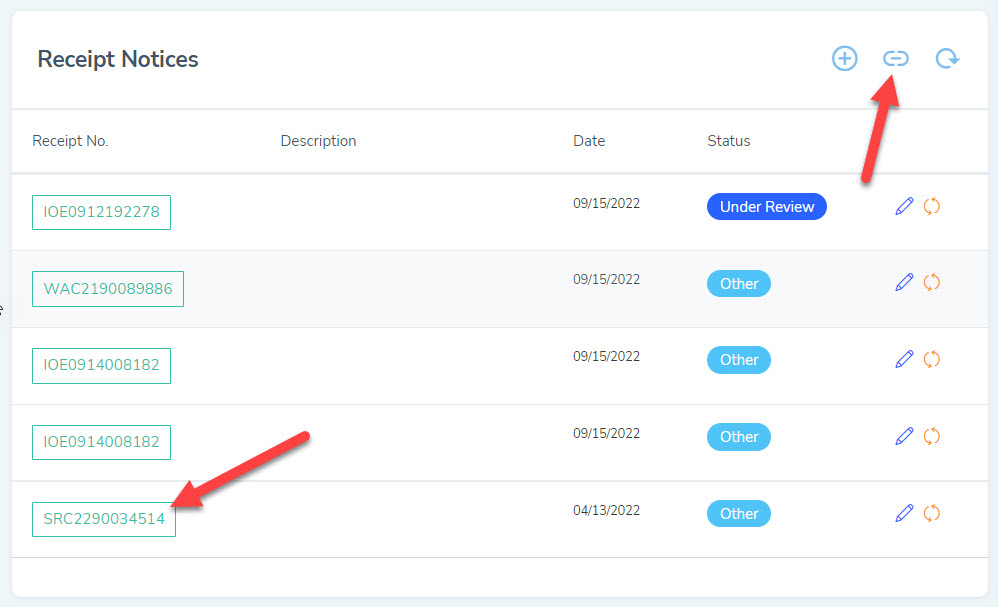Within a client's matter record, your office can check the case status(es) on a client's receipt notice(s).
Check the Case Status of a Single Receipt Number
To check the USCIS case status of a single receipt number, please follow these steps:
1. Go to your client's matter record and scroll to the "Receipt Notices" card.
2. Make sure your office has added your client's valid receipt number(s), which will appear in green once entered.
3. Click the orange refresh button next to each receipt number to check that receipt's USCIS case status. The "Status" column for that receipt number will update with the latest case status, pulling directly from the USCIS case status webpage. If you hover your mouse over the status, the text from the USCIS Case status webpage will pop up as a tooltip, to read the exact update as it appears on USCIS' website.
Check the Case Status of Multiple Receipt Numbers at Once
To check the statuses of a client's multiple receipt numbers, please follow these steps:
1. Go to your client's matter record and scroll to the "Receipt Notices" card.
2. Make sure your office has added your client's valid receipt numbers, which will appear as separate green receipt numbers once entered.
3. In the right corner of the "Receipt Notices" card, click the blue refresh button to check the latest status for all receipt numbers entered for the client. The "Status" column for that receipt numbers will update with the latest case statuses for each receipt number, pulling directly from the USCIS case status webpage. If you hover your mouse over each status, the text from the USCIS Case status webpage will pop up as a tooltip, to read the exact update as it appears on USCIS' website.
Check the Case Status of All Receipt Numbers Daily
Users can get daily updates on the case statuses of receipt numbers that have been logged to matter records across their office. To receive daily updates on the USCIS case statuses of all receipt numbers that have been recorded to your office's matters, please follow these steps:
1. Go to Settings>Account Configuration>Matter Related Settings.
2. Under 'Manage Matter Related Settings', click the toggle button on for 'Fetch matter receipt daily'. Receipt notices that have been recorded to matters will be checked daily and any new statuses will appear in your 'Dashboard'.
Copy and Paste the Receipt Number to the USCIS Case Status Website
To copy/paste your client's receipt number(s) to the USCIS case status website, please follow these steps:
1. Go to your client's matter record and scroll to the "Receipt Notices" card.
2. Make sure your office has added your client's valid receipt number(s), which will appear as separate green receipt numbers once entered.
3. Click on the green receipt number to copy the receipt number to your clipboard.
4. Click the blue link button at the top right corner of the "Receipt Notices" card to go to the USCIS portal. A new tab will open with the USCIS case status webpage, where you can paste the receipt number into the receipt number field and check status from the USCIS website.