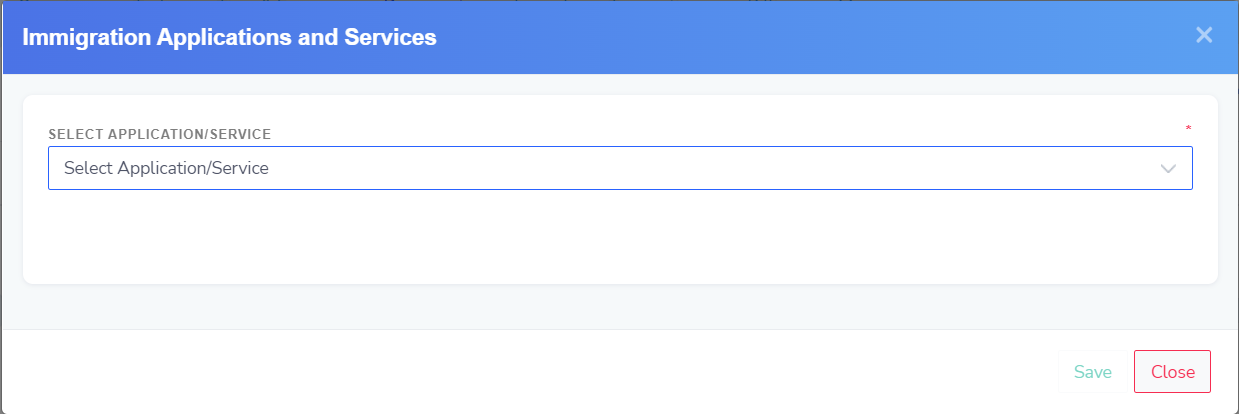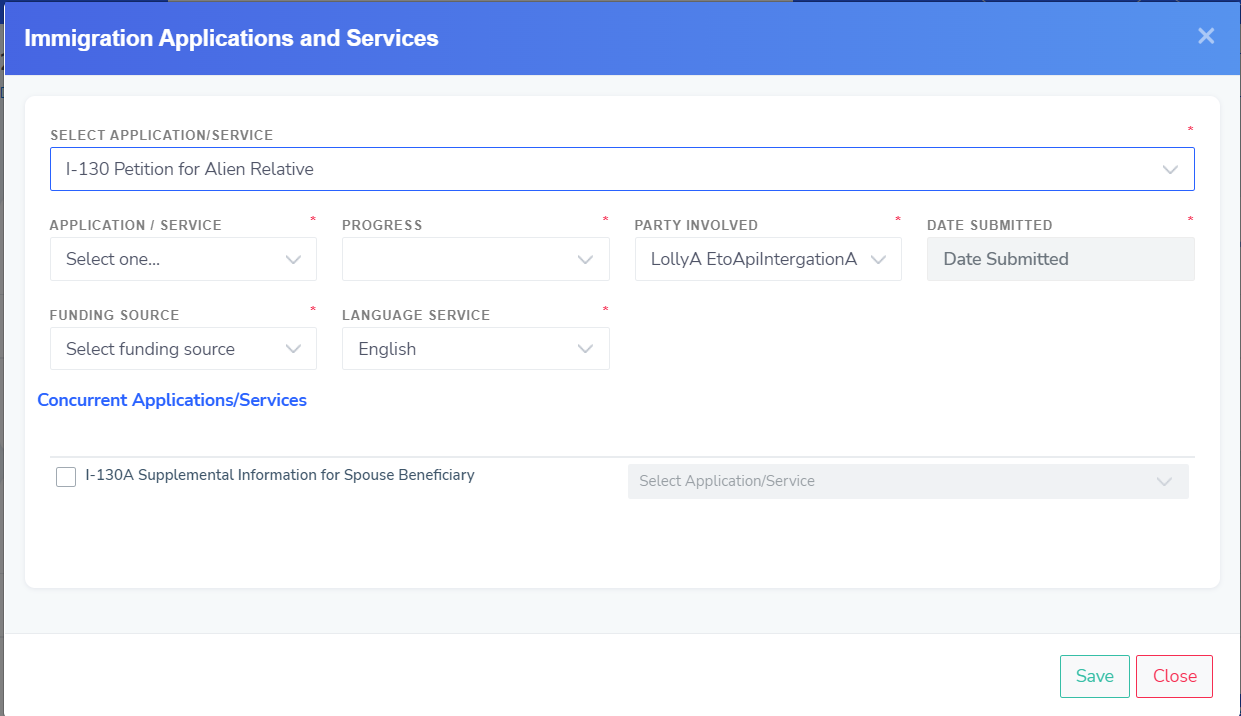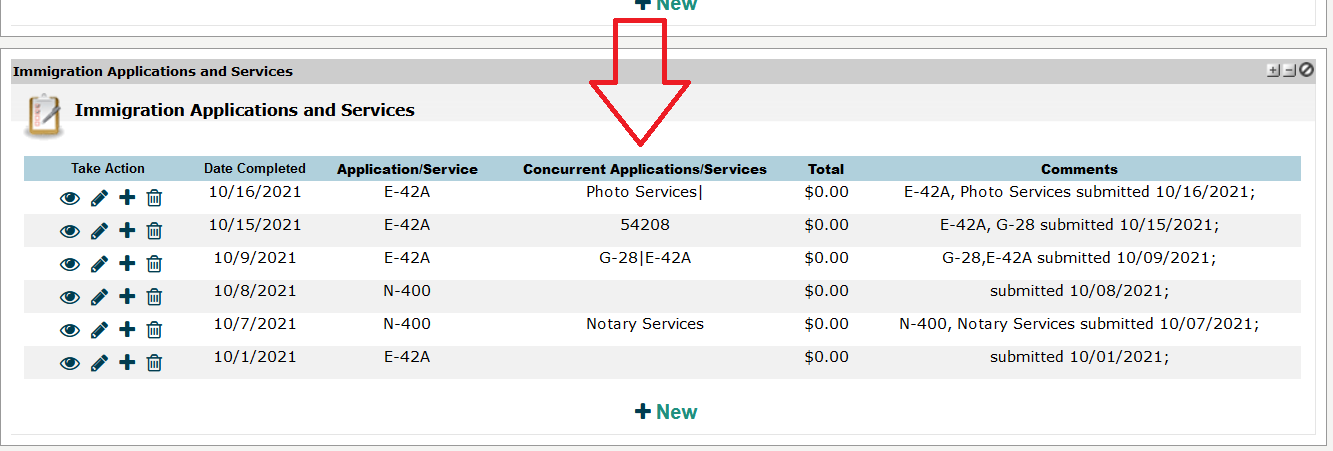The feature can be triggered from the same “Bulk Update” button under Matters -> Document (Forms Section).
In the first step the user has to select a primary application/service (same as ETO). The list of application/services will contain open i.e. not submitted forms.
Once an application/service is selected, there’ll be fields to enter data and also select application type i.e. N-400, I-130 etc etc to select. All fields are mandatory the same as before.
Users can select multiple concurrent applications/services using the checkbox available for each form/application, and then the user has to select application type for each selected application. Application types for concurrent applications are based on the selection of application type of primary. Exactly as it works in the ETO. Data entered in all fields (progress, contact, submitted date, language etc) will be copied to the concurrent selected application.
If no concurrent application is selected then the primary application will be pushed to ETO as a single application.
If concurrent applications are selected, all of those will be marked as submitted in LL and only ONE will be pushed to ETO with a list of selected concurrent applications.
In LL, user will see one entry for all applications everywhere i.e. Journal, Tracking log etc, but in aggregate report you should get a full number of applications submitted.
In ETO concurrent applications appear in the table BUT when you view that entry the submitted concurrent applications are not selected. I believe this is due to the same issue we have for Case Close Out touchpoint, it’s kind of a limitation on ETO side and we can’t make it work using API.