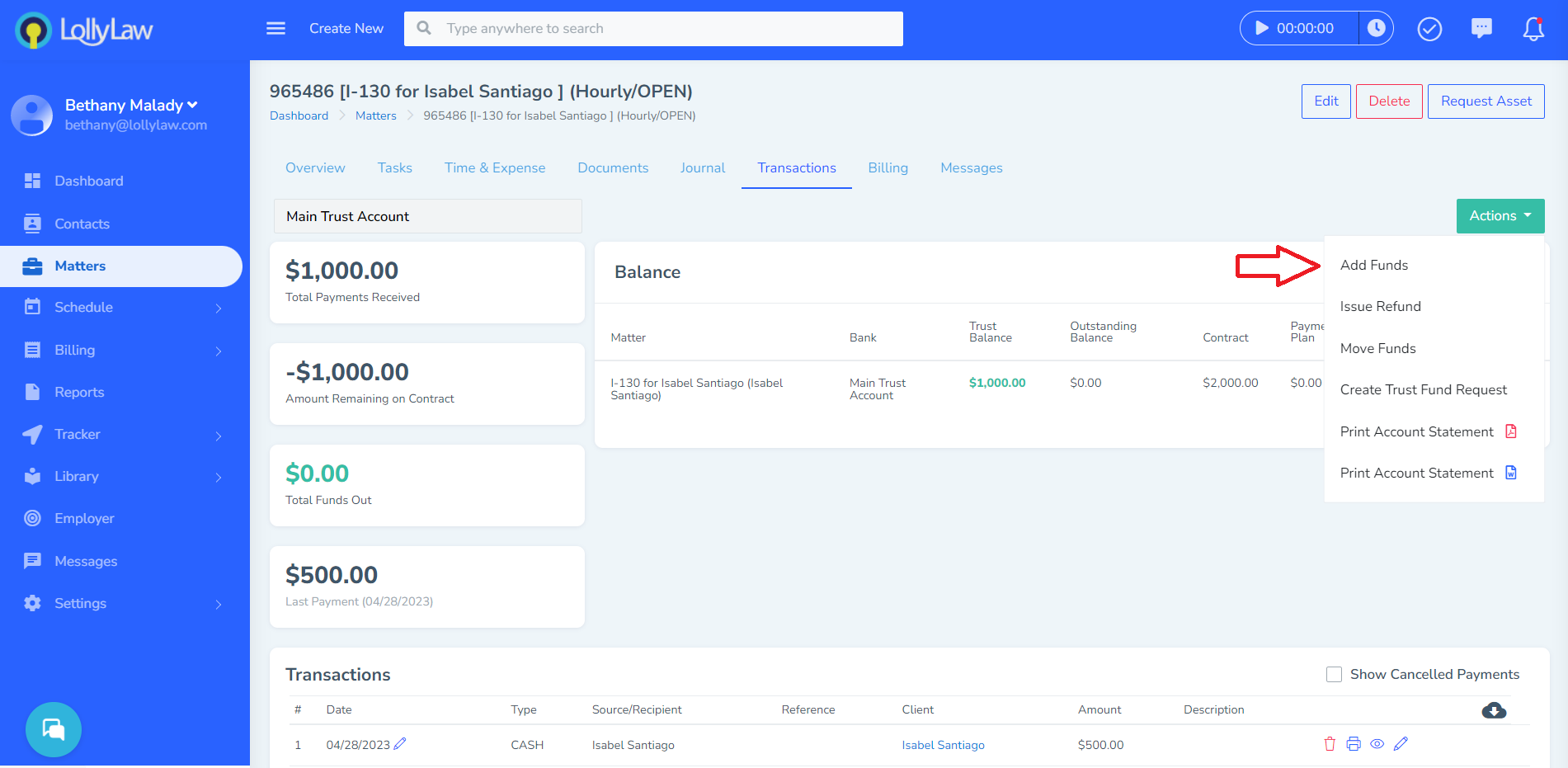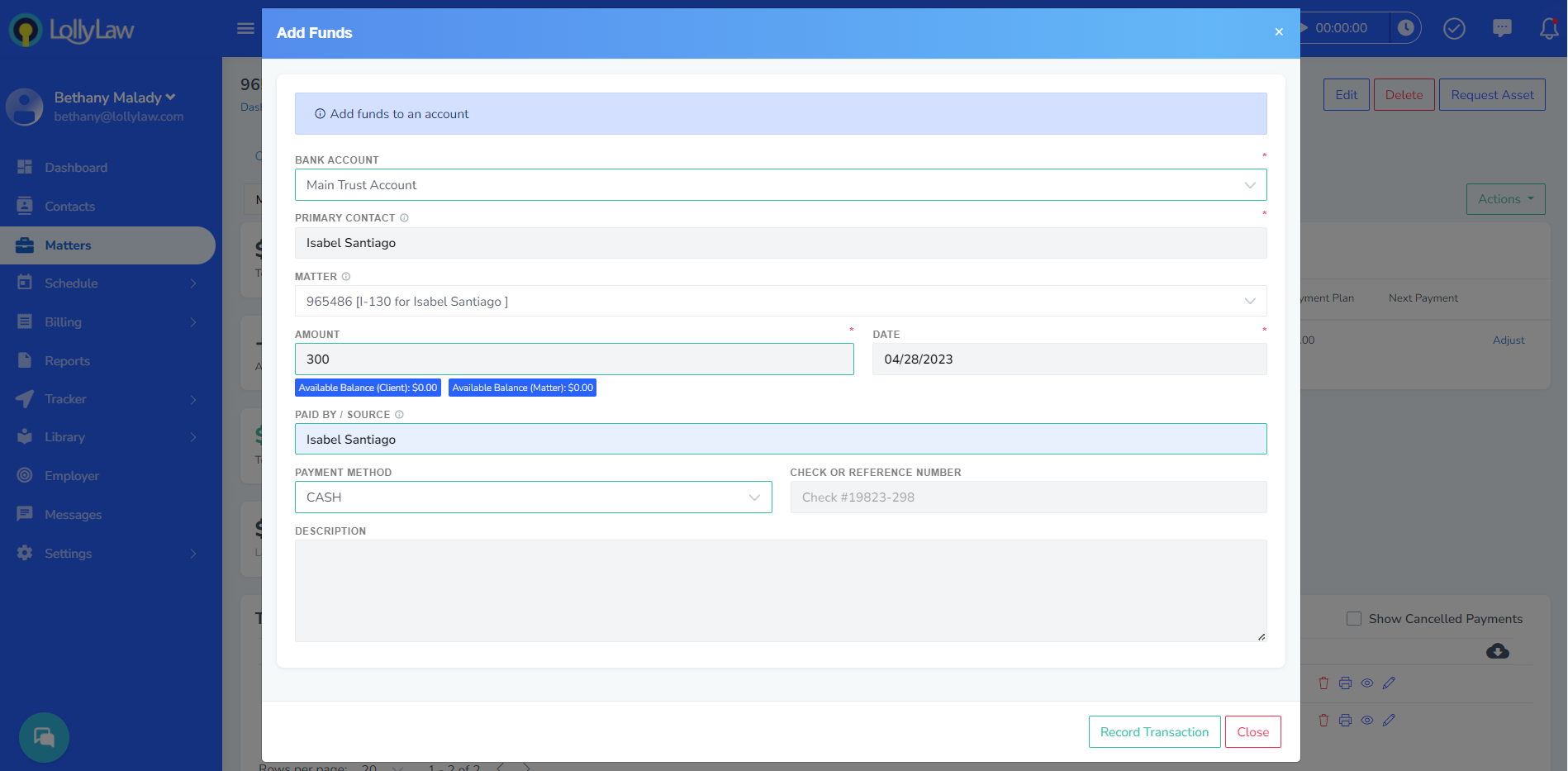Add Funds Manually to a Matter's Trust Account
Open the matter that you are working in and navigate to the 'Transactions' tab. Next, select the green 'Actions' button and choose 'Add Funds' from the dropdown menu.
A pop-up window will appear where you can determine which trust account the funds will be distributed into, select the amount, payment source, and payment method. Then select the green 'Record Transaction' button in the bottom right of the pop-up window.
The funds have now been added to this matter's trust account and they appear in the trust balance and the balance card from the transaction screen.