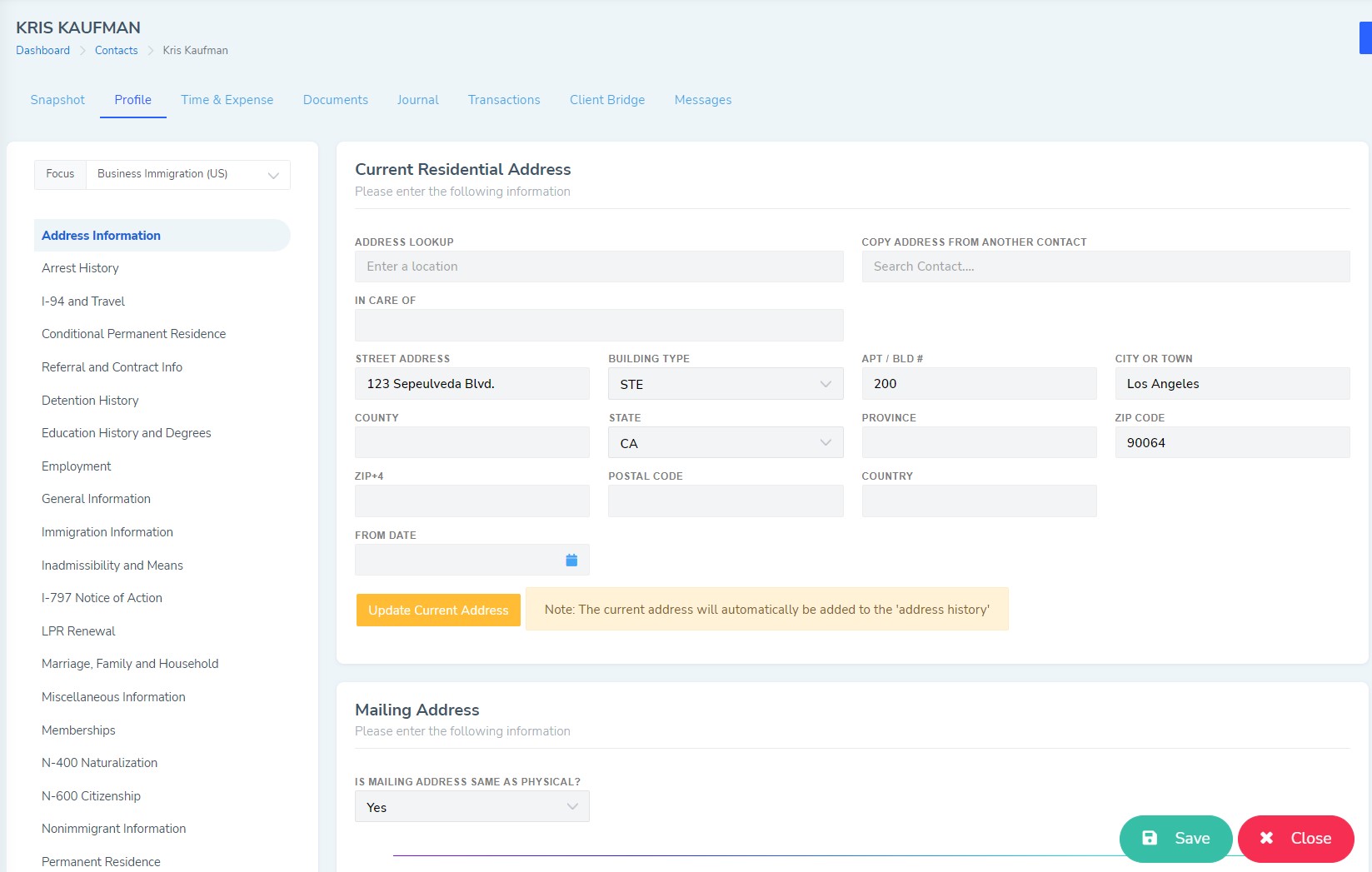If you are working on a case that requires an interpreter, you can add the interpreter to LollyLaw so that their information populates onto Lollyforms easily.
To add an interpreter to LollyLaw, you will follow these steps:
1. Click "Create New" at the top of LollyLaw and add the interpreter as a new "Contact" record in LollyLaw.
2. Add the Contact Information and Address History of this interpreter under the tabs "Address Information" and "General Information" in the "Profile" of their contact record, and click save.
3. On LollyForms, enter the interpreter's name into the Interpreter subject field. The name from their contact record will appear as an available option to select. Select their name and their data from their contact record will automatically populate into the correct fields.