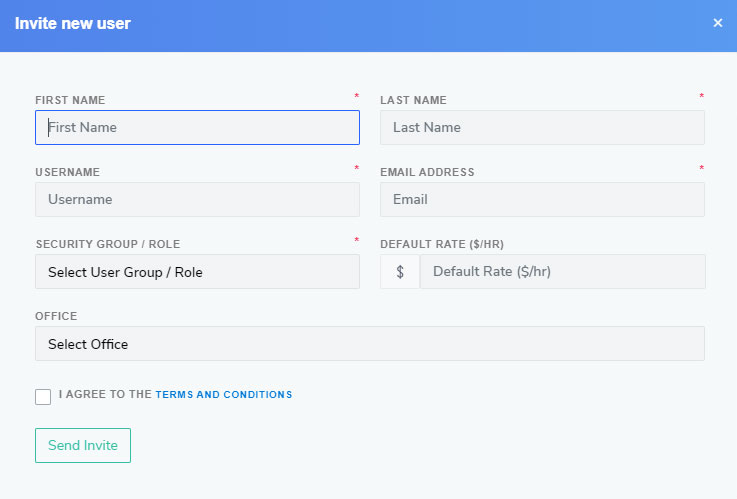Once you've created a Lolly Law account, you will be able to invite the other users and manage their permissions to your account.
To add more users:
- From Settings, click User Management
- Press the "Add User" button.
- Complete the user invitation, choosing a Security Group/Role to govern their access and permissions, then press "Send Invite. The system will then send them an automated email inviting them to join your account.
The user will receive an automated email with a link to sign in and set their password. If they do not receive the email, check spam folder.